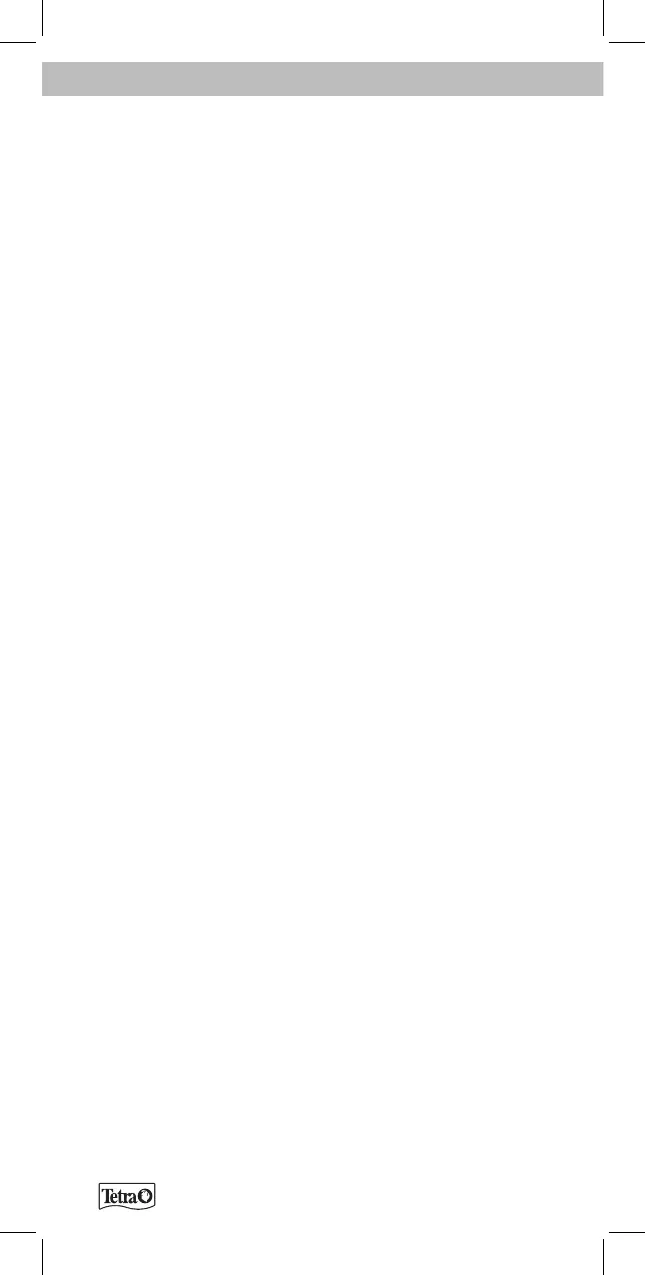9
Attaching the EasyCrystal FilterBox to a Tetra AquaArt Evolu-
tion Line Aquarium
Procedure:
Fig. B
1. Hang the FilterBox on a loop on the edge of the aquarium.
– Pay attention to the specified distances from plants and
the maximum water level.
Attaching the EasyCrystal FilterBox to a standard aquarium
Procedure:
Fig. C
1. Install the suction cup holder on the FilterBox.
2. Position the FilterBox, paying attention to the specified dis-
tances, and press the suction cups against the aquarium wall
until they are attached.
Installing a Tetra heater (accessories)
Procedure:
Fig. D
1. Read the heater operating instructions. Pay attention to the
safety precautions mentioned.
2. Clamp the bracket onto the heater.
3. Insert them both into the FilterBox housing so that the brack-
et is flush with the housing.
INITIAL USE
Important information
• The FilterBox needs a run-in period of approx. 2 weeks. Do
not introduce any fish or plants during this time!
Tip: Tetra SafeStart (accessories) allows fish and plants to be
introduced as soon as the aquarium is set up.
• Before introducing fish and plants, check the water values,
for example with a Tetra test strip (accessories).
• Use only Tetra EasyCrystal filter cartridges.
• If you are adding medication to the water, you should use
Tetra EasyCrystal filter cartridges without activated carbon
because activated carbon absorbs many medications from
the water.
