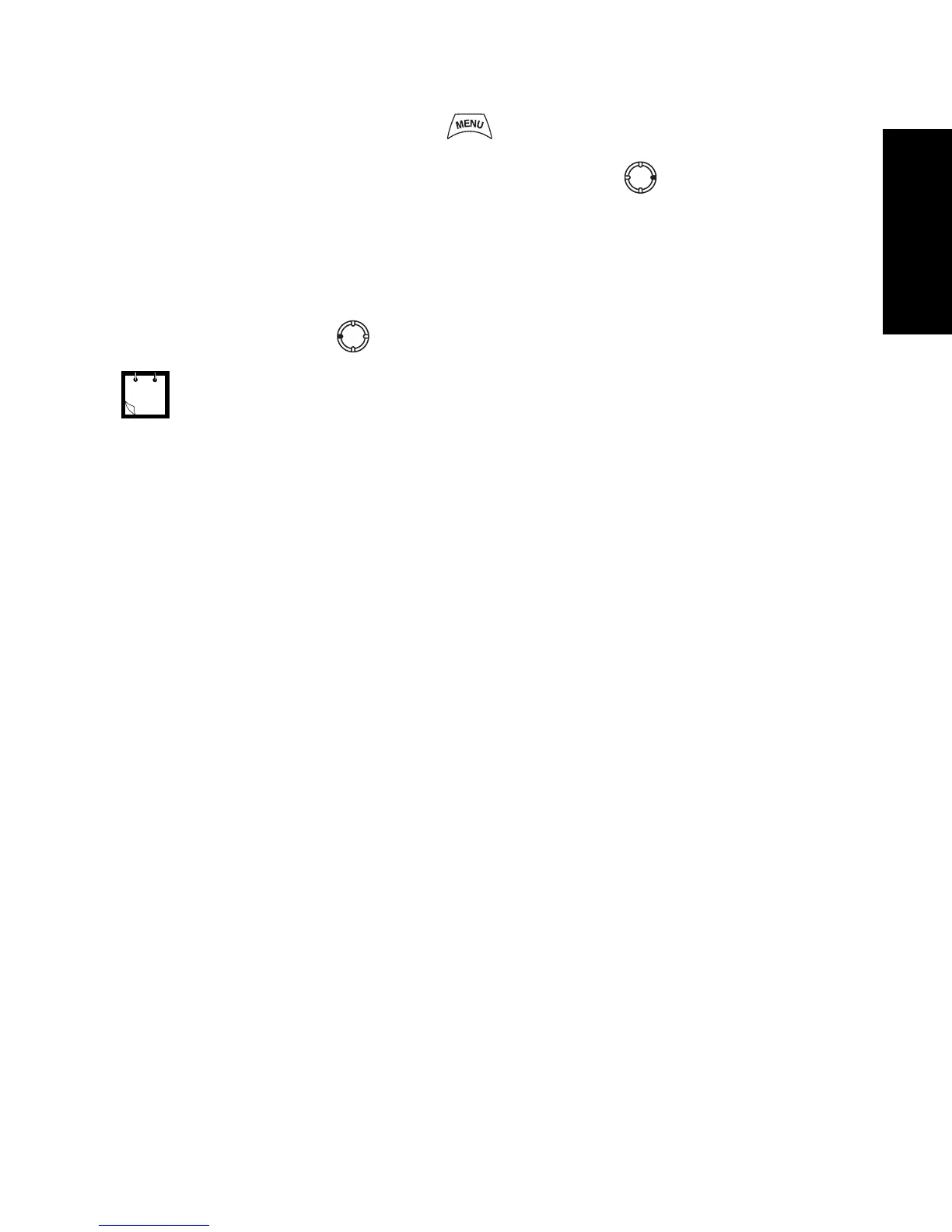11
English
To Enter the Menu Options
1. From any mode, press .
2. Scroll to the required option, press Ok or to select.
3. Alternatively, key the numbers of the required option,
typically 2 2 4 to reach 4 Mem Usage.
To exit the Menu Options
Press Back or .
Your MTH650 may exit if no key presses are detected for a time-out
period.
6866537D41-A.book Seite 11 Freitag, 5. März 2004 5:14 17