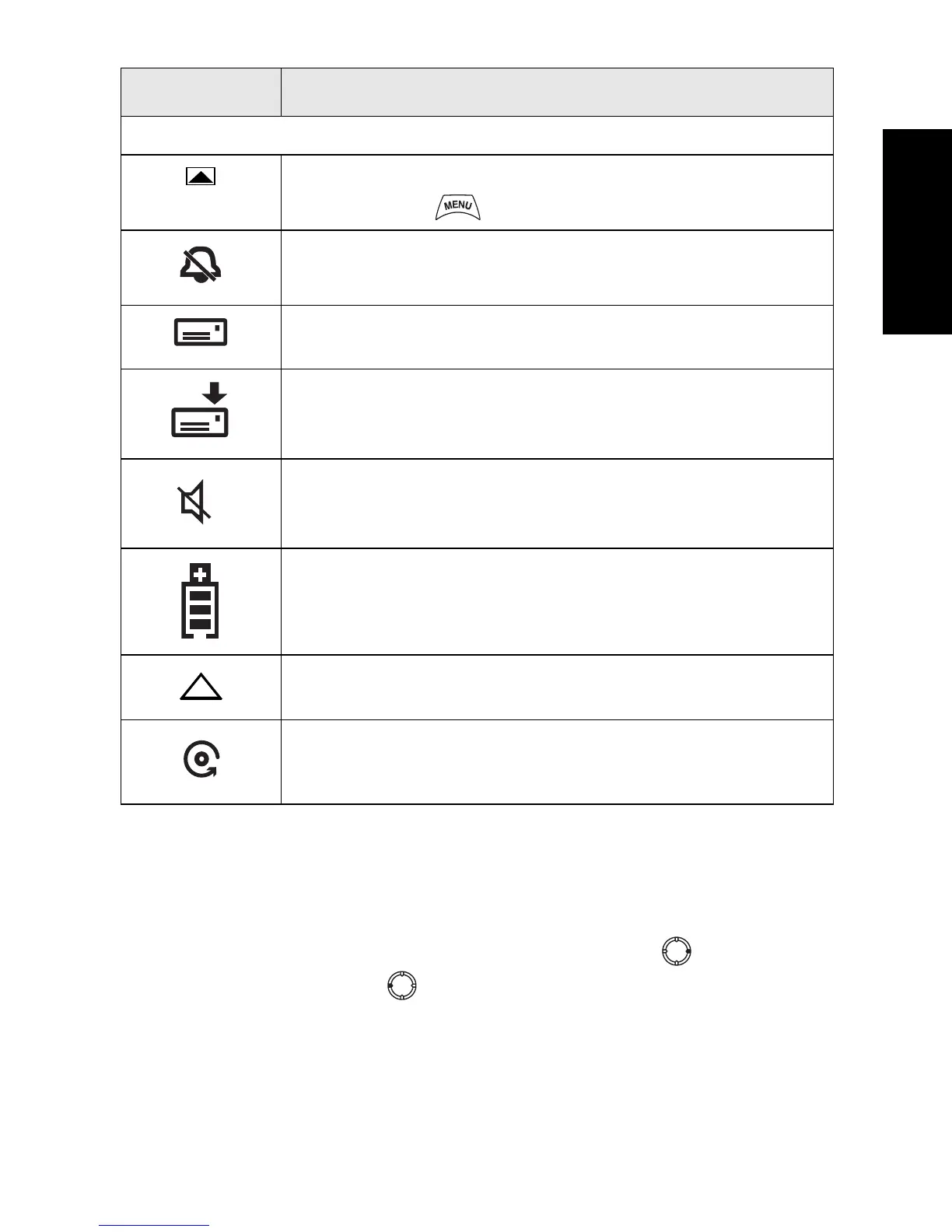15
English
Displaying Long Numbers or Messages
Three dots after a number or message indicate that it continues on
the next page. Press More to read the next “numerical” page and
More again to return to the previous page. Press to read the
next “text” page and to return to the previous page.
General Icons
Context Sensitive Menu
Appears above if a context sensitive menu is active.
Ring Tone Muted
Indicates that the MTH650 ringer is off.
Unread Message
Indicates that you have unread messages in your Inbox.
New Message Has Arrived
Your Inbox could not open due to an on-going activity. The
icon remains to remind you of new messages in your Inbox.
Low Audio
Indicates that the MTH650 is in Low Audio mode. During
Private Calls, the audio will sound through the earpiece.
Battery Strength
Shows the charge in your battery. Three bars is full charge.
Emergency
Appears while the MTH650 is in Emergency mode.
List Scrolling
Displayed to indicate that the current rotary mode is list
scrolling, as long as this mode is selected.
Display Icon Description
6866537D41-A.book Seite 15 Freitag, 5. März 2004 5:14 17
