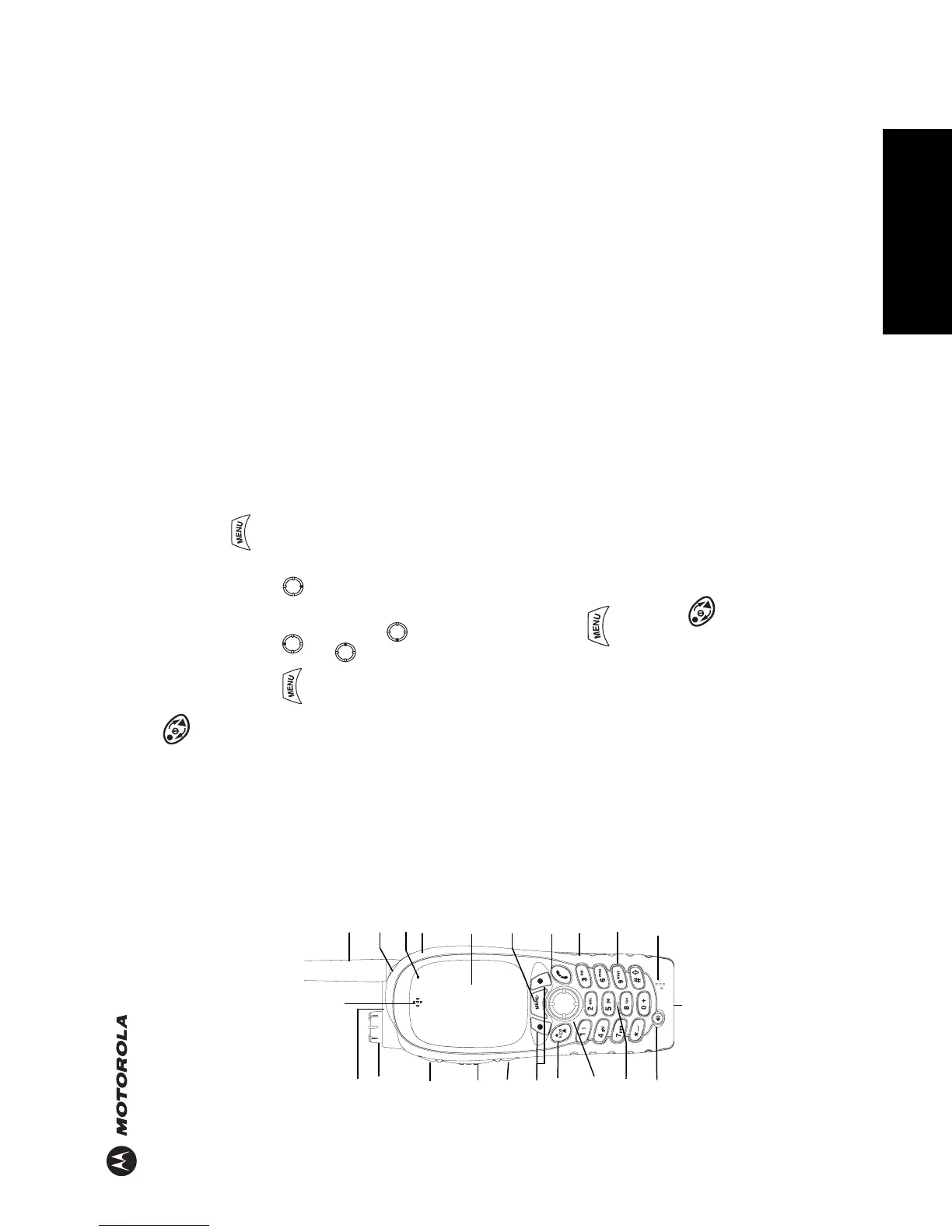27
English
MTH650
Quick Reference Guide
Turning the MTH650 On / Off
To power the MTH650 on / off, press and
hold .
Using the MTH650 Menu System
• Entering the menu: Press .
• Scrolling through the menu:
Press , , or .
• Selecting a menu option:
Press Ok / .
• Exiting the menu/option:
Press Back /
.
Selecting Trunked / Direct Mode
Operation
• Your terminal may be configured with a
One-Touch button to switch between
TMO / DMO. Contact your Service Pro-
vider for more information.
• To select TMO / DMO via the Menu
system, press > Networks
> Oper.Mode. Select 1 Trunk Mode or
2 Direct Mode as required.
Making a TMO Group Call
Enter TMO. Press until the display
shows Group Mode. Navigate to the
desired talkgroup/range. Press Ok
softkey. Press and hold PTT. Wait for the
talk permit tone (if configured) and talk.
Release PTT to listen.
Making a DMO Group Call
Enter DMO. Navigate to the desired talk-
group/range. Press Ok softkey. Press
and hold PTT. Wait for the talk permit
tone (if configured) and talk. Release
PTT to listen.
Making a TMO Emergency Group Call
Enter TMO. Press and hold the Emer-
gency button. Emergency alarm is sent
automatically. Press and hold PTT. Wait
for the talk permit tone (if configured)
and talk. Release PTT to listen. If using
“Hot Mic” feature, wait for the
Emgncy Mic On message to appear on
the display and talk without pressing
PTT.
To exit Emergency Mode press and hold
Exit softkey.
Making a DMO Emergency Group Call
Enter DMO. Press and hold the Emer-
gency button. Press and hold PTT. Wait
for the talk permit tone (if configured)
and talk. Release PTT to listen. To exit
Emergency Mode press and hold Exit
softkey.
Antenna
Upper Microphone
Alphanumeric
Soft Keys (2)
Four-Way
Menu key
Send/End key
Loudspeaker
Alphanumeric
Loud / Discrete
Lower
Accessory Connector
Rotary Knob
LED
Mode/
PTT Side Key
Display
Keypad
Mode Key
External Antenna
Connector
(at the base)
(on top)
Audio Accessory
Connector
(at the back)
Navigation Key
Earpiece
Emergency Key
(on top)
Programmable
Side Key
Programmable
Side Key
Microphone
On-Off Key
6866537D41-A.book Seite 27 Freitag, 5. März 2004 5:14 17