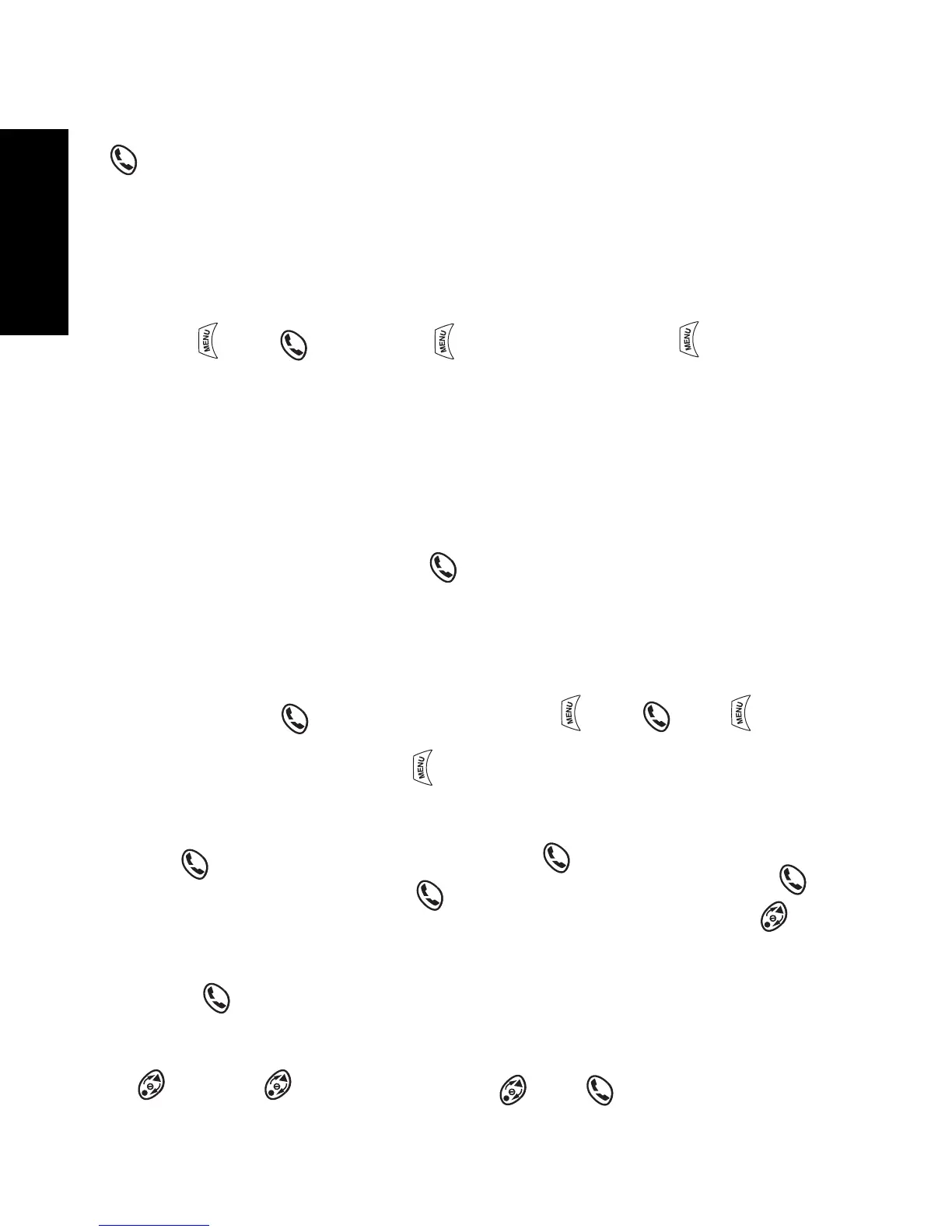28
English
Making a Phone/PABX Call
Press until the display shows
Phone/PABX Mode. Dial number or
select from address book. Press to
speak and press to terminate call.
Making a Private Call
Press until the display shows Pri-
vate Mode. Dial number or select from
address book. Press and release PTT.
Ringing sounds. Called party answers.
Wait for the called party to finish speak-
ing. Press and hold PTT. Wait for the talk
permit tone (if configured) and talk.
Release PTT to listen. Press to ter-
minate call.
Making a Private Full-Duplex Call
Press until the display shows Pri-
vate Mode. Dial number or select from
address book. Press and release .
Ringing sounds. Called party answers.
Press to terminate call.
Answering a Call
— Manual Mode Switch
Your MTH650 alerts you of an incoming
call, displays the mode of the incoming
call for a few seconds, and returns to the
mode prior to receiving the call. To
answer the call, first press for enter-
ing the call’s mode, then press for
Phone/PABX/Full-duplex Private calls, or
press PTT for all other calls.
Answering a Cal
— Automatic Mode Switch
Your MTH650 switches to the mode of
the incoming call and alerts you of the
incoming call. To answer the call,
press for Phone/PABX/Full-duplex
Private calls or press PTT for all other
calls.
Sending a Status Message
Select the desired talkgroup, then press
> Messages > Send Status.
Select status and press or PTT. You
can also press the Status softkey from
phone, PABX, group, and private mode
start screens.
Sending a New Message
Press > Messages > Send Msg
> New. Write your message. Press
Optns softkey and select Send. Select
your mail recipient or enter address.
Press or PTT to send the new mes-
sage.
Sending a User-Defined Message
Press > Messages > Send Msg
> Templates. Scroll and choose your
required template. Press Optns softkey
and select Send. Select your mail recipi-
ent or enter address. Press or PTT
to send the message.
Sending a Predefined Message
Press > Messages > SendMsg
> Predefined. Scroll and choose your
required template. Press Edit softkey.
Type required information and
press or PTT to send the message.
Handling New Incoming Text
Messages
MTH650 configured to Manual Mode
Switch: your MTH650 will alert you of an
incoming message. To enter the inbox,
press > Messages > Inbox.
MTH650 configured to Automatic Mode
Switch: your MTH650 will alert you of an
incoming message and enter the inbox
automatically, if there is no on-going
activity in the terminal.
Scroll to the message and select Read
softkey. Then select Optns. You have
the options to erase/store/forward/reply.
Handling Old Messages
Press > Messages > Inbox. Scroll
to the message and select Optns
softkey. You have the options to Read/
Erase/Erase All.
6866537D41-A.book Seite 28 Freitag, 5. März 2004 5:14 17