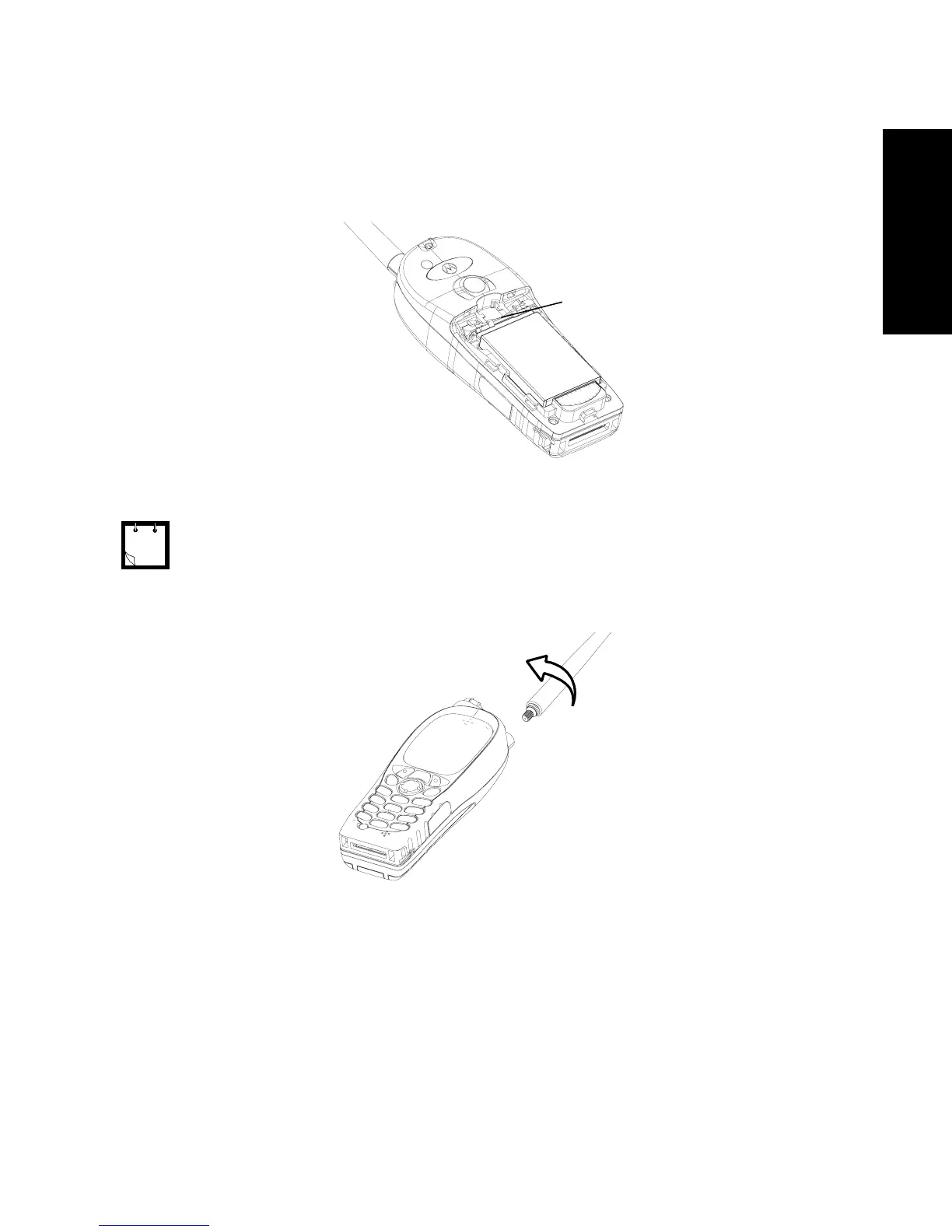17
English
Removing the Battery
1. To remove the battery cover, push down the cover button. Slide
the cover away.
2. Push retaining clip up and then lift the top of the battery out.
3. Replace the battery cover.
Attaching the Antenna
Insert the bottom of the antenna into the screw-in base on the top of
the MTH650. Turn clockwise until snug. Do not force.
Turn the MTH650 off before installing or removing the antenna.
RETAINING CLIP
6866537D41-A.book Seite 17 Freitag, 5. März 2004 5:14 17