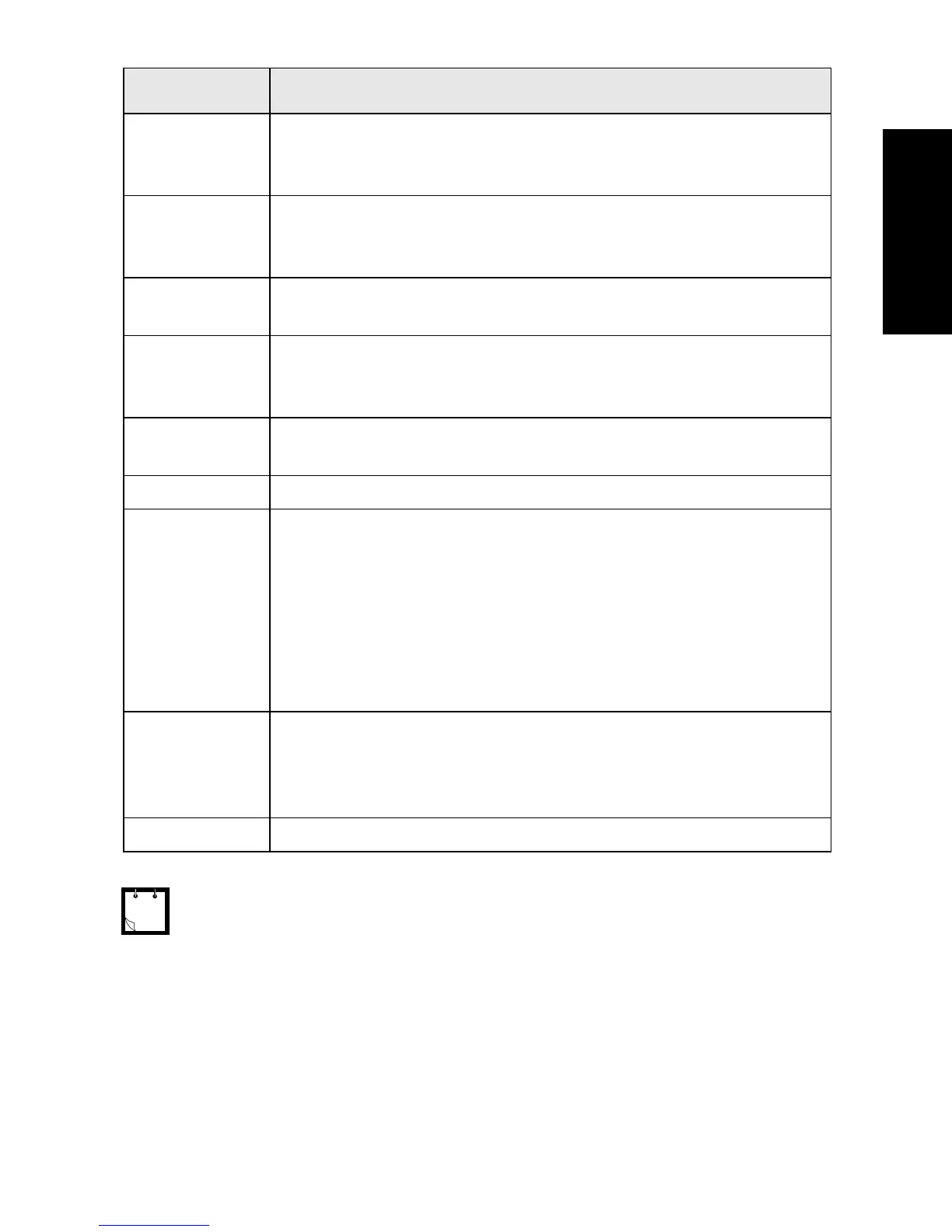5
English
13 Mode/On-Off Key.
Used to turn the MTH650 On/Off (press and hold) and
to change modes.
14 Menu Key.
Used to enter the main menu and scroll the menu
options.
15 Press to select the option that appears directly above
the left or right key on the fifth line of the display.
16 Push-To-Talk Button (PTT).
Press and hold this side button to talk, release it to
listen.
17 Programmable Side Buttons 1 and 2.
(See also No. 19)
18 Earpiece
19 Programmable Rotary Knob.
Programmed to “volume” - side buttons (No. 17)
operate as programmed.
Programmed to “List” (list scroll) - side buttons (No. 17)
operate as volume control.
Programmed to “Dual” - Press the knob to toggle
between “volume” and “list”. Side buttons (No. 17)
operate as programmed.
20 Emergency Key (on top of the MTH650).
Used to send Emergency Alarms (press and hold).
When the MTH650 is off, press and hold to power on in
Emergency mode.
21 LED (Indicator)
Before using your MTH650 for the first time, remove the plastic lens protec-
tor from the display, and charge the battery overnight to ensure battery is
initialised to its full capacity.
Number Description
6866537D41-A.book Seite 5 Freitag, 5. März 2004 5:14 17