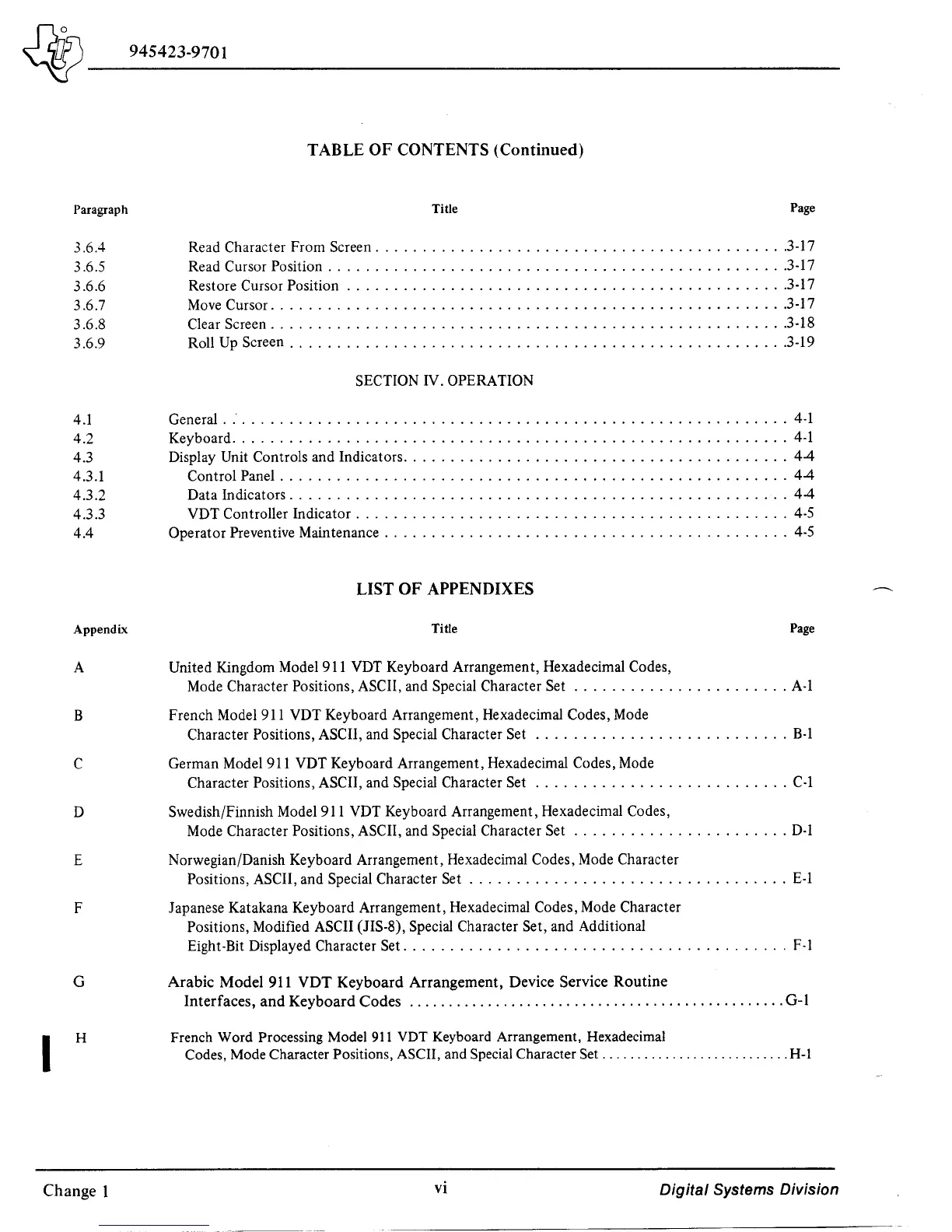~~-------------------
~
945423-9701
I
Paragraph
3.6.4
3.6.5
3.6.6
3.6.7
3.6.S
3.6.9
TABLE
OF
CONTENTS (Continued)
Title
Page
Read Character From Screen
...........................................
.3-17
Read Cursor Position
................................................
.3-17
Restore Cursor Position
..............................................
.3-17
Move
Cursor
......................................................
.3-17
Clear Screen
......................................................
.3-18
Roll
Up
Screen
....................................................
.3-19
SECTION IV.
OPERATION
4.1
General.
:
..........................................................
4-1
4.2 Keyboard
...........................................................
4-1
4.3 Display Unit Controls and Indicators
.........................................
44
4.3.1 Control Panel
......................................................
44
4.3.2 Data Indicators
.....................................................
44
4.3.3
VDr
Controller Indicator
..............................................
4-5
4.4 Operator Preventive Maintenance
...........................................
4-5
LIST
OF
APPENDIXES
Appendix
Title
Page
A
United Kingdom Model 911
VDr
Keyboard Arrangement, Hexadecimal Codes,
Mode Character Positions, ASCII, and Special Character Set
.......................
A-I
B
French Model 911
VDr
Keyboard Arrangement, Hexadecimal Codes, Mode
Character Positions, ASCII, and Special Character Set
...........................
B-1
C
German Model 911
VDr
Keyboard Arrangement, Hexadecimal Codes, Mode
Character Positions, ASCII, and Special Character Set
...........................
C-I
D
Swedish/Finnish Model911
VDr
Keyboard Arrangement, Hexadecimal Codes,
Mode Character Positions, ASCII, and Special Character Set
.......................
D-l
E
Norwegian/Danish Keyboard Arrangement, Hexadecimal Codes, Mode Character
Positions, ASCII, and Special Character Set
..................................
E-I
F
Japanese Katakana Keyboard Arrangement, Hexadecimal Codes, Mode Character
Positions, Modified ASCII
(JIS-S), Special Character Set, and Additional
Eight-Bit Displayed Character Set.
........................................
F-I
G Arabic Model
911
VDT Keyboard Arrangement, Device Service Routine
Interfaces,
and
Keyboard Codes
................................................
G-l
H
French Word Processing Model
911
VDT
Keyboard Arrangement, Hexadecimal
Codes, Mode Character Positions, ASCII, and Special Character Set
...........................
H-l
Change
1
vi
Digital
Systems Division
