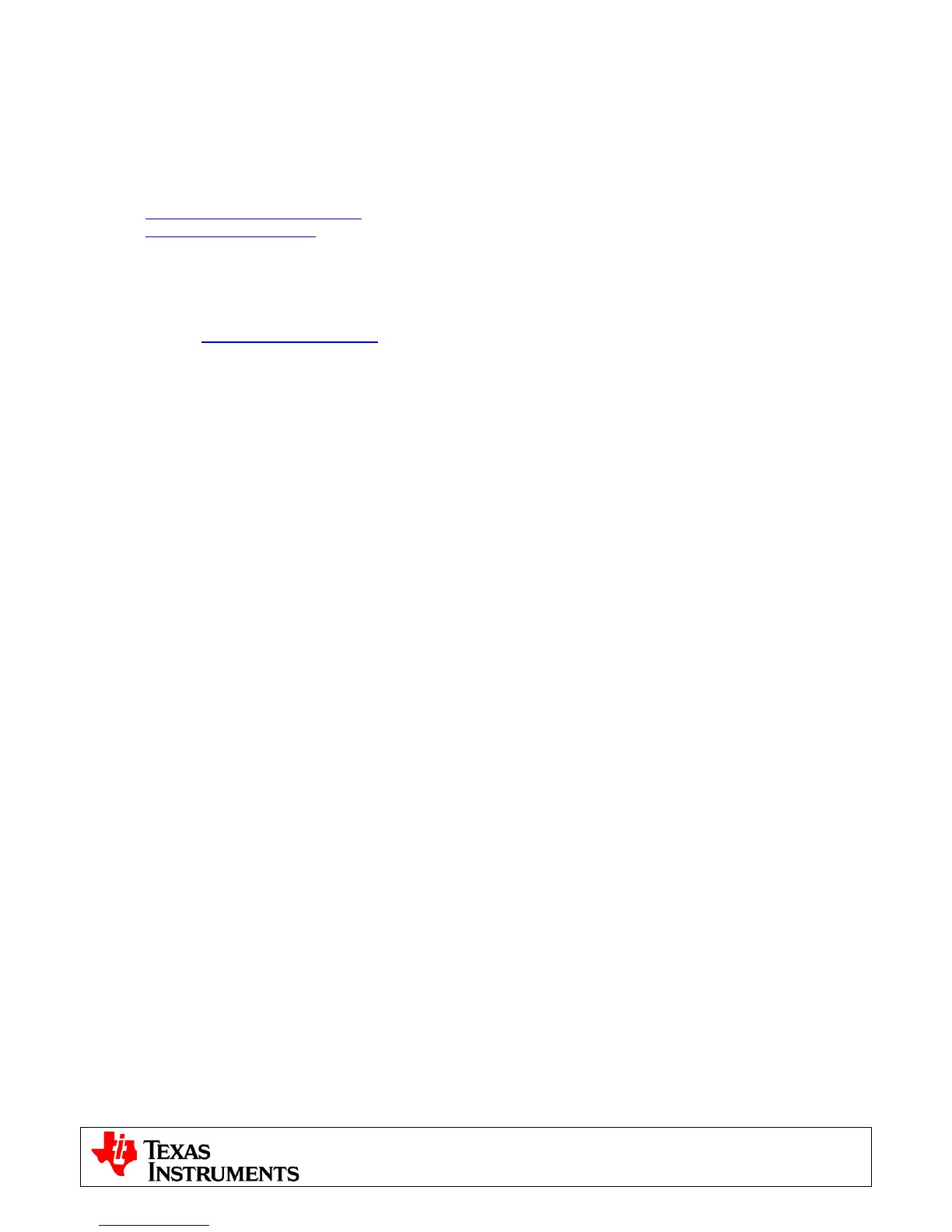C2000™ Systems Applications Collateral
v2.0
9
The GUI and corresponding C2000 code were developed by D3 Engineering. The GUI was created using
Crosshairs Interface Designer from Crosshairs Embedded. There are links to each of the companies’ web sites
within the GUI. There is also information for downloading Crosshairs Interface Designer so that you can modify
the GUI that comes with this kit. The More… tab gives a brief overview of the Interface Designer software.
www.crosshairsembedded.com
www.d3engineering.com
For more information please refer to the following:
• Download and Install ControlSUITE
www.ti.com/controlSUITE
After controlSUITE install
• DRV8412-EVM HW Reference Guide: provides detailed information on the DRV8412-EVM hardware.
controlSUITE\development_kits\DRV8412-EVM\~Docs
• DRV8412-EVM-HWdevPkg: files related to the hardware (schematics, BOM, Gerber files, PCB, etc).
controlSUITE\development_kits \DRV8412-EVM\~DRV8412-EVM_HWdevPkg\
• DRV8412-EVM How to Run Guide: HW and CCStudio setup required for using projects
controlSUITE\development_kits \DRV8412-EVM\~Docs
• All the projects for different motors can be found at
controlSUITE\development_kits \DRV8412-EVM\2xDC_Motor or \Stepper
• C2000 source code for the GUI project can be found at
controlSUITE\development_kits \DRV8412-EVM\GUI_project
• Crosshairs Embedded GUI .exe and project files can be found at
controlSUITE\development_kits \DRV8412-EVM\~GUI
