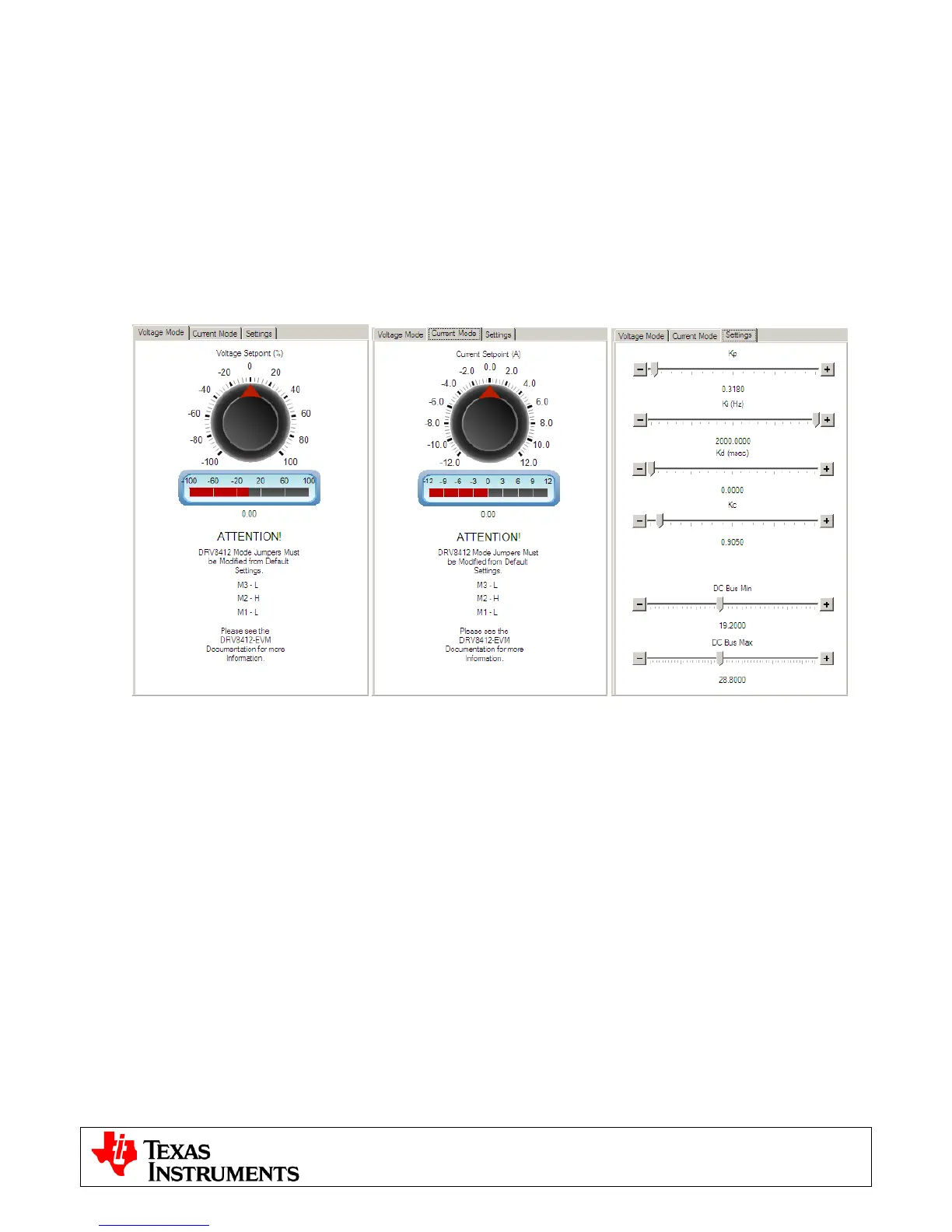C2000™ Systems Applications Collateral
v2.0
8
Single Brushed DC Motor Control with Paralel H-bridge Mode
Note: The DRV8412 Mode jumpers must be modified from their default setting for this mode. With
power removed set M1 to L, M2 to H and M3 to L.
1) User can choose a voltage or current control mode. Mode is chosen by selecting either the Voltage
Mode or Current mode tab. There is a knob to set the value and a gauge showing the setpoint. The
setpoint has a slew rate limit so there will be a delay between the knob setting and the gauge display.
The graph window to the right shows the current feedback for the motor.
2) There is a settings tab to modify the DC Bus range and provide current loop tuning. The parameters
have been tuned for light loads and a 24V DC bus with a +/-20% tolerance.
Fig 10: All Brushed DC Parallel Mode Tabs
Shutting Down
1) Once finished evaluating, uncheck the Enable Motor check box to stop the motor. Once the motor
comes to a full stop the GUI can be closed. Now unplug the 24V DC power supply. As the capacitors
are charged the PVDD LED may remain ON for a couple of seconds. Do not touch the board unless this
LED goes OFF.
2) All future updates/enhancements to the GUI and/or Flash image would be made available through
controlSUITE.
3) Please note that the Flash image is meant for quick demonstration purpose only. For a more detailed
explanation and understanding on the control algorithm being used and tradeoffs, refer to the individual
project for the motor type and control method being implemented under
controlSUITE\developement_kits\DRV8412-EVM.
References
Information about the board settings and connections can be found on the Board Layout tab within the GUI.
This diagram shows the position of each connector, switch, jumper and test point.
