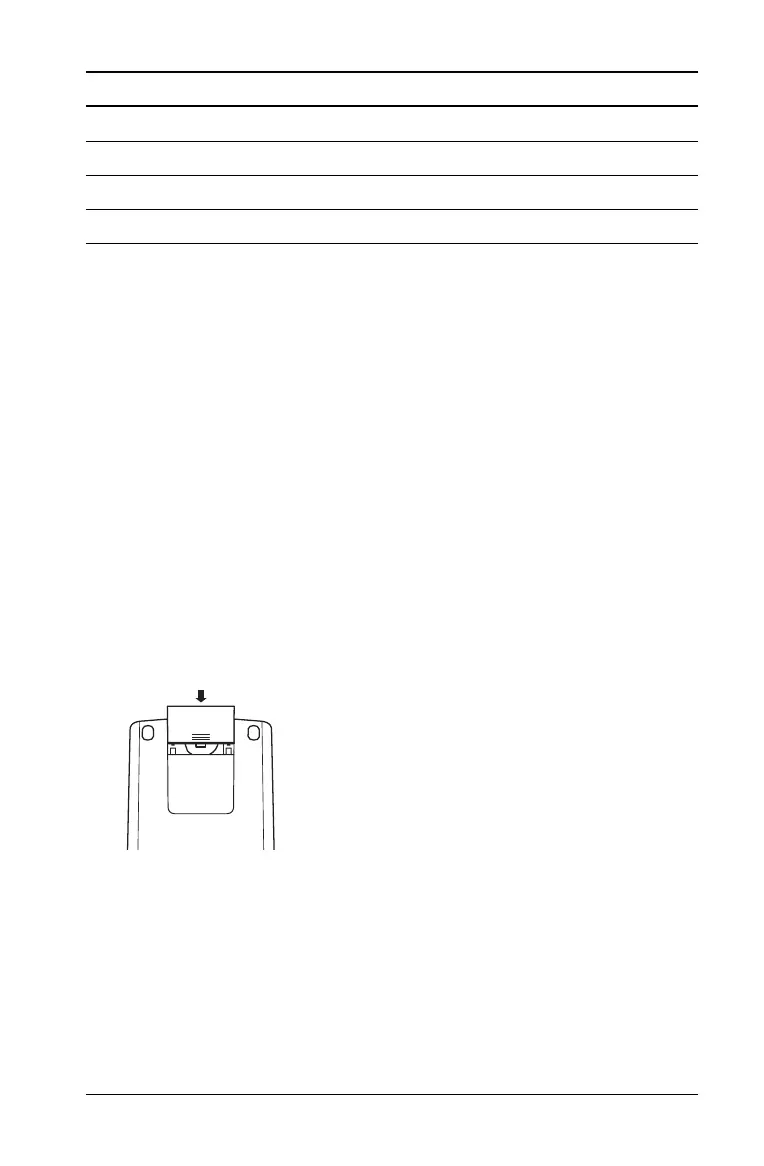Appendix — Reference Information 99
Battery Information
Replacing the Battery
Replace the battery with a new CR2032 lithium battery.
Caution: Risk of explosion if replaced by an incorrect type. Replace only
with the same or equivalent type recommended by Texas Instruments.
Dispose of used batteries according to local regulations.
Note: The calculator cannot retain data when the battery is removed or
discharged. Replacing the battery has the same effect as resetting the
calculator.
1. Turn off the calculator and turn it over with the back facing you.
2. Slide the battery cover up and remove it from the back case.
3. Remove the battery.
4. Install the new battery with the positive sign (+) sign showing.
5. Replace the battery cover.
Caution: Risk of explosion if replaced by an incorrect type. Replace only
with the same or equivalent type recommended by Texas Instruments.
Dispose of used batteries according to local regulations.
Battery Precautions
• Do not leave battery within the reach of children.
• Do not mix new and used batteries.
• Do not mix rechargeable and non-rechargeable batteries.
4
Q, P
5 +, -
6
)
7 (lowest)
=
Priority Operations