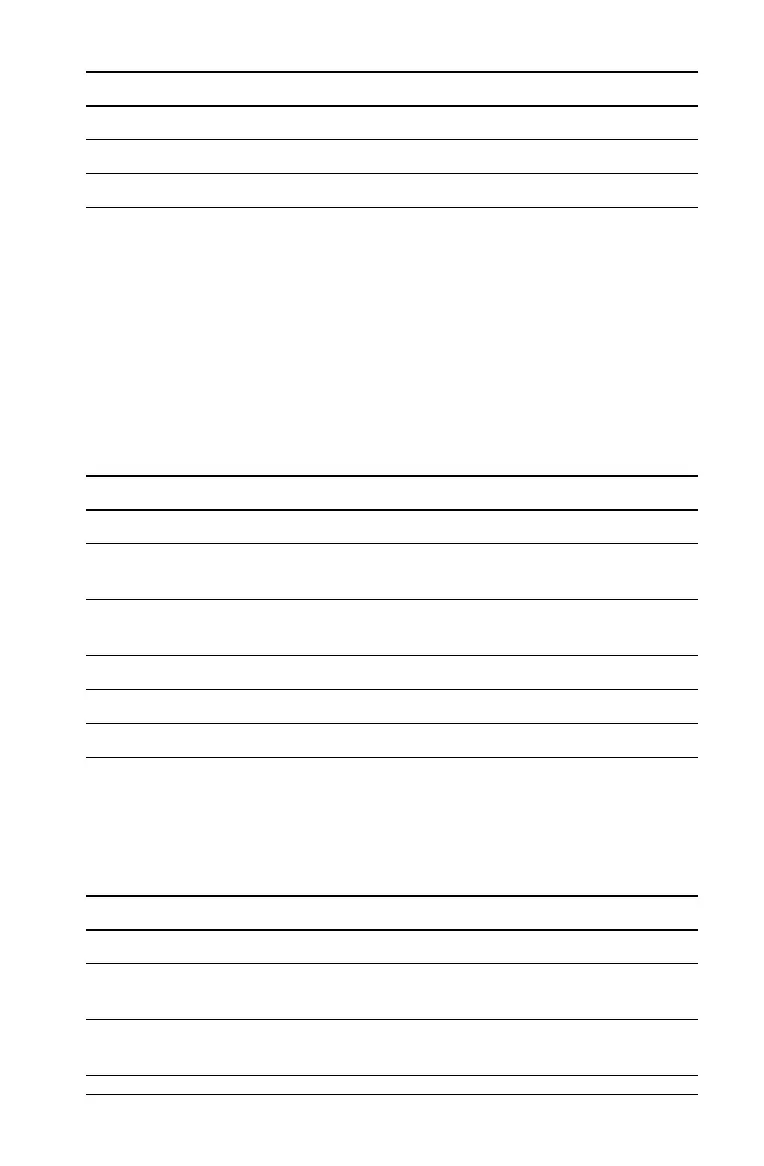Time-Value-of-Money and Amortization Worksheets 27
Answer: The interest rate is 5.5% per year.
Examples: Computing Basic Loan Payments
These examples show you how to compute basic loan payments on a
$75,000 mortgage at 5.5% for 30 years.
Note: After you complete the first example, you should not have to re-
enter the values for loan amount and interest rate. The calculator saves
the values you enter for later use.
Computing Monthly Payments
Answer: The monthly payments are $425.84.
Computing Quarterly Payments
Note: The calculator automatically sets the number of compounding
periods (
C/Y) to equal the number of payment periods (P/Y).
Enter loan amount. 75000 .
PV=
75,000.00
õ
Enter payment amount.
425.84 S /
PMT=
-425.84
Compute interest rate. % -
I/Y=
5.50
To Press Display
Set payments per year to 12. & [
12 !
P/Y=
12.00
Return to standard-calculator
mode.
& U
0.00
Enter number of payments
using payment multiplier.
30 & Z ,
N=
360.00
Enter interest rate.
5.5 -
I/Y=
5.50
Enter loan amount.
75000 .
PV=
75,000.00
õ
Compute payment. % /
PMT=
-425.84
To Press Display
Set payments per year to 4. & [
4 !
P/Y=
4.00
Return to standard-calculator
mode.
& U
0.00
Enter number of payments
using payment multiplier.
30 & Z ,
N=
120.00
To Press Display