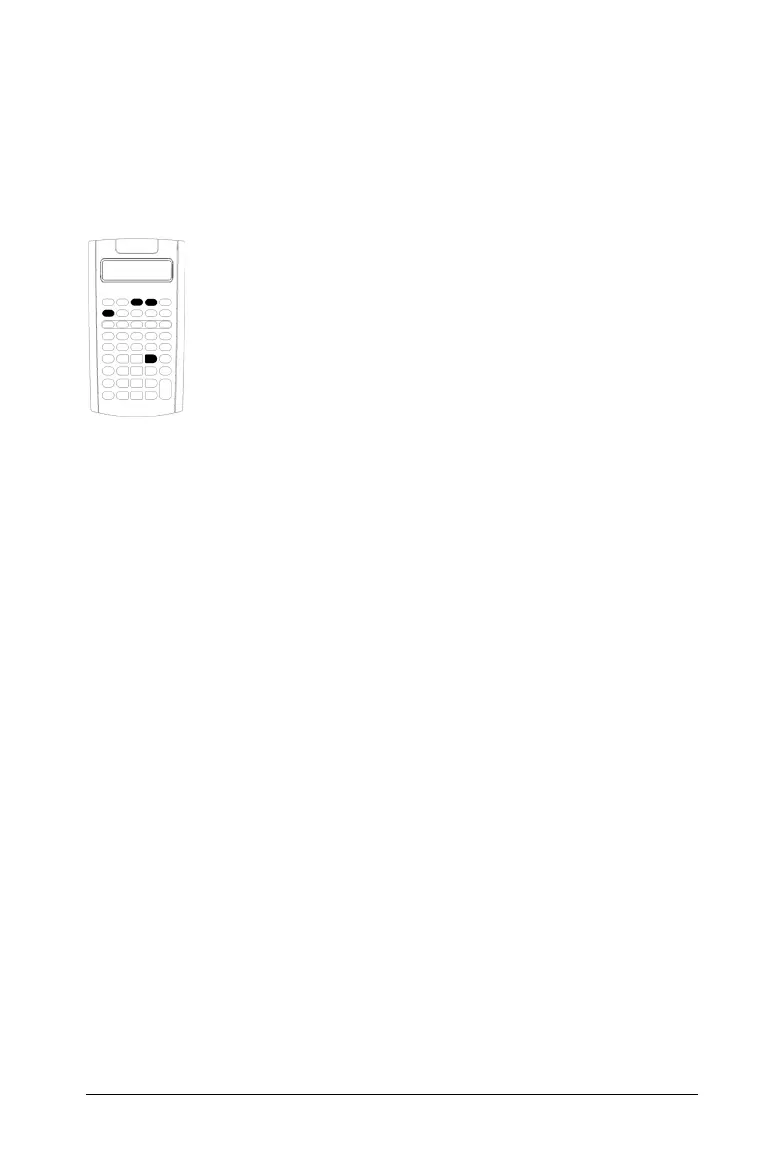Bond Worksheet 53
4
Bond Worksheet
Note: Pressing # or " to navigate through the Bond worksheet before
you enter values causes an error (Error 6). To clear the error, press P.
The Bond worksheet lets you compute bond price, yield to
maturity or call, accrued interest, and modified duration.
You can also use the date functions to price bonds
purchased on dates other than the coupon anniversary.
• To access the Bond worksheet, press & l.
• To access bond variables, press " or #.
• To change the options for day-count methods (
ACT
and 360) and coupons per year (2/Y and 1/Y), press &
V once for each option.