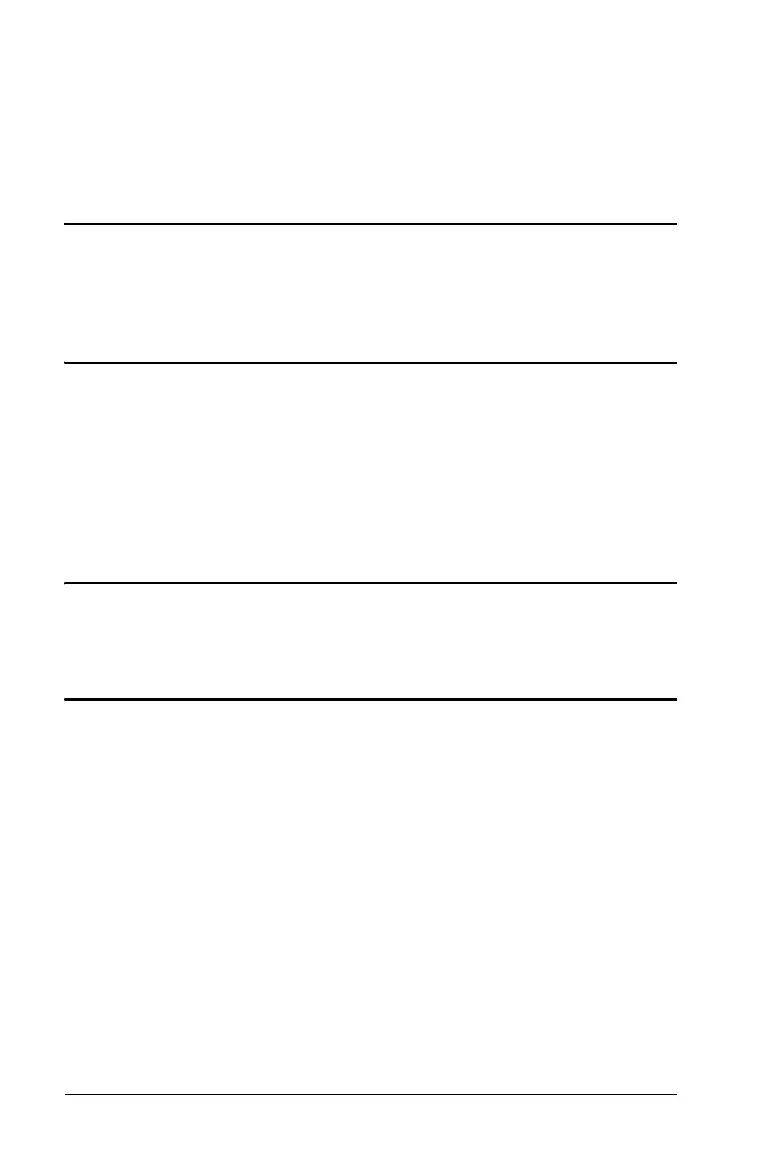94 Appendix — Reference Information
where: OLD =old value
NEW =new value
%CH =percent change
#PD =number of periods
Profit Margin
Breakeven
PFT = P Q N (FC + VC Q)
where:
PFT =profit
P =price
FC =fixed cost
VC =variable cost
Q =quantity
Days between Dates
With the Date worksheet, you can enter or compute a date within the
range January 1, 1950, through December 31, 2049.
Actual/actual day-count method
Note: The method assumes the actual number of days per month and
per year.
DBD (days between dates) = number of days II - number of days I
Number of Days I
= (Y1 - YB) Q 365
+ (number of days MB to M1)
+ DT1
+
Number of Days II=(Y2 - YB) Q 365
+ (number of days MB to M2)
+
DT2
+
Gross Profit Margin
Selling Price Cost–
Selling Price
-----------------------------------------------
100×=
Y1 YB–()
4
------------------------
Y2 YB–()
4
------------------------