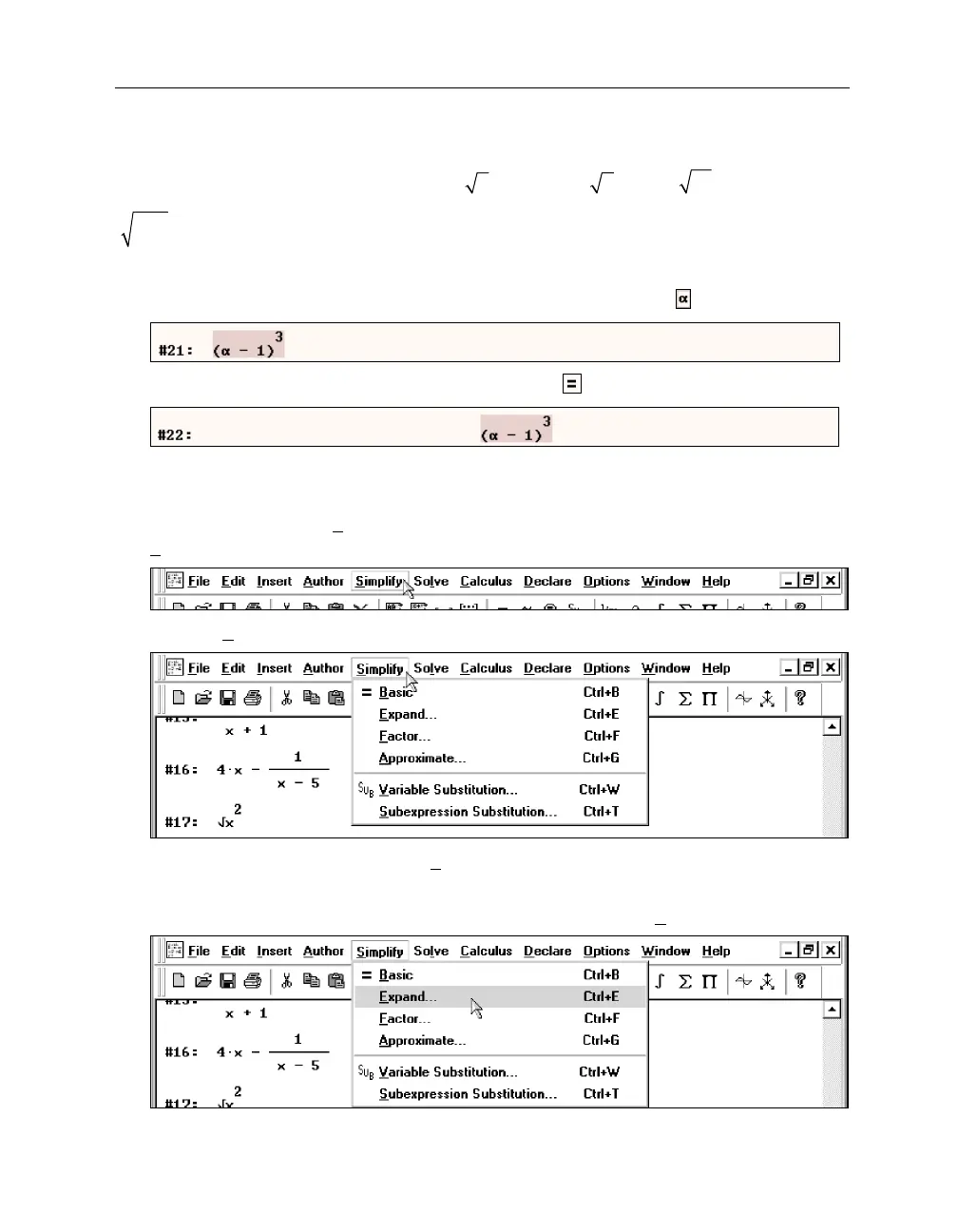12 Chapter 1: First Steps
The last two examples are remarkable for two reasons. First, they demonstrate the importance
of using parentheses to differentiate between
2
x
(meaning
()
2
x
) and
2
x
(meaning
()
2
x
). Second, expression #20 shows how carefully D
ERIVE
simplifies expressions.
The third power of
1
α
−
is entered as follows:
Enter
(
α
-1)^3
. (Insert Alpha with the Greek Symbol Toolbar button
.)
Try to expand expression #21, first by simplifying with
.
This did not change anything. Now you have an opportunity to apply one of those commands for
which there is no equivalent Command Toolbar button.
Prepare for opening the
Simplify
menu by moving the mouse pointer above the Menu Bar’s
Simplify
command.
Open the
Simplify
menu by clicking the left mouse button.
This menu offers several commands. The
Expand
command is appropriate for expanding an
expression.
Select this command by moving the mouse pointer above the word
Expand
. . .