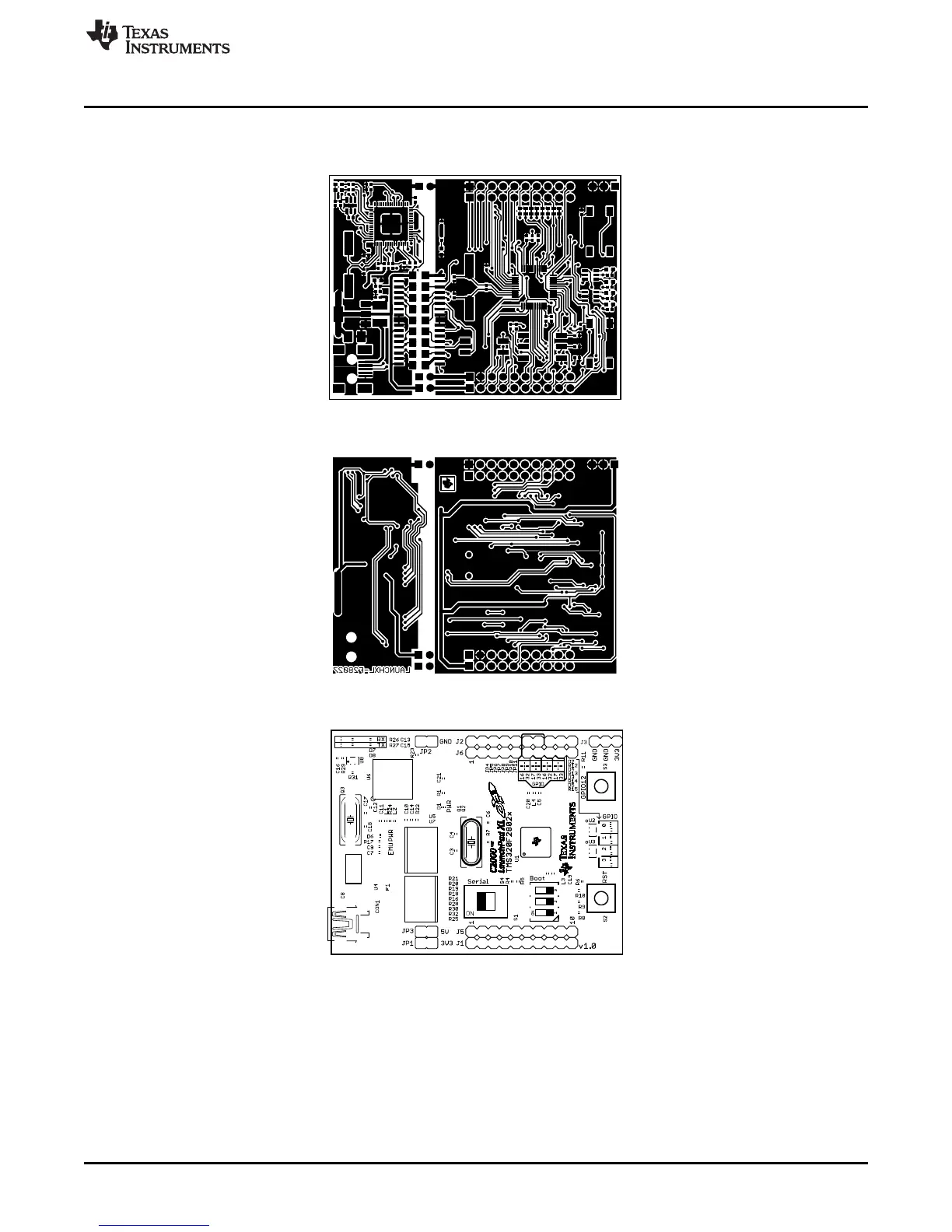www.ti.com
LAUNCHXL-F28027 Hardware
5.3 PCB Layout
Figure 4, Figure 5, and Figure 6 show the LAUNCHXL-F28027 PCB layout.
Figure 4. LAUNCHXL-F28027 PCB Layout—Top Layer
Figure 5. LAUNCHXL-F28027 PCB Layout—Bottom Layer
Figure 6. LAUNCHXL-F28027 PCB Layout—Silkscreen Image
11
SPRUHH2A–July 2012–Revised January 2014 LAUNCHXL-F28027 C2000 Piccolo LaunchPad Experimenter Kit
Submit Documentation Feedback
Copyright © 2012–2014, Texas Instruments Incorporated
