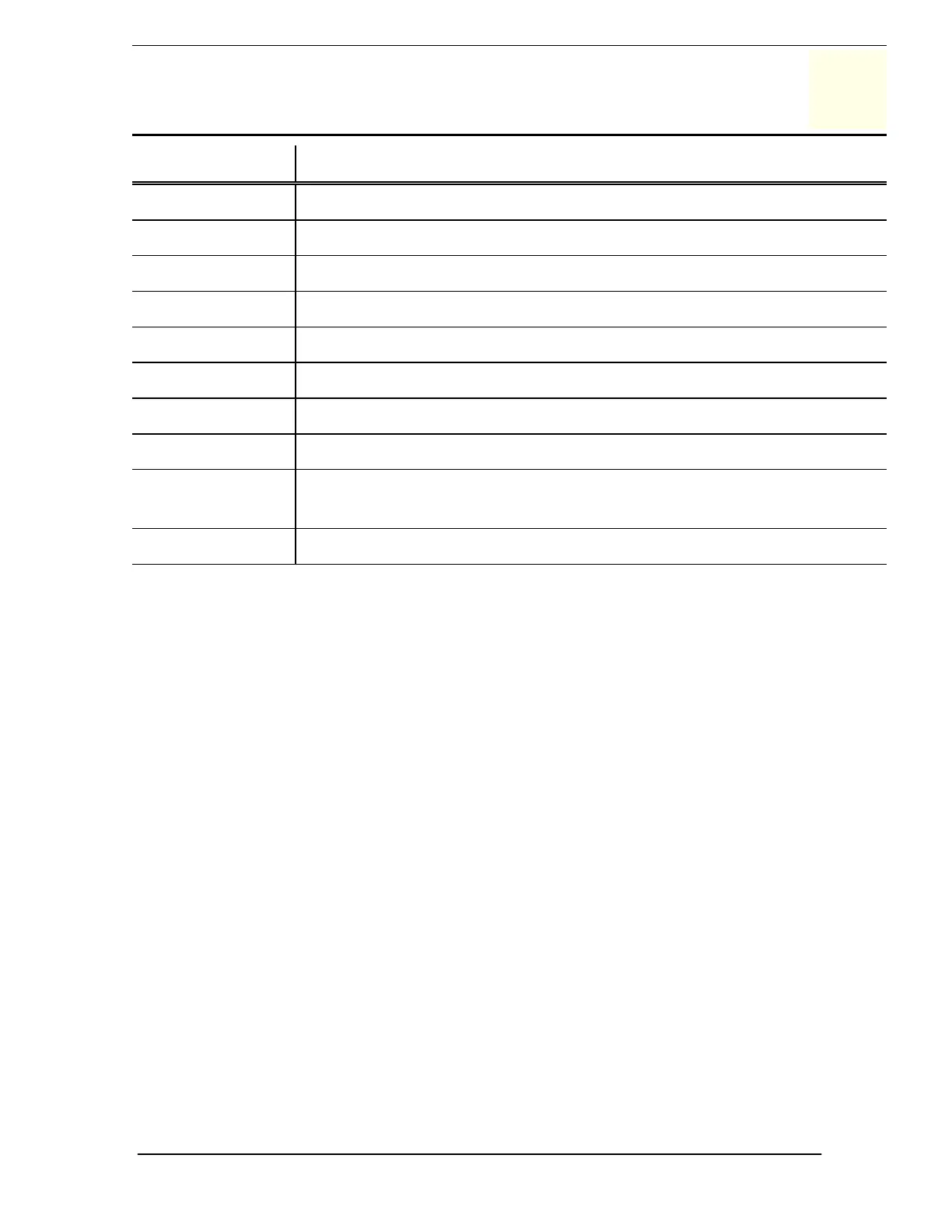Display Indicators
© 1999 T
EXAS
I
NSTRUMENTS
I
NCORPORATED
TI-30X ÙS: A Guide for Teachers
B-1
I
NDICATOR
M
EANING
2nd
2nd function.
HYP
Hyperbolic function.
FIX
Fixed-decimal setting.
SCI, ENG
Scientific or engineering notation.
STAT
Statistical mode.
DEG, RAD, GRAD
Angle mode (degrees, radians, or gradients).
K
Constant mode.
x
10
Precedes the exponent in scientific or engineering notation.
' (
An entry is stored in history before and/or after the active screen.
Press
#
and
$
to scroll.
% &
An entry or menu displays beyond 11 digits. Press
!
or
"
to scroll.
B