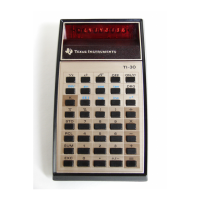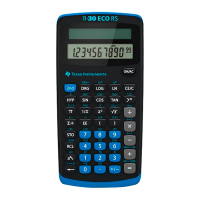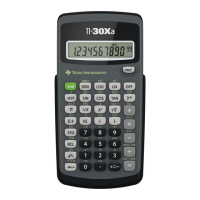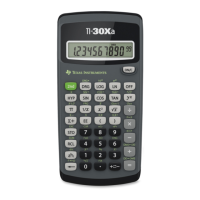© 1999 T
EXAS
I
NSTRUMENTS
I
NCORPORATED
TI-30X ÙS: A Guide for Teachers
14
Overview
Students use the given test scores to find averages.
Math Concepts
• averages
Materials
• TI-30X ÙS
• pencil
• student activity
Introduction
Discuss finding averages with your students.
Activity
Present the following problem to students:
You and your friend are having a contest. The one
who gets the highest average on their math tests for
one quarter wins. Your scores are 98, 89, 78, 98,
and 100. Your friend’s scores are 89, 89, 97, 90,
and 100. Who is the winner?
Procedure
1. Have students find the average of their scores
using the TI-30X
Ö
S. Remember to enter 2 as the
frequency for 98 and 1 for all others.
³ 1. Press % t < to
select
1-VAR
mode.
2. Press v and enter your
first score.
X1 = 98
3. Press $ and enter
2
as
the frequency for 98.
FRQ = 2
4. Press $. Continue
entering your scores and
frequencies, pressing $
after each score and
frequency.
5. When finished, press
u " to select v, the
average. Write it down.
n
v
Sx
s
x
92.6
What’s My Score? — 1-Variable Statistics
