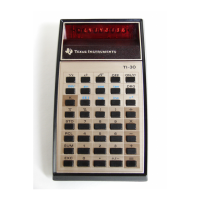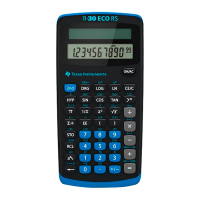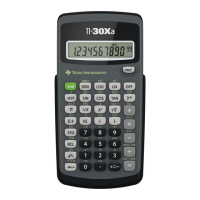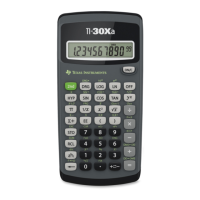© 1999 T
EXAS
I
NSTRUMENTS
I
NCORPORATED
TI-30X ÙS: A Guide for Teachers
15
2. Now find the average of your friend’s scores.
Remember to put 2 as the frequency for 89 and 1
for all others.
3. Who won?
Your friend: 93 (You had 92.6.)
³ 1. Press % t " " <
to select
CLRDATA
.
2. Press v and enter the
friend’s first score.
X1 = 89
3. Continue entering the
friend’s scores and
frequencies, following
steps 3 and 4 on the
previous page.
4. When finished, press
u " to select
v
, the
average. Write it down.
n
v
Sx
sx
93.0
Extension
Present the following problem to students:
Your friend took a test on the day you were absent
and scored 95. What score do you need to get so that
you are the winner?
The score you need: 98
Note:
Make sure you exit the
STAT
mode before going on
to another problem.
³ 1. Press % t and " "
to
CLRDATA
. Press <.
2. Recalculate your friend’s
average, making sure to
include the new score.
3. Use guess and check to
figure out what score you
need to get.
4. To exit
STAT
mode, press
% w <.
What’s My Score? — 1-Variable Statistics
(Continued)
