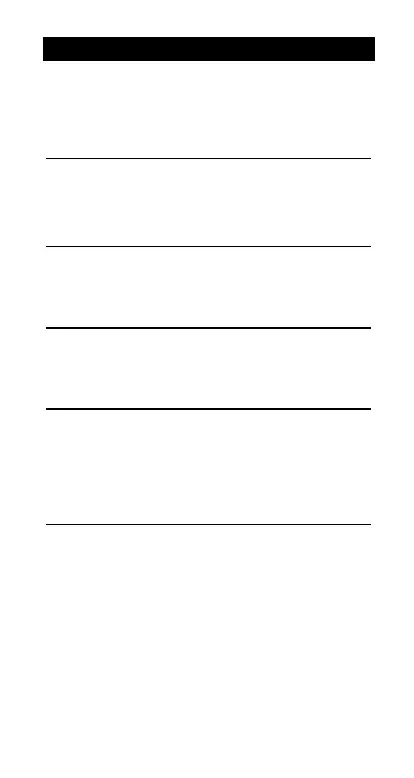20
TI36XSUS.DOC MURFE pruning--US version Pat Hatcher
Revised: 06/17/99 4:37 PM Printed: 06/17/99 4:37 PM
Page 20 of 29
Memory
The TI
-
36X Solar has 3 memories. When a memory
contains a number other than 0,
M
displays. To clear a
single memory, press 0
:
1, 0
:
2, or 0
:
3.
!
clears all three memories.
:
n
Stores displayed value in memory
n
,
replacing current value.
23
:
1
M
23.
D
2
O
M
25.
@
n
Recalls value in memory
n
.
con
nue
@
1
M
23.
D
3
O
M
26.
(
m
n
Adds displayed value to memory
n
.
con
nue
4
(
m
1
M
4.
@
1
M
27.
"
›
n
Exchanges displayed and memory
values.
con
nue
3
8
5
O
M
15.
"
›
1
M
27.
"
›
1
M
15.
