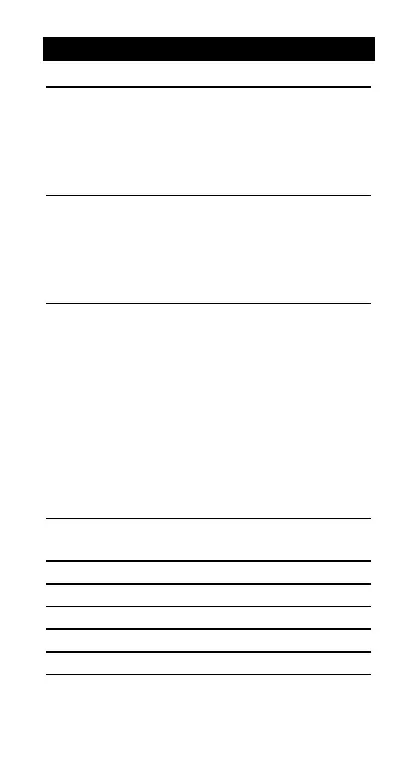22
TI36XSUS.DOC MURFE pruning--US version Pat Hatcher
Revised: 06/17/99 4:37 PM Printed: 06/17/99 4:37 PM
Page 22 of 29
Number-System Modes
"
Selects decimal mode.
"
“
Selects binary (
BIN
) mode and converts the
integer portion of the displayed number.
You can enter positive binary numbers as
large as 111111111 (9 digits). Numbers
beyond this are interpreted as negative (2’s
complement) numbers.
"
’
Selects octal (
OCT
) mode and converts the
integer portion of the displayed number.
You can enter positive octal numbers as
large as 3777777777. Numbers beyond
this are interpreted as negative (2’s
complement) numbers.
"
‘
Selects hexadecimal (
DEC
) mode and
converts the integer portion of the
displayed number. You can enter positive
hexadecimal numbers as large as
2540BE3FF. Numbers from FDABF41C01
through FFFFFFFFFF are interpreted as
negative (2’s complement) numbers.
Note: Hexadecimal numbers between
2540BE3FF and FDABF41C01 are
equivalent to decimal values that are
outside the range of the calculator and
therefore cause an error.
Calculate 16+1 and display in each number mode.
16
D
1
O
17.
"
“
BIN
10001
"
’
OCT
21
"
‘
HEX
11
"
17.
