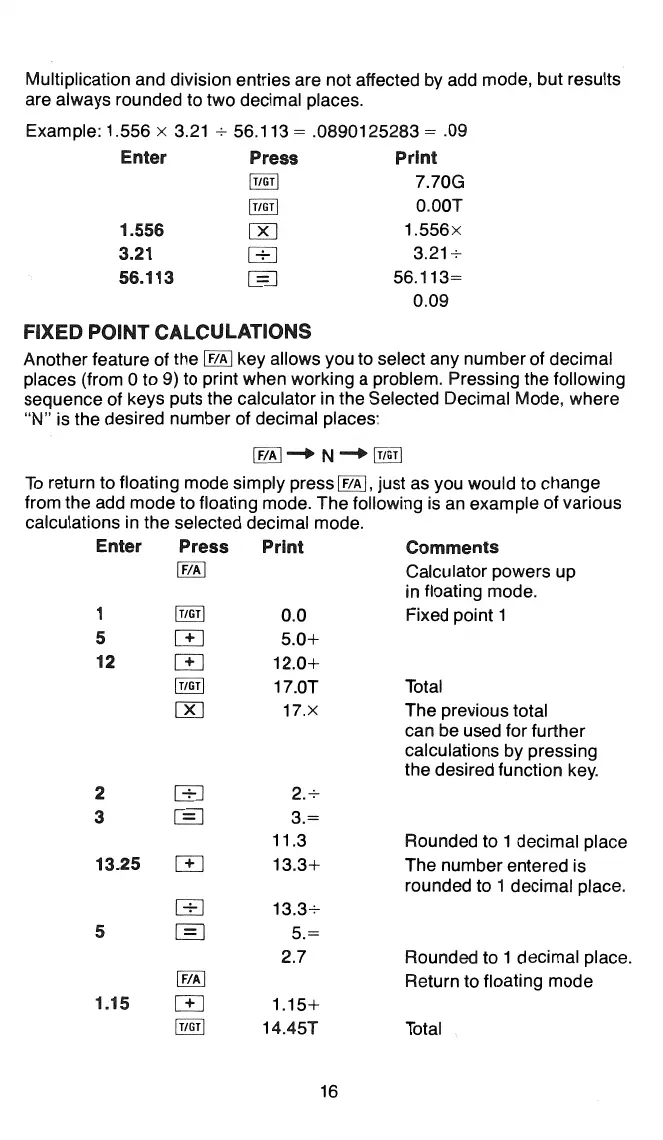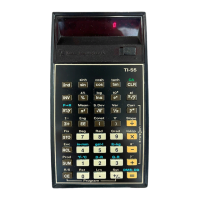Multiplication and division entries are not affected by add mode, but results
are always rounded to two decimal places.
Example: 1.556 x 3.21 + 56.113 = .0890125283 = .09
Enter
Press Print
ill@
7.70G
ill@
0.00T
1.556
00
1.556x
3.21
[±]
3.21+
56.113
@]
56.113=
0.09
FIXED POINT CALCULATIONS
Another feature of the
[fZfil
key allows you to select any number of decimal
places (from Oto 9) to print when working a problem. Pressing the following
sequence of keys puts the calculator in the Selected Decimal Mode, where
"N"
is the desired number of decimal places:
[fZfil
-+
N
-+
ill@
To
return to floating mode simply press [fZfil, just as you would to change
from the add mode to floating mode. The following is an example of various
calculations in the selected decimal mode.
Enter Press Print
[fZfil
1
ill@
0.0
5
rn
5.0+
12
rn
12.0+
ill@
17.0T
00
17.X
2
[±]
2.+
3
@]
3.=
11.3
13.25
rn
13.3+
[±]
13.3+
5
@]
5.=
2.7
[fZfil
1.15
rn
1.15+
ill@
14.45T
16
Comments
Calculator powers up
in floating mode.
Fixed point 1
Total
The previous total
can be used for further
calculations by pressing
the desired function
key.
Rounded to 1 decimal place
The number entered is
rounded to 1 decimal place.
Rounded to 1 decimal place.
Return to floating mode
Total
