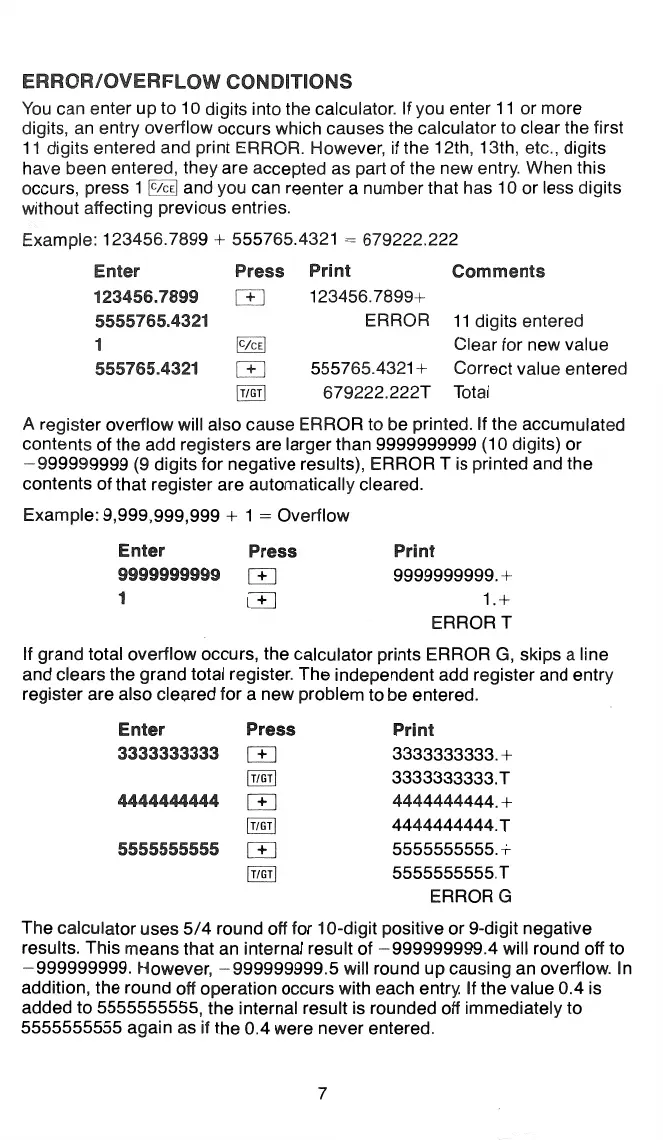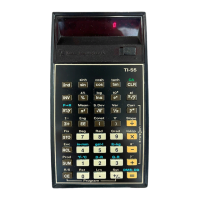ERROR/OVERFLOW CONDITIONS
You
can enter up to 10 digits into the calculator. If you enter
11
or more
digits,
an
entry overflow occurs which causes the calculator to clear the first
11
digits entered and print ERROR. However, if the 12th, 13th, etc., digits
have been entered, they are accepted as part of the new entry. When this
occurs, press 1
™ and you can reenter a number that has 10 or less digits
without affecting previous entries.
Example: 123456. 7899 + 555765.4321
= 679222.222
Enter Press
Print Comments
123456.7899
rn
123456.7899+
5555765.4321 ERROR
11
digits entered
1
™
Clear for new value
555765.4321
rn
555765.4321 +
Correct value entered
[!fill
679222.222T Total
A register overflow will also cause ERROR to be printed. If the accumulated
contents of the add registers are larger than 9999999999
(1
O digits) or
-999999999
(9 digits for negative results), ERROR
Tis
printed and the
contents of that register are automatically cleared.
Example: 9,999,999,999 + 1
= Overflow
Enter
9999999999
1
Press
rn
rn
Print
9999999999.+
1.+
ERRORT
If grand total overflow occurs, the calculator prints ERROR G, skips a line
and clears the grand total register. The independent add register and entry
register are also cleared for a new problem to be entered.
Enter Press Print
3333333333
rn
3333333333.+
[!fill
3333333333.T
4444444444
rn
4444444444.+
[!fill
4444444444. T
5555555555
rn
5555555555. +
[!fill
5555555555.T
ERRORG
The calculator uses
5/4
round off for 10-digit positive or 9-digit negative
results. This means that an internal result of
-999999999.4
will round off to
-999999999.
However,
-999999999.5
will round up causing an overflow. In
addition, the round off operation occurs with each entry. If the value 0.4 is
added to 5555555555, the internal result is rounded off immediately to
5555555555 again as if the 0.4 were never entered.
7
