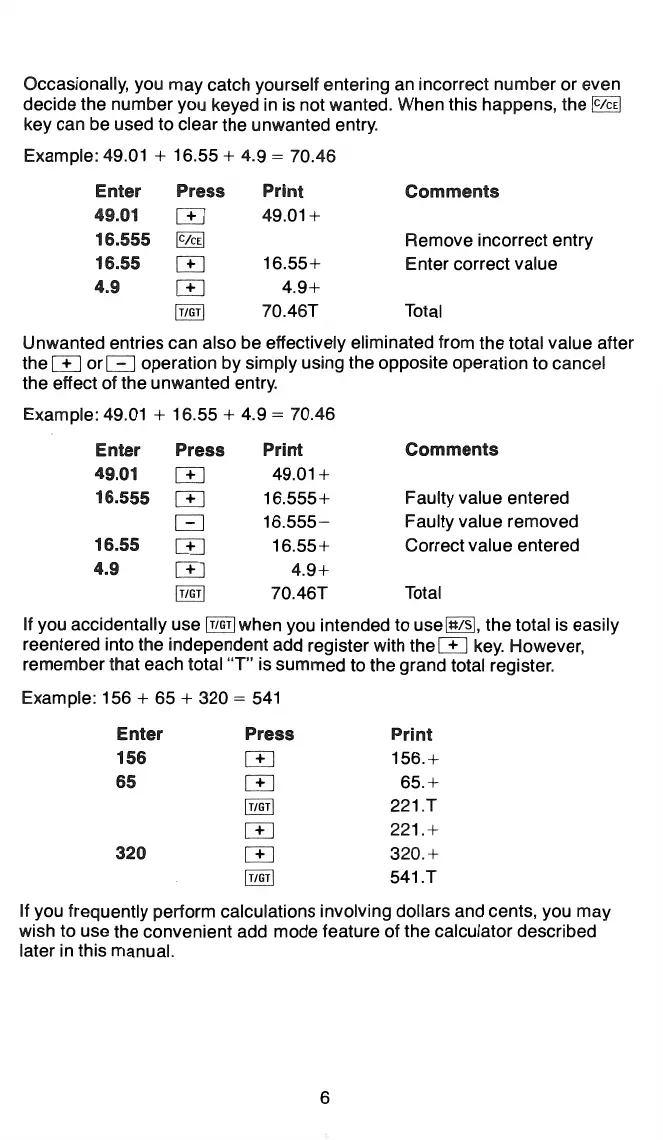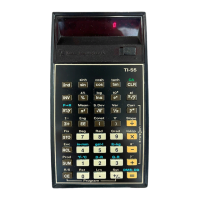Occasionally, you may catch yourself entering an incorrect number or even
decide the number you keyed
in
is not wanted. When this happens,
the~
key can be used to clear the unwanted entry.
Example: 49.01 + 16.55 + 4.9
= 70.46
Enter Press Print
Comments
49.01
rn
49.01+
16.555
~
Remove incorrect entry
16.55
rn
16.55+
Enter correct value
4.9
rn
4.9+
~
70.46T Total
Unwanted entries can also be effectively eliminated from the total value after
the
ITJ or G operation by simply using the opposite operation to cancel
the effect of the unwanted entry.
Example: 49.01 + 16.55 + 4.9
= 70.46
Enter Press Print
Comments
49.01
rn
49.01+
16.555
rn
16.555+
Faulty value entered
G
16.555-
Faulty value removed
16.55
rn
16.55+
Correct value entered
4.9
rn
4.9+
~
70.46T
Total
If you accidentally
use~
when you intended to
useM,
the total is easily
reentered into the independent add register with
the[±]
key.
However,
remember that each total
"T"
is summed to the grand total register.
Example: 156 + 65 + 320
=
541
Enter Press Print
156
rn
156.+
65
rn
65.+
~
221.T
rn
221.+
320
rn
320.+
~
541.T
If you frequently perform calculations involving dollars and cents, you may
wish to use the convenient add mode feature of the calculator described
later
in
this manual.
6
