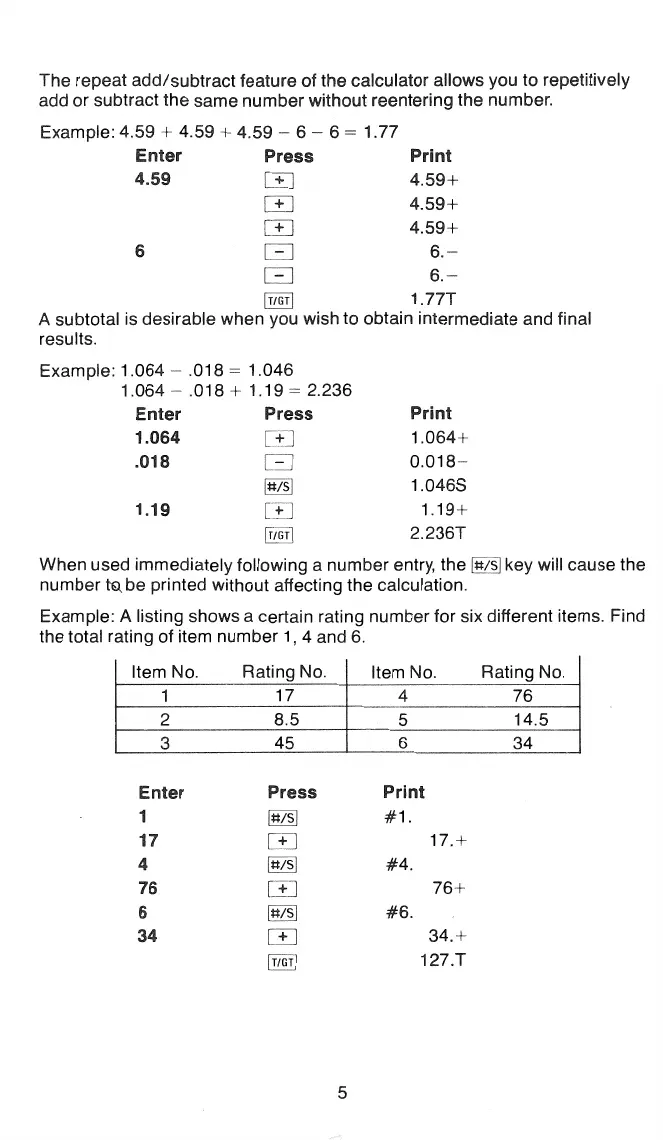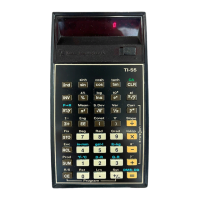The repeat add/subtract feature of the calculator allows you to repetitively
add or subtract the same number without reentering the number.
Example: 4.59 + 4.59 + 4.59 - 6 - 6
=
1.
77
Enter Press
4.59
[:±]
[:±]
[:±]
6 G
G
Print
4.59+
4.59+
4.59+
6.-
6.-
ill@ 1.77T
A subtotal is desirable when you wish to obtain intermediate and final
results.
Example: 1.064 - .018
= 1.046
1.064 - .018 + 1.19
= 2.236
Enter
1.064
.018
1.19
Press
[:±]
G
M
[:±]
ill@
Print
1.064+
0.018-
1.0468
1.19+
2.236T
When used immediately following a number entry, the M key will cause the
number
tQ.be
printed without affecting the calculation.
Example: A listing shows a certain rating number for six different items. Find
the total rating of item number
1,
4 and
6.
Item No. Rating No.
Item No. Rating
No.
1 17 4 76
2 8.5 5
14.5
3
45 6 34
Enter Press Print
1
M
#1.
17 [:±]
17.+
4
M
#4.
76
[:±]
76+
6
M
#6.
34
[:±]
34.+
ill@
127.T
5
