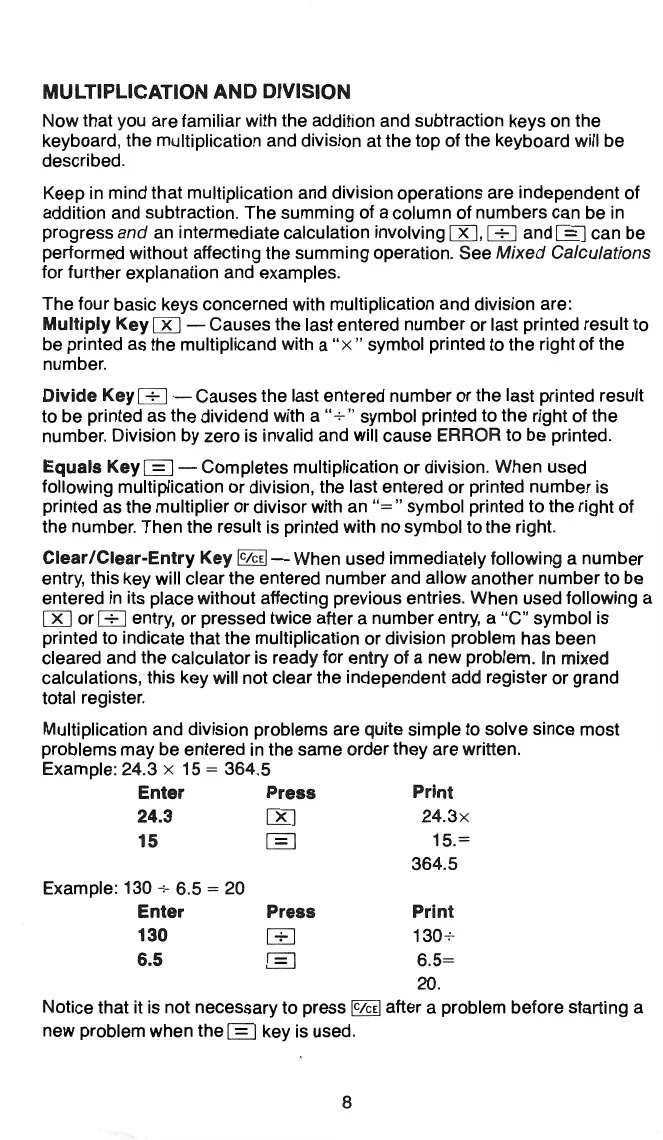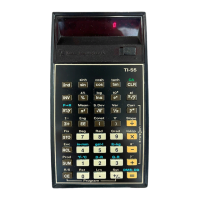MULTIPLICATION
AND
DIVISION
Now that you are familiar with the addition and subtraction keys on the
keyboard, the multiplication and division at the top of the keyboard will be
described.
Keep in mind that multiplication and division operations are independent of
addition and subtraction. The summing of a column of numbers can be in
progress
and
an
intermediate calculation involving
00,
e±::I
and[§]
can be
performed without affecting the summing operation. See
Mixed Calculations
for further explanation and examples.
The four basic keys concerned with multiplication and division are:
Multiply
Key
00
- Causes the last entered number or last printed result to
be printed
as
the multiplicand with a
"x"
symbol printed to the right of the
number.
Divide
Key
e±::I
- Causes the last entered number or the last printed result
to be printed
as
the dividend with
a"+"
symbol printed to the right of the
number. Division by zero is invalid and will cause ERROR to be printed.
Equals
Key[~
- Completes multiplication or division. When used
following multiplication or division, the last entered or printed number is
printed as the multiplier or divisor with an
"="
symbol printed to the right of
the number. Then the result is printed with no symbol to the right.
Clear/Clear-Entry Key
@lg~
- When used immediately following a number
entry, this key will clear the entered number and allow another number to be
entered in its place without affecting previous entries. When used following a
00
or
G:J
entry, or pressed twice after a number entry, a
"C"
symbol is
printed to indicate that the multiplication or division problem has been
cleared and the calculator is ready for entry of a new problem. In mixed
calculations, this key will not clear the independent add register or grand
total register.
Multiplication and division problems are quite simple to solve since most
problems may be entered in the same order they are written.
Example: 24.3 x 15
= 364.5
Enter Press
24.3
00
15
Example: 130
..,._
6.5 = 20
Enter
130
6.5
[§]
Print
24.3x
15.=
364.5
Print
130-;-
6.5=
20.
Notice that it is not necessary to press
[CZ"~
after a problem before starting a
new problem when
the[§]
key is used.
8
