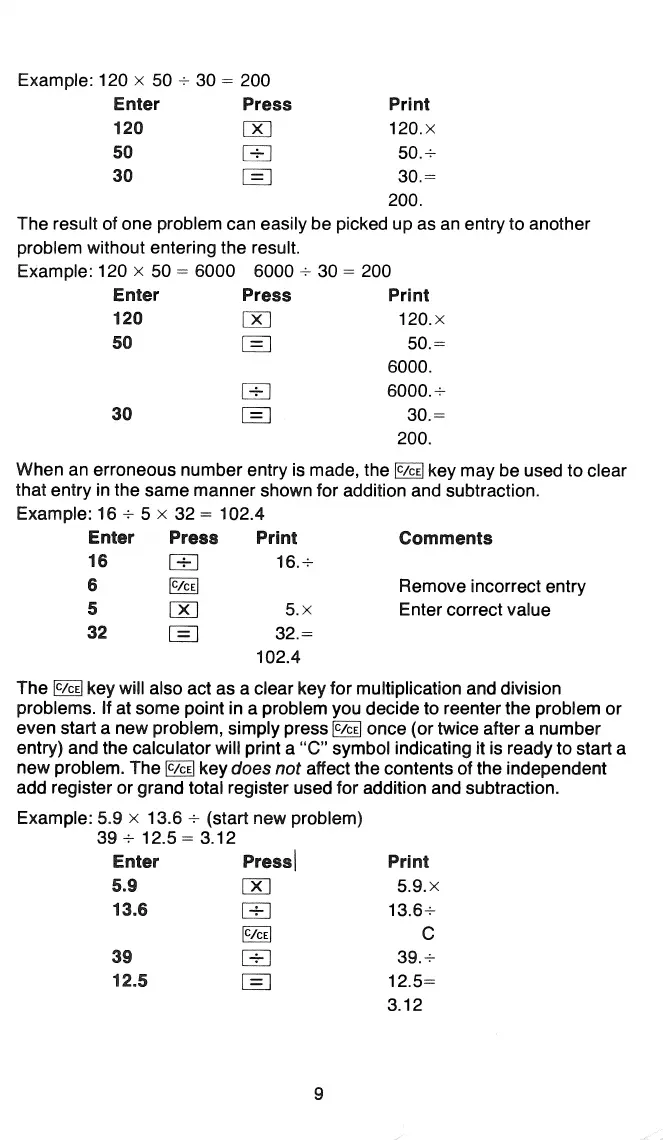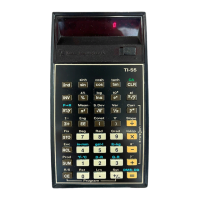Example: 120 x
50
30 = 200
Enter
120
50
30
Press
[)<]
r:±J
8
Print
120.x
50.+
30.=
200.
The result of one problem can easily be picked up as
an
entry to another
problem without entering the result.
Example: 120 x
50
= 6000 6000 + 30 = 200
Enter
Press
Print
120
[K)
120.x
50
[:=_]
50.=
6000.
C:+:J
6000.+
30
8
30.=
200.
When
an
erroneous number entry is made, the
~El
key may be used to clear
that entry in the same manner shown for addition and subtraction.
Example: 16 + 5 x 32 = 102.4
Enter Press Print
16
G:J
16.+
6
[§]
5
00
32 8
5.x
32.=
102.4
Comments
Remove incorrect entry
Enter correct value
The
@zc:EJ
key will also act as a clear key for multiplication and division
problems. If at some point
in
a problem you decide to reenter the problem or
even start a new problem, simply
press[§]
once (or twice after a number
entry) and the calculator will print a
"C"
symbol indicating it is ready to start a
new problem. The
[§]
key does
not
affect the contents of the independent
add register or grand total register used for addition and subtraction.
Example: 5.9 x 13.6
+(start
new problem)
39 + 12.5 = 3.12
Enter
Press\
5.9
[K)
13.6
[±]
39
12.5
[C2_Ci]
[±]
8
9
Print
5.9.x
13.6+
c
39.+
12.5=
3.12
