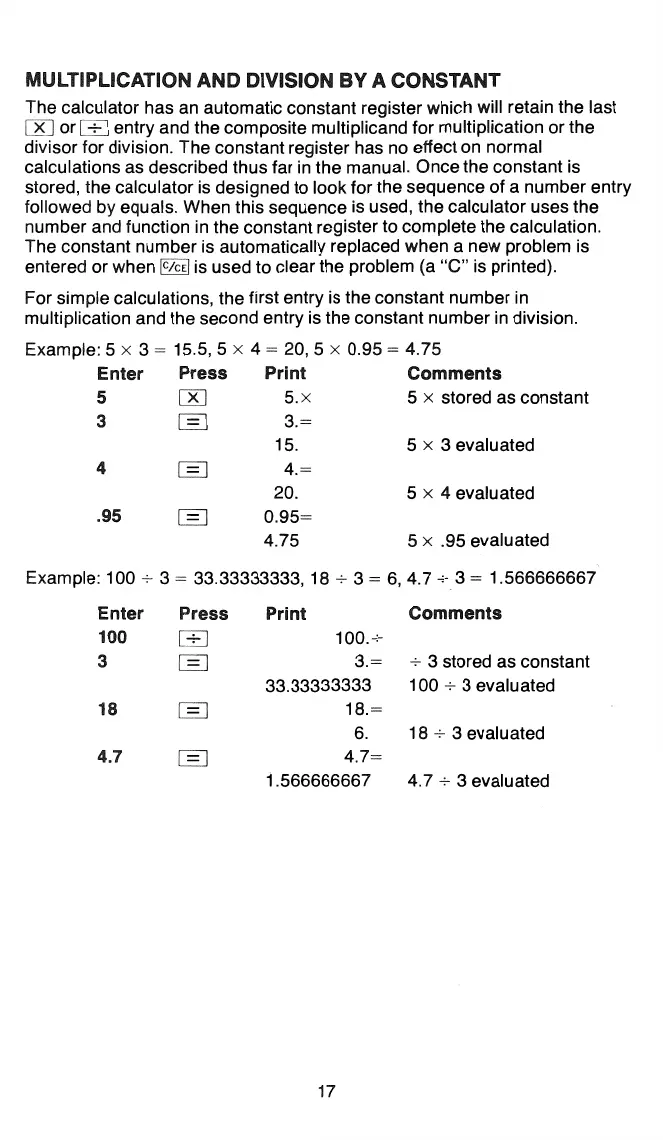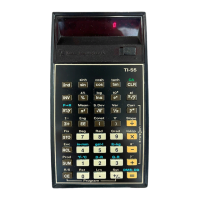MULTIPLICATION
AND
DIVISION
BY
A CONSTANT
The calculator has
an
automatic constant register which will retain the last
00
or[±]
entry and the composite multiplicand for multiplication or the
divisor for division. The constant register has no effect
on
normal
calculations as described thus far in the manual. Once the constant is
stored, the calculator is designed to look for the sequence of a number entry
followed by equals. When this sequence is used, the calculator uses the
number and function
in
the constant register to complete the calculation.
The constant number is automatically replaced when a new problem is
entered or when
1§i1
is used to clear the problem (a
"C"
is printed).
For simple calculations, the first entry is the constant number in
multiplication and the second entry is the constant number in division.
Example: 5 x 3 = 15.5, 5 x 4 = 20, 5 x 0.95 = 4.75
Enter Press Print Comments
5
00
5.
x 5 x stored as constant
3
El
3.=
15. 5 x 3 evaluated
4
El
4.=
20. 5 x 4 evaluated
.95
El
0.95=
4.75 5 x .95 evaluated
Example: 100 + 3 = 33.33333333, 18 + 3 =
6,
4.7 + 3 = 1.566666667
Enter Press Print Comments
100
[±]
100.+
3
El
3.=
+ 3 stored as constant
33.33333333 100 + 3 evaluated
18
El
18.=
6.
18 + 3 evaluated
4.7
El
4.7=
1.566666667
4.
7 + 3 evaluated
17
