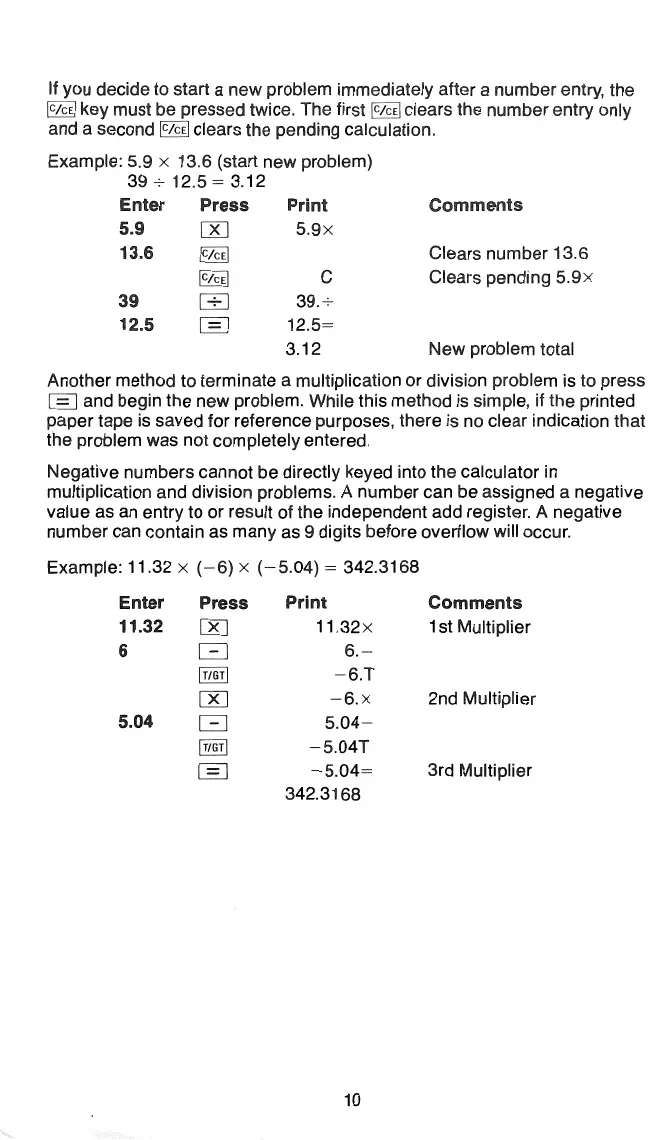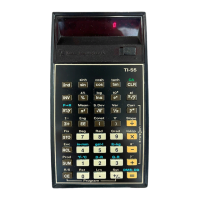If
you decide to start a new problem immediately after a number entry, the
[Slci]
key must be pressed twice. The first
~2cEI
clears the number entry only
and a second
rz.;:•1
clears the pending calculation.
Example: 5.9 13.6 (start new problem)
39-;- 12.5 = 3.12
Enter Press
Print
5.9
[xJ
5.9x
13.6
[t;C:~
@Z"_CEj
c
39
li=J
39.7
12.5
[=:J
12.5=
3.12
Comments
Clears number 13.6
Clears pending
5.9x
New problem total
Another method to terminate a multiplication or division problem is to press
[~
and begin the new problem. While this method is simple, if the printed
paper tape is saved for reference purposes, there is
no
clear indication that
the problem was not completely entered.
Negative numbers cannot be directly keyed into the calculator in
multiplication and division problems. A number can be assigned a negative
value as
an
entry to or result of the independent add register. A negative
number can contain as many
as
9 digits before overflow will occur.
Example:
11.32 x
(-6)
x
(-5.04)
= 342.3168
Enter
Press
Print
Comments
11.32
[5<1
11.32x
1st Multiplier
6
G
6.-
[Itc;TJ
-6.T
00
-6.x
2nd Multiplier
5.04
G
5.04-
[r@
-5.04T
[.§:]
-5.04=
3rd Multiplier
342.3168
10
