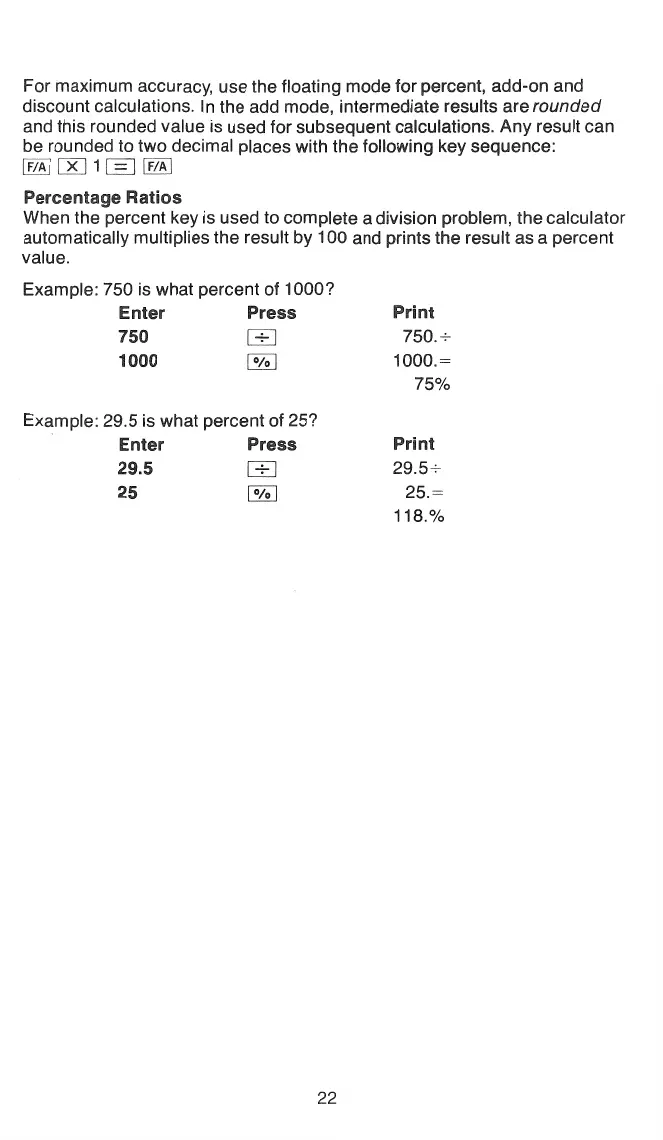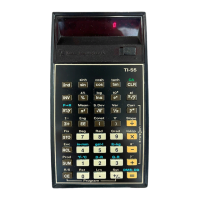For maximum accuracy, use the floating mode for percent, add-on and
discount calculations. In the add mode, intermediate results are
rounded
and this rounded value is used for subsequent calculations. Any result can
be rounded to two decimal places with the following key sequence:
[@0018[@
Percentage Ratios
When the percent key is used to complete a division problem, the calculator
automatically multiplies the result by 100 and prints the result as a percent
value.
Example: 750 is what percent of 1000?
Enter Press
750
[:t]
1000
Example: 29.5 is what percent of 25?
· Enter Press
29.5
[:t]
25
22
Print
750.-;-
1000.=
75%
Print
29.5-;-
25.=
118.%
