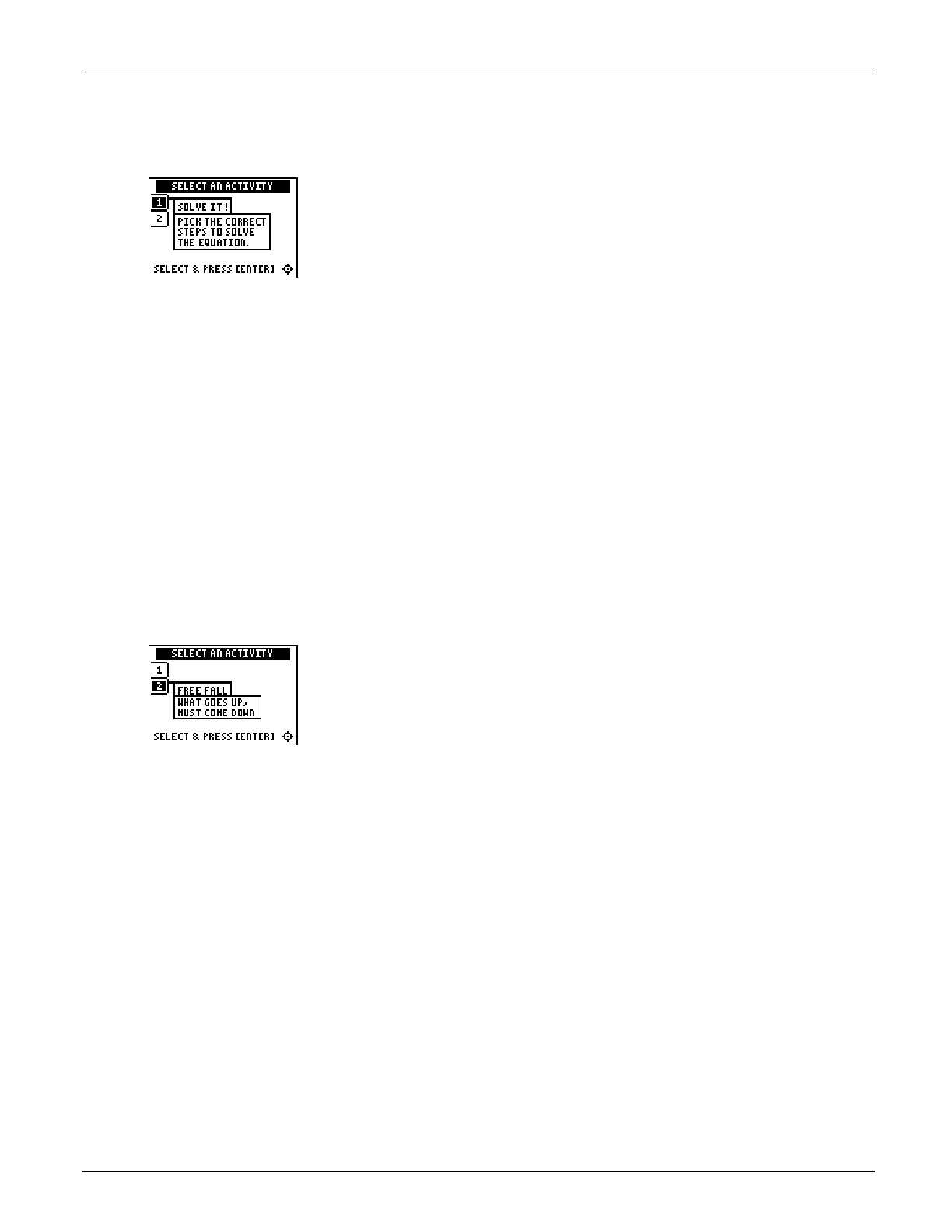Chapter 4: Linear Inequalities Section 2: Using Algebra
Topics in Algebra 1 © 2001 Texas Instruments Teacher Notes 4-19
Activities
Scoring
:
Students get
two attempts to solve
each problem. They earn
2 points for a correct
answer on the first try, 1
point for a correct answer
on the second try. They
get an additional 2 points
for the correct solution.
The total number of points
available varies.
Solve It!
Tell students to:
1. Highlight a level (silver = less difficult; gold = more difficult),
and press
b
to select it.
2. Look at the algebraic expression at the top of the screen and
decide what must be done to solve the inequality for
x
.
Students must select from the choices offered; this activity
presents only one sequence of steps (to first isolate
x
and then
change the coefficient of
x
to 1), although other sequences may
be correct.
3. Press
#
or
$
to cycle through steps to choose from, and then
press
b
to select the correct step (some problems require
two steps). If their second choice is incorrect, the correct step
is displayed; press any key to continue play. If the activity
prompts them to select the correct result, highlight it with
"
or
!
, and then press
b
to select it. As they play the
activity, write each inequality and their strategy for finding the
solution.
4. Record the level they played.
5. Record their scores.
Scoring:
Points are
based on how quickly
students solve each
equation. If they give an
incorrect answer, the
equation stacks up at the
bottom of the screen,
giving them less time to
solve the next equation.
Unless you specify point
or time limits for this
activity, students can play
the activity when four
missed equations stack
up, the game is over.or
they press
á
QUIT
â
to stop.
There is no time limit.
Free Fall
Tell students to:
1. Highlight a level (silver = less difficult; gold = more difficult),
and press
b
to select it.
2. When they are ready to start, press any key.
3. Watch the equation as it falls, and quickly solve for
x
. Enter the
solution (press Ì for negative numbers), and press
b
before the equation hits bottom. If they give an incorrect
answer, the correct answer is displayed; press any key to
resume play.
4. Follow your instructions. For example, students can play:
•
Until they have answered incorrectly four times (no time
limit).
•
Until a certain amount of time has expired (highest score
with the fewest misses wins).
•
Until a certain score has been reached
(first student to
reach the score with the fewest misses wins).
•
Repeatedly over a period of time (days, weeks, etc.) for
tracking improvement of high scores.
5. Record the level they played.
6. Record their scores.