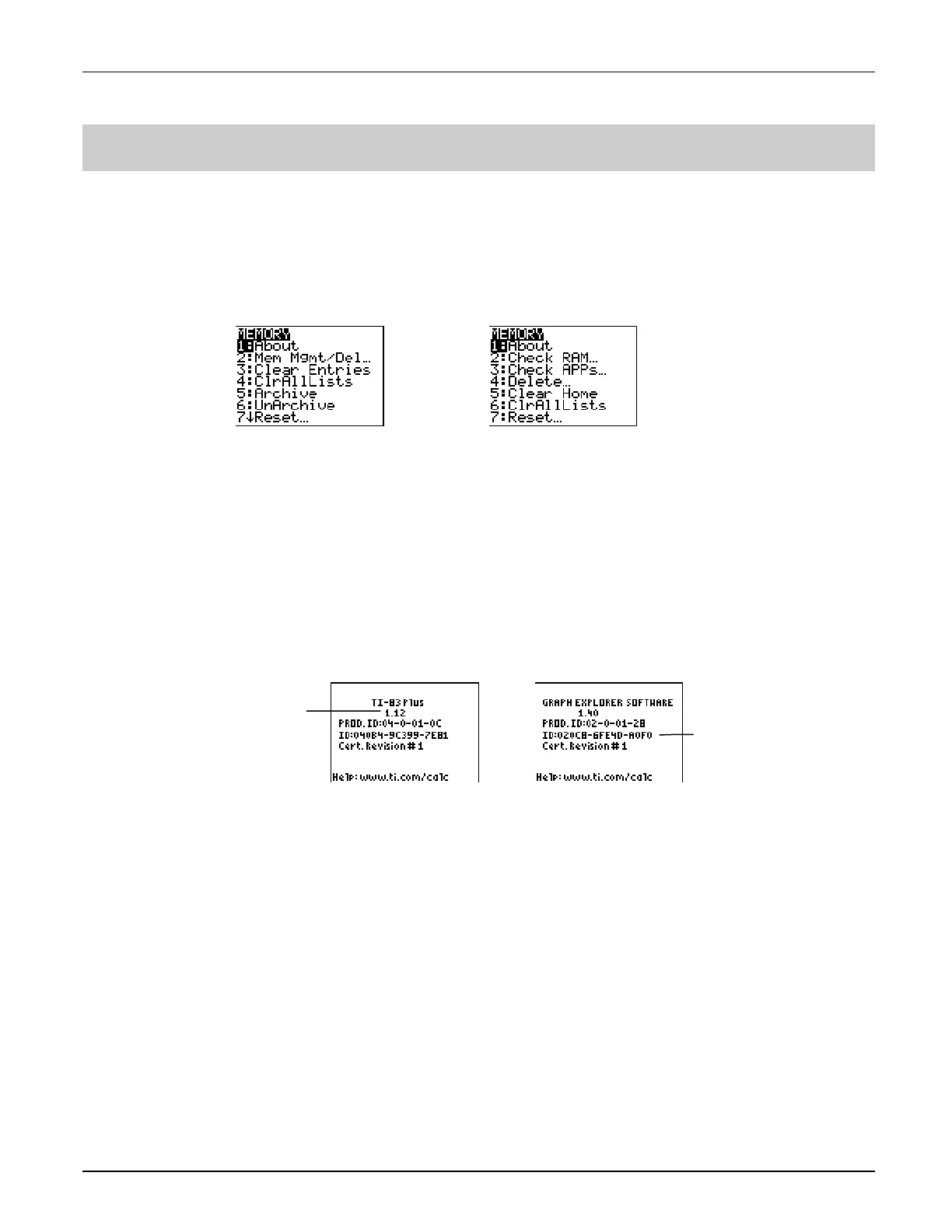³
TIp 10: Managing Your Calculator’s Memory
Topics in Algebra 1 © 2001 Texas Instruments
³
TIp 10-1
³
TIp
é
10: Managing Your Calculator’s Memory
You can check available memory, manage memory, and get information about your calculator by
selecting items from the
-
Ÿ
MEMORY
menu. For example, you can find your calculator ID
number, which is necessary for registering and installing some applications. A delete menu item
lets you delete any type of data (variables, lists, programs, applications, etc.) so that you can set
up your calculator with the information you need for your current classes. You can change the
data for future classes.
Calculator Keys Used in This
³
TIp
é
y L
³
TIp
é
Highlights
The
About
screen displays:
•
Your calculator operating system version number
•
Your calculator ID number, which is used to register and install or reinstall an application
As new operating system versions become available, you can download them from the Texas
Instruments website. To obtain some applications from Texas Instruments, you must provide
your calculator ID number, which is unique to your calculator.
The
Mem Mgmt/Del
menu item lets you delete variables, lists, programs, applications, etc., so that
you can set up your calculator with the information you need for your current classes.
The
Reset
menu item lets you reset your calculator default settings. Resetting all RAM on your
calculator:
•
Restores memory to the factory settings.
•
Deletes all programs.
Note:
Resetting RAM does NOT erase applications.
To find out more about resetting defaults, see
³
TIp 1:
Resetting Your Calculator.
The operating system
version number
The calculator ID number
TI-83 Plus
TI-73
TI-83 Plus
TI
-
73
