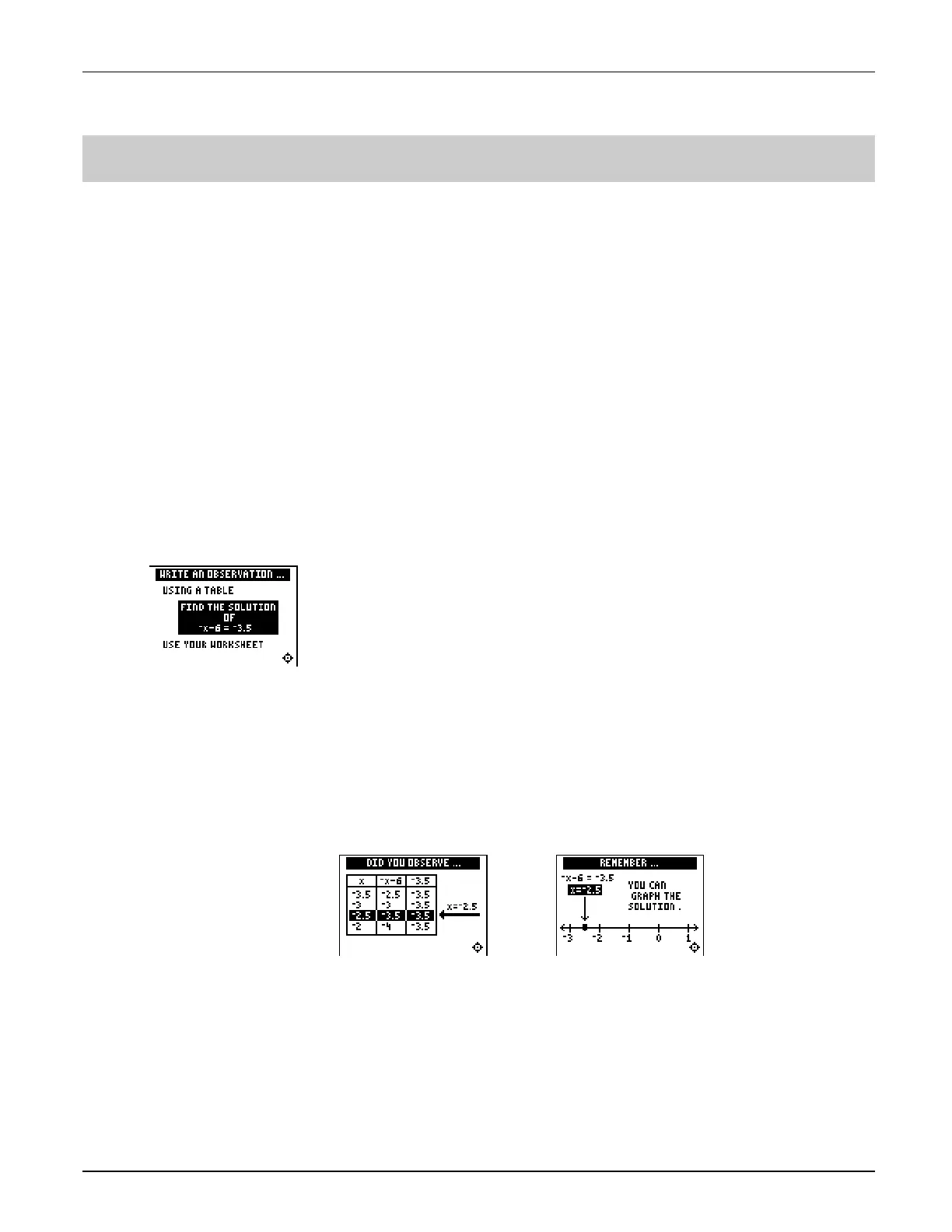Chapter 2: Linear Equations Section 1: Using Graphs & Tables
Topics in Algebra 1 © 2001 Texas Instruments Teacher Notes 2-7
Student Worksheet Notes with Answers
Overview
Tell students:
1. How to find the
Overview
or tell them to review the instructions on the worksheet.
2. How to navigate the application, if they are not yet familiar with the application.
3. To scroll through the
Overview
on the calculator. Point out new terms, definitions, and
concepts, and tell students to look for them as they go through the
Overview
.
Observations
The
Observations
help students understand linear equation concepts relating to graphs and
tables.
If necessary, tell students how to find the
Observations
section for this section.
Observation 1
Using a table, find the solution of
M
x
N
6 =
M
3.5
.
First, find the solution by hand, making a table with at least five
x
and
y
values. The students can start with any
x
value they want. Students
show their work.
Next, they graph the solution on a number line. Remind them to label
all points on the number line.
Students make a table by hand on the worksheet to search for the
solution of
M
x
N
6 =
M
3.5. Then they transfer these
x
and
y
values to
a number line. Look for correct labeling.
Students see the table
and graph screens as
they finish viewing the
observation.