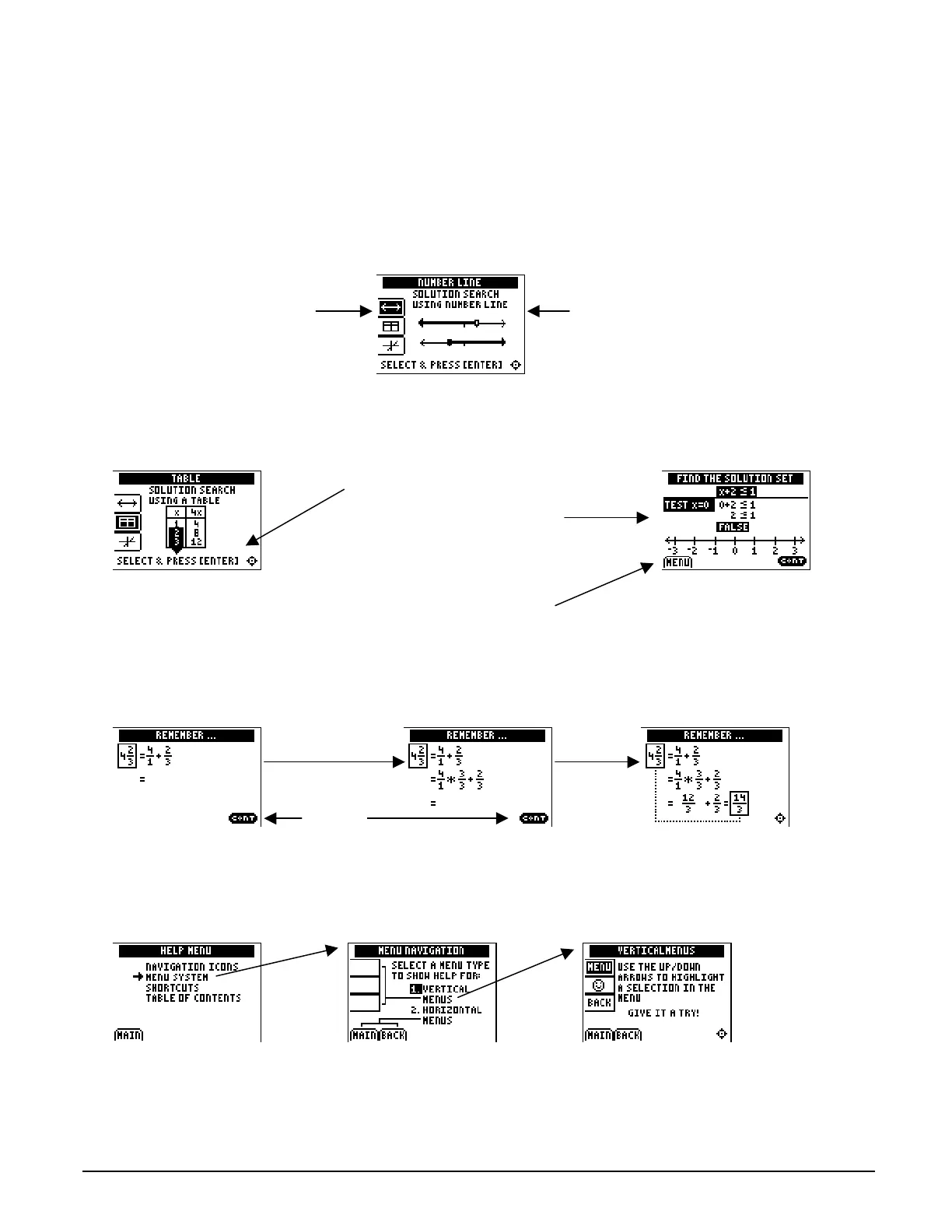Topics in Algebra 1 © 2001 Texas Instruments Introduction ix
Navigating Topics in Algebra 1
(continued)
Vertical Menus
When the up and down arrows of the navigation star are flashing, press † and } on the
calculator to highlight an item in a vertical menu.
Some vertical menus only provide information. Other vertical menus are used for navigation. If
Select
or
Select & Press [Enter]
is displayed, you can press Í to select an item or to see more
information.
á
CONT
â
When you see
á
CONT
â
(continue), you can press any key to go to the next screen.
HELP
From a Table of Contents screen, press
á
HELP
â
to view information about features of the
application. To select an item, press
#
to highlight it, and then press Í.
Continue
ertical menu
First item is highlighted.
s you press
†
and
}
to move
through the menu, additional
information is displayed to the
right of the menu.
Press
Í
to select the
second item on the vertical
menu and display the first
in a sequence of screens
for this selection.
Press
á
MENU
â
(&) to
return to the menu screen.
