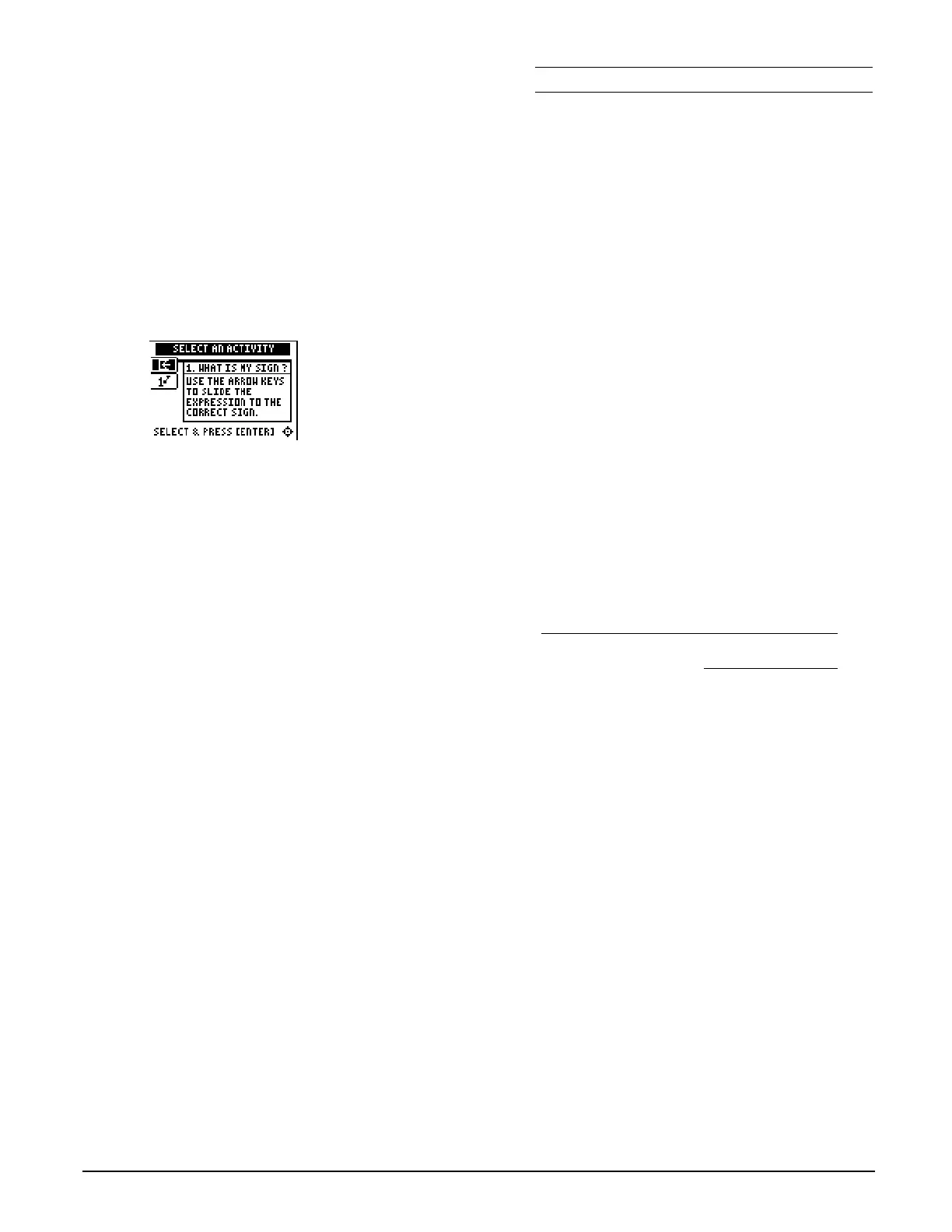Chapter 1: Number Sense Name
Section 1: Integers Date
Topics in Algebra 1 © 2001 Texas Instruments Student Worksheet 1-2
Activities
The
Activities
help you practice integer
concepts. You can select from two different activities—
What Is My Sign?
and
Integer Smash
. Follow these steps to play the activity and complete your
worksheet.
1. Make sure you are in the
Activities
for this section.
2. Highlight an activity using
$
or
#
, and press
b
.
Scoring
:
Every correct
response earns 2 points.
The game automatically
ends if you have
answered incorrectly four
times (shown in the top
right corner), or you press
á
QUIT
â
to stop.
What Is My Sign?
1. In your head, quickly solve the sliding expression to
determine if the result is positive, negative, or zero.
2. As soon as you know the sign of the result, press
#
and
$
to
move the expression into the proper category on the left
(
+
,
0
, or
M
). Once the expression is in the correct row, you can
press
!
to slide it quickly to the left. If the answer is
incorrect, the correct answer is displayed; press any key to
resume play.
3. Follow your teacher’s instructions for how long to play the
activity.
4. What was your score?
5. How many incorrect answers did you have?
(Shown in top right corner of the screen.)
