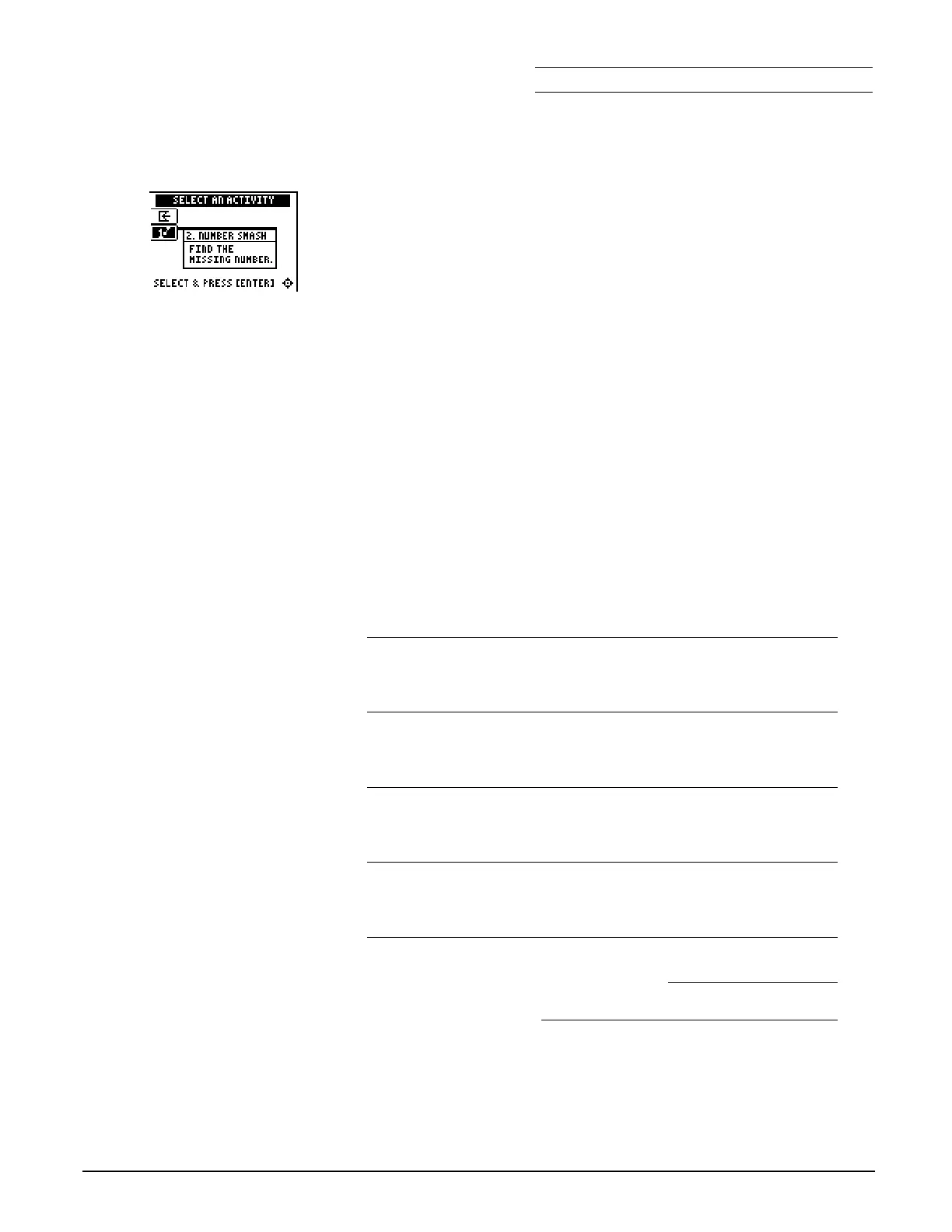Chapter 1: Number Sense Name
Section 2: Rational Numbers Date
Topics in Algebra 1 © 2001 Texas Instruments Student Worksheet 1-13
Activities
(continued)
Scoring
: You get two
attempts to solve each
problem. You earn 2
points for a correct
answer on the first try, 1
point for a correct answer
on the second try.
You can earn up to 10
points.
Tip:
To change an
answer before you press
b
, press
:
and
re-enter the answer.
Tip:
Press
á
n/d
â
to move
between the numerator
and denominator.
Number Smash
1. Highlight a level (bronze = least difficult; gold = most
difficult), and press
b
to select it.
2. Press
á
+
â
,
á
N
â
,
á
¦
â
, or
á
÷
â
to select the operation you want to
practice.
3. Enter the missing number (press
Ì
for negative numbers),
and press
b
. As you play the activity, write each number
sentence and solution. Show your work below.
•
To enter a mixed number, enter the whole number and
press
á
UNIT
â
. Then enter the fraction.
•
To enter a fraction, press
á
n/d
â
and enter the numerator.
Press
á
n/d
â
again and enter the denominator.
If the answer is incorrect, the correct answer is displayed;
press any key to resume play.
4. What level and operation did you play?
5. What was your score?