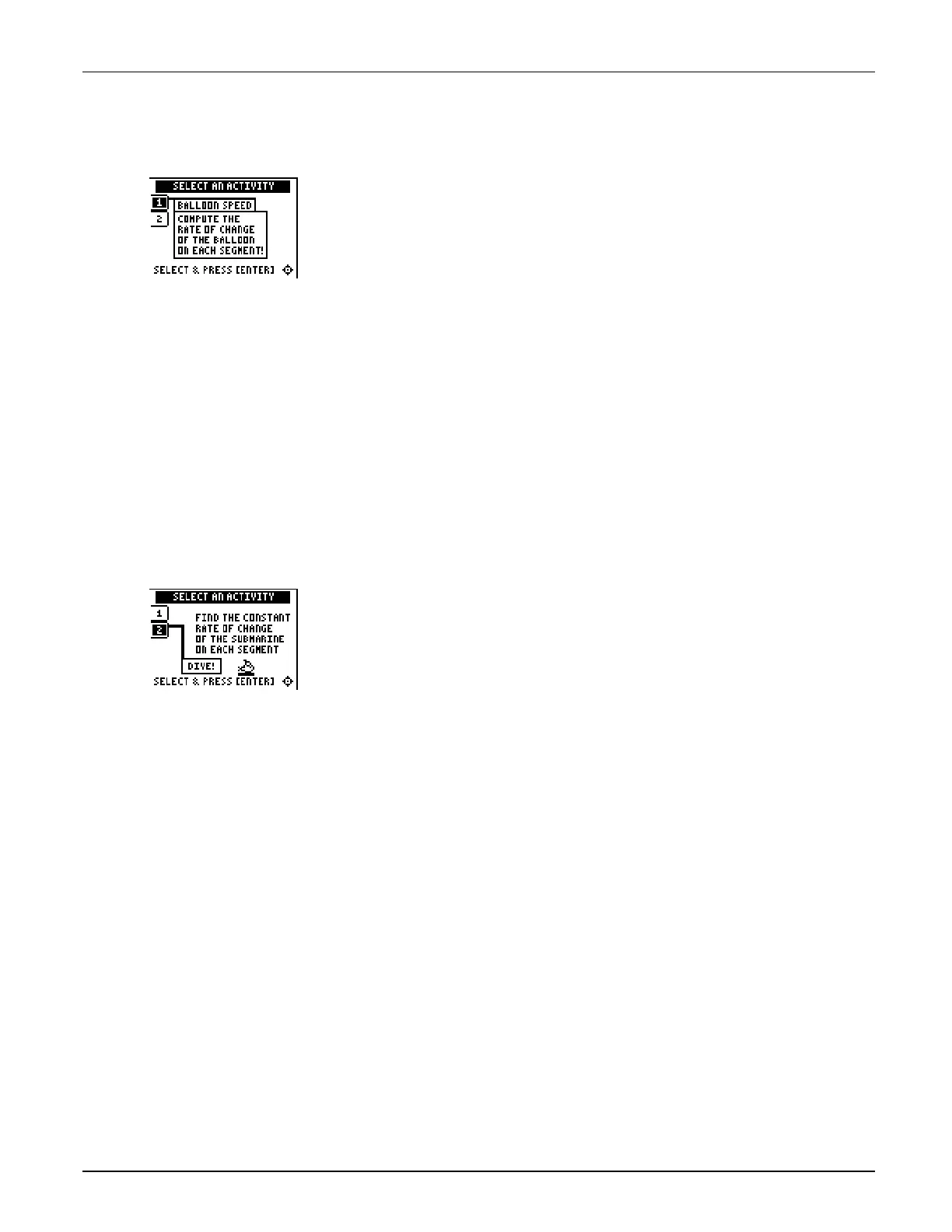Chapter 3: Linear Functions Section 3: Slope as Rate of Change
Topics in Algebra 1 © 2001 Texas Instruments Teacher Notes 3-26
Activities
Scoring
:
Students get
two attempts to solve
each problem. They earn
2 points for a correct
answer on the first try, 1
point for a correct answer
on the second try.
Students can earn up to
10 points.
Balloon Speed
Tell students to:
1. Highlight a level (bronze = least difficult; gold = most
difficult), and press
b
to select it.
2. Select whether they want to play during
Nighttime
or
Daytime
.
3. Take a trip in the balloon. Record the times and positions in
the table.
4. Calculate the rate of change (the slope) of each trip, showing
all work, including the correct units. Enter the rate and press
Í. If the answer is incorrect, the correct answer is
displayed; press any key to resume play.
5. Record the level they played.
6. Record their score.
Scoring
:
You get one
attempt to select the
correct row. If you select
an incorrect row, the
correct row is identified.
Dive
Tell students to:
1. Take a dive in the submarine. Record the times and positions
in the table below.
2. Calculate the rate of change (slope) of each segment in the
table on the worksheet, showing all their work, including the
correct units.
3. After the third segment, the next screen displays three rows
of three rates. Students use their rate answers from the table
to determine the correct row. To select a row, press
#
or
$
to move the submarine cursor, and then press
b
.
4. Record whether they selected the correct row.
