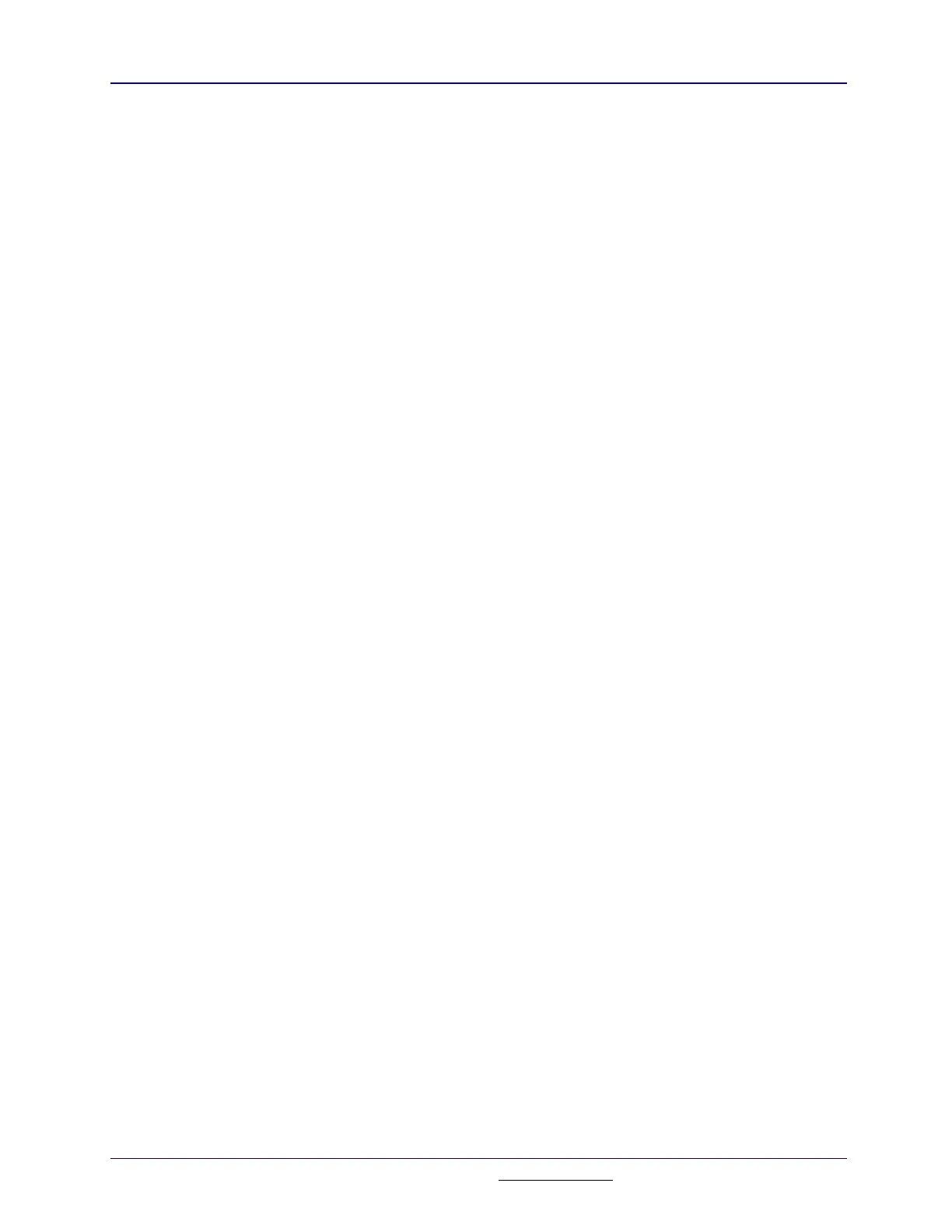194
Section 3: Assembler
TI
-
89 / TI
-
92 Plus Sierra C Assembler Reference Manual
Not for Distribution
Beta Version February 2, 2001
pcf
Enable coercion to PC-relative addressing modes for forward
references, references to locations positioned at an unknown
distances. This option also enables the
pcb16
option. For
more information, see section
3.5.4.1 PC-relative Coercion
.
(Default:
pcb16
)
prec
=
type
Set the precision used when converting floating-point values
(not supported by Texas Instruments).
proc
=
proc
Set the target processor.
68000
is the only processor
recognized by Texas Instruments.
(Default:
proc=68000
)
rngchk
=
type
Set the immediate data range check for byte and word data.
The following four levels of range checking are provided:
0
No checking: all values are silently truncated
1
Byte: -256–255; Word: -65536–65535
2
Byte: -128–255; Word: -32768–65535
3
Byte: -128–127; Word: -32768–32767
(Default:
rngchk=1
)
round
=
mode
Set the rounding mode used when converting floating-point
values (not supported by Texas Instruments).
title
title
Set the title that appears at the top of each page of the
assembly listing. The string
title
must be delimited by a
character that does not appear in the title itself (e.g., double
quotes). Ending the title with a tilde (
~
) omits the source file
name from the listing header.
(Default: title
"Sierra Systems ASM68 x.xx"
)
uhex
List the alphabetic hexadecimal digits using uppercase
characters.
(Default:
lhex
)
uloc
Modify the naming convention for compiler locals by adding
an initial underscore ( _ ). For more information, see section
3.3.5.6 Compiler Locals
.
(Default:
disabled
)
