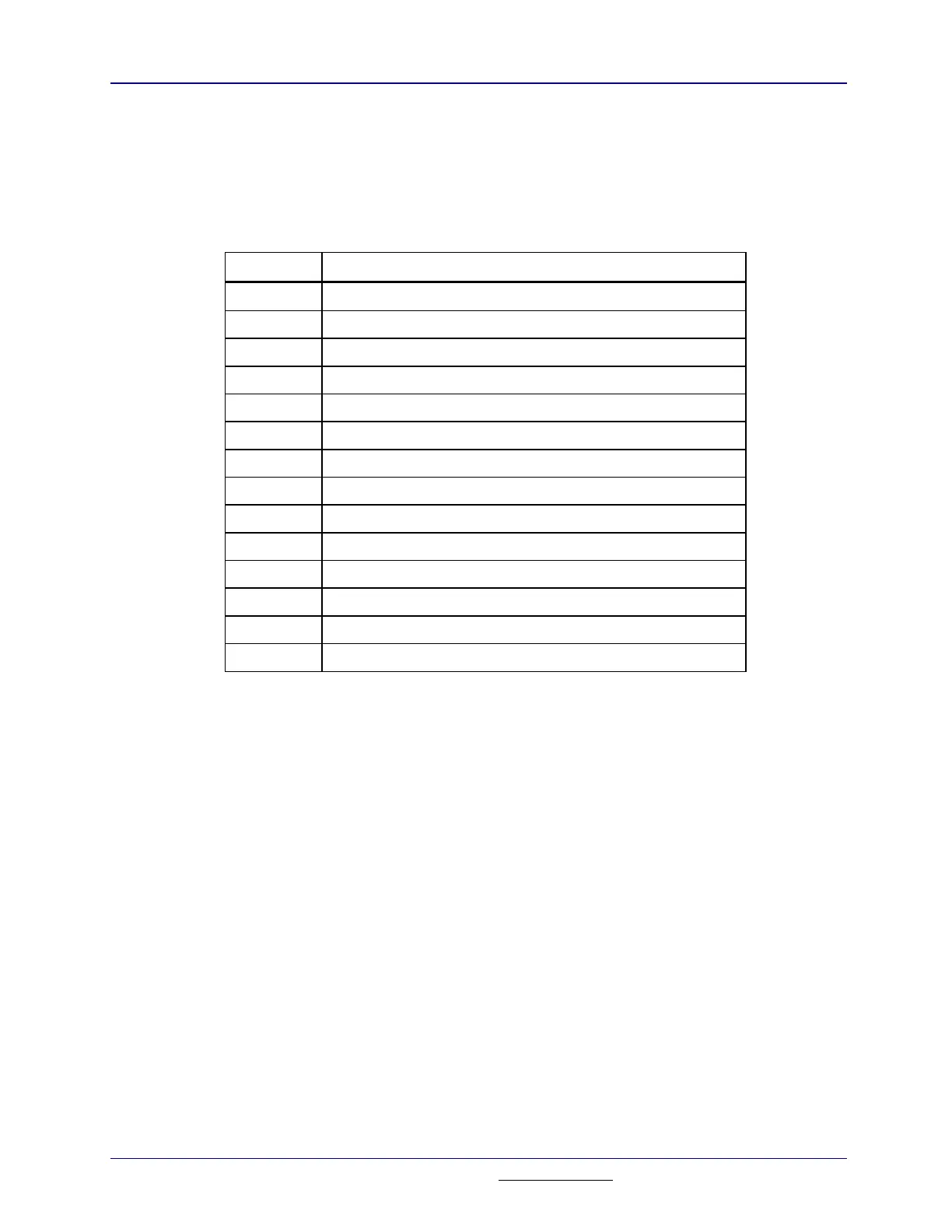Section 1: General Information
19
TI
-
89 / TI
-
92 Plus Sierra C Assembler Reference Manual
Not for Distribution
Beta Version February 2, 2001
1.4.7.1. Special Symbols
Included in the symbol table are special symbols that are generated by the
compiler and assembler. Most of the special symbols are needed for source-level
debugging. Table 1.14 lists the special symbols.
Symbol Meaning
.file
Filename
.text
Address of
.text
section
.data
Address of
.data
section
.bss
Address of
.bss
section
.bb
Address of start of inner block
.eb
Address of end of inner block
.bf
Address of start of function
.ef
Address of end of function
.
target
Pointer to structure or union returned by function
.
x
fake
Dummy tag name for structure, union, or enumeration
.eos
End of members of structure, union, or enumeration
_etext
Next available address after the end of the output section
.text
_edata
Next available address after the end of the output section
.data
_end
Next available address after the end of the output section
.bss
Table 1.14: Special Symbols in the Symbol Table
Six of the special symbols are used in pairs. The
.bb
and
.eb
symbols
encapsulate the symbols defined in inner blocks. The
.bf
and
.ef
symbols
encapsulate each function. The
.
x
fake
and
.eos
symbols define the limits of
unnamed structures, unions and enumerations. The
.eos
symbol is also paired
with actual names to define the limits of named structures, unions, and
enumerations.
When a structure, union, or enumeration is defined without a tag, the compiler
automatically generates a name for internal use. The generated name is
.
x
fake
,
where
x
is a unique decimal number. In the case where a file defined three
unnamed structures, structure tags with the names
.0fake
,
.1fake
, and
.2fake
would be generated.
