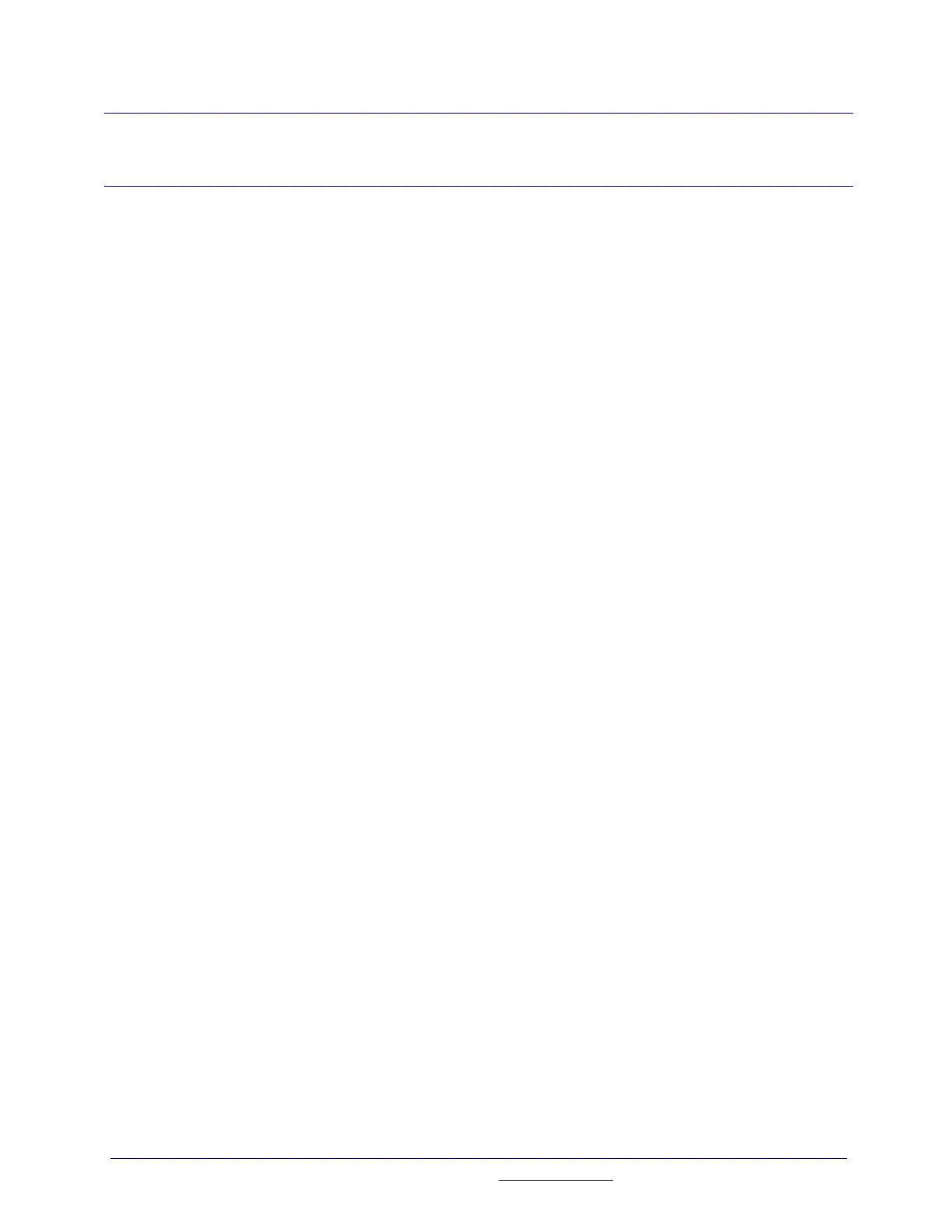41
TI
-
89 / TI
-
92 Plus Sierra C Assembler Reference Manual
Not for Distribution
Beta Version February 2, 2001
2. Compiler
2.1. Introduction
The Sierra Systems C compiler,
com68
, converts C language statements into
68000 assembly code. It generates highly efficient code and supports ROMable
and position-independent code generation for the 68000.
The C compiler,
com68
, was developed by Sierra Systems to support certain
Motorola processors and coprocessors and IEEE format floating-point numbers.
Under license from Sierra Systems, Texas Instruments has modified this
software to support TI BCD floating-point numbers, and support for coprocessors
has been removed. Although the software has not been modified to exclude
support for processors other than the 68000, the 68000 is the only processor
supported by Texas Instruments. The license from Texas Instruments to use
these products is restricted to development of software that is targeted to
execute only on TI calculators.
2.2. Invoking the Compiler
Typically, the TI
FLASH
Studio™ will handle all invocations of the compiler,
using the correct command line flags required to produce TI-89 / TI-92 Plus apps
or ASMs. The following discussion of command line format and flags is included
for developers who may wish to use
com68
directly from the command line or
create their own makefile.
The C compiler is ordinarily invoked with two filenames listed on the command
line. The first filename specifies the C source file and the second specifies the
assembly language output file. If no output file is specified, the compiler writes
the assembly language output to
stdout
(usually the display screen). If no input
file is specified either, the compiler reads C source input from
stdin
(usually the
keyboard).
The following command compiles the file test.c and creates the 68000 assembly
language file test.s:
com68 test.c test.s
2.3. Command Line Flags
Flags are used to change the behavior of the compiler. They are specified on the
command line along with the input and output filenames. Flags appear on the
command line as strings of one or more alphabetic characters prefixed with a
hyphen (
-
). Some flags require arguments, and some accept optional
