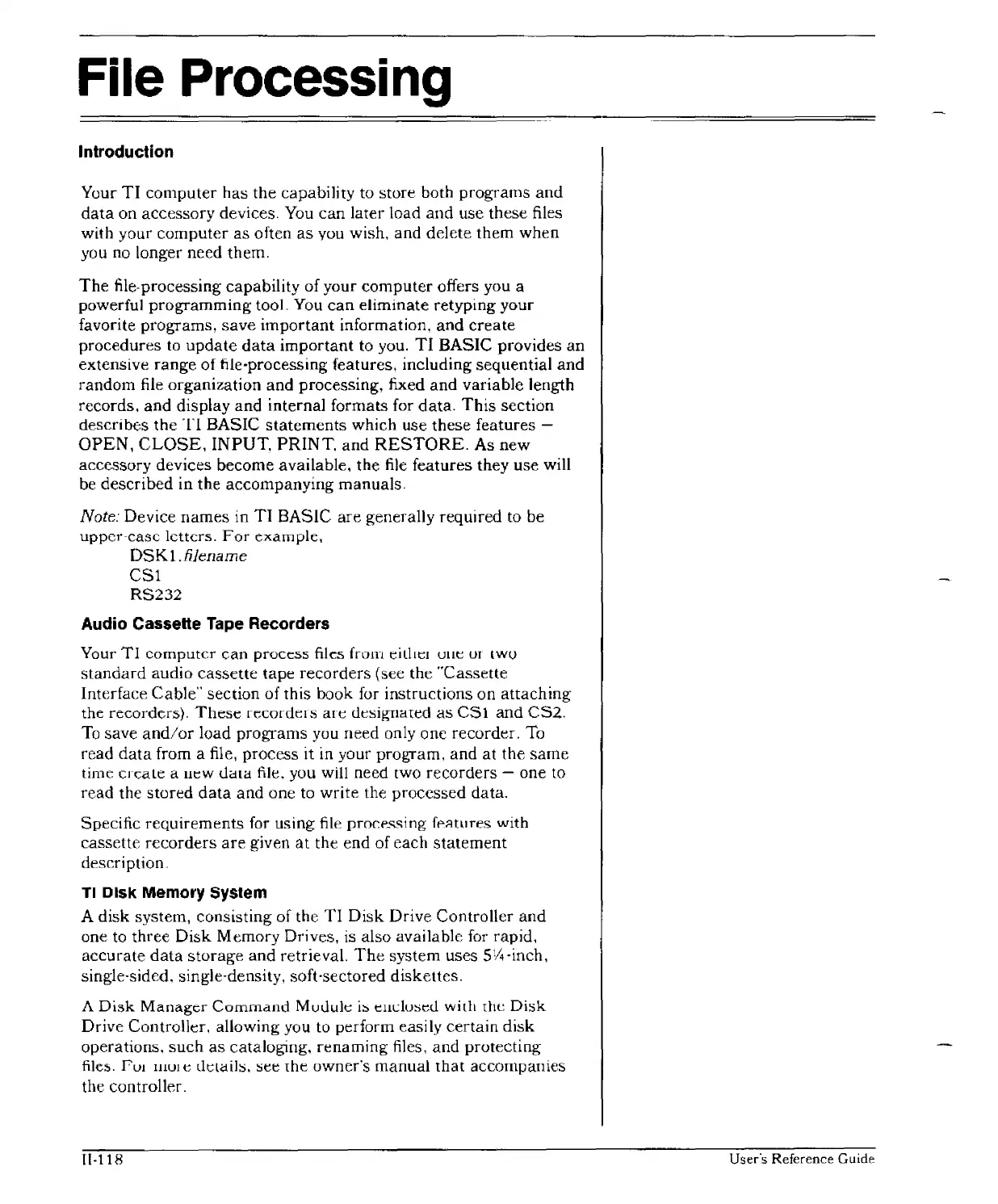Fi
Ie
Processi
ng
Introduction
Your
TI
computer
has
the
capability to
store
both
programs
and
data
on
accessory
devices. You
can
later
load
and
use
these
files
with your
computer
as
often
as
you wish, and
delete
them
when
you no longer need them.
The
file-processing
capability
of
your
computer
offers you a
powerful
programming
tooL You
can
eliminate retyping
your
favorite
programs,
save
important
information.
and
create
procedures
to
update
data
important
to you.
TI
BASIC provides
an
extensive
range
of file-processing features, including sequential
and
random file organization
and
processing, fixed
and
variable
length
records.
and
display
and
internal formats for
data.
This
section
describes
the
'1'1
BASIC
statements
which
use
these
features -
OPEN,
CLOSE,
INPUT.
PRINT.
and
RESTORE.
As
new
accessory devices
become
available, the file features they use will
be
described
in the
accompanying
manuals.
Note: Device
names
in
TI
BASIC
are
generally required to be
upper-case letters.
For
example.
DSKl.filename
CS1
RS232
Audio Cassette Tape Recorders
Your
TI
computer
can
process files from eilltcJ
Ulle
UI
two
standard
audio
cassette
tape
recorders
(see the
"Cassette
Interface Cable" section
of
this book for instructions
on
attaching
the recorders).
These
recorders
ale
designated
as
CSl
and
CS2.
To save
and/or
load
programs
you
need
only
one
recorder. To
read
data
from a file, process it in your
program,
and
at
the
same
time
cJeate
a
uew
Ui:lti:l
file, you will need
twO
recorders
-
one
to
read
the
stored
data
and
one
to write the
processed
data.
Specific
requirements
for using file
procf'5,sing
ff':.<ltllres with
cassette
recorders
are
given
at
the end of
each
statement
description.
TI Disk Memory System
A
disk
system. consisting of the
TI
Disk
Drive
Controller
and
one to
three
Disk
Memory
Drives, is also available for rapid.
accurate
data
storage
and
retrieval.
The
system uses
Slf4
-inch.
single-sided, single-density, soft-sectored
diskettes.
A
Disk
Manager
Command
Muuule
i:"
tllclu:"eu
with
the
Disk
Drive Controller, allowing you to perform easily
certain
disk
operations.
such
as
cataloging.
renaming
files,
and
protecting
files.
['UJ
lUUJ
e
uelaiIs.
see
the
owner's
manual
that
accompanies
the controller.
1I-1l8
User's
Reference
Guide