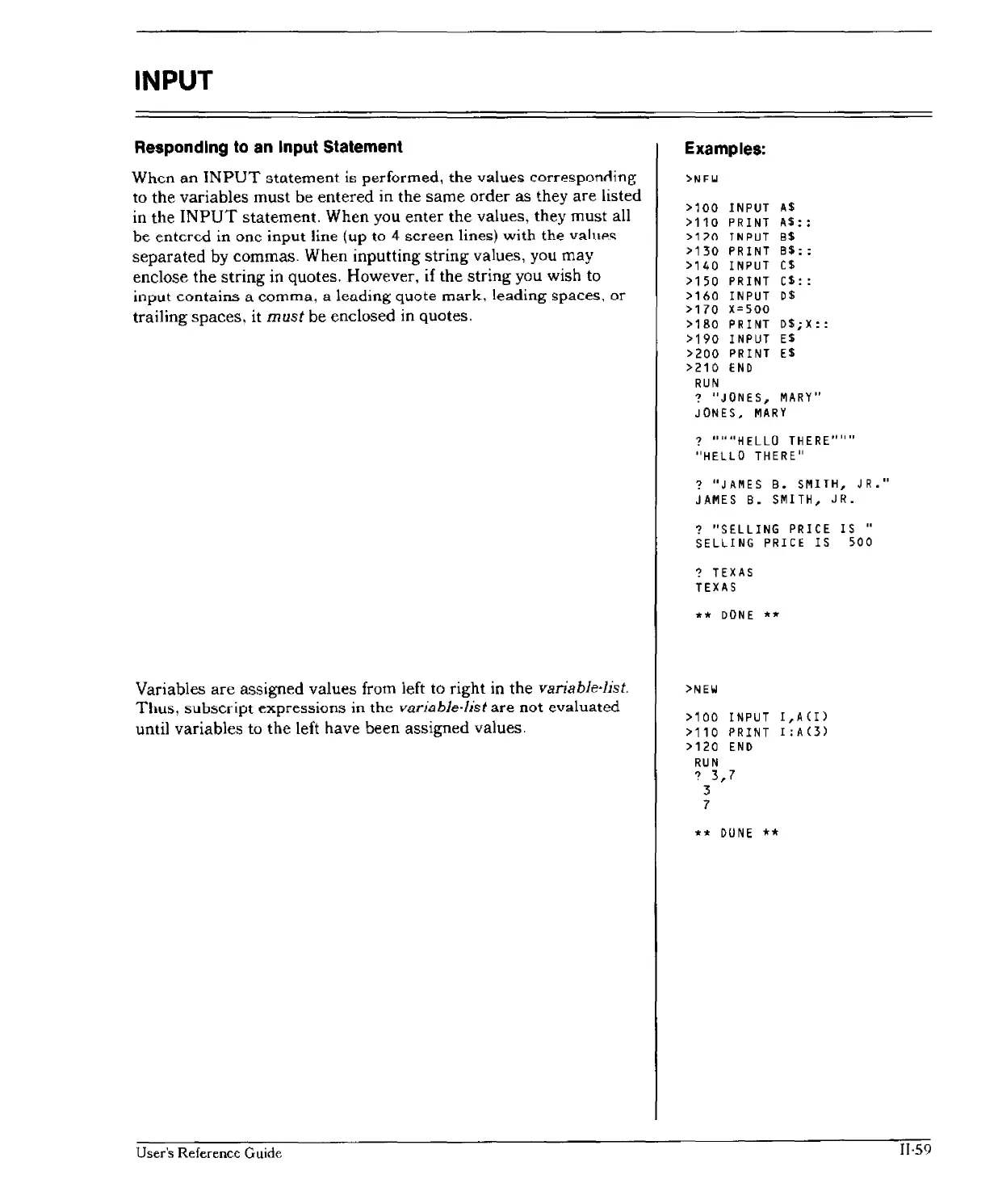INPUT
Responding
to
an Input Statement
Examples:
:>NFU
AS
AS:
:
8$
8$:
:
C$
C$:
:
D$
OS;
X:
:
ES
E$
INPUT
PRINT
INPUT
PRINT
INPUT
PRINT
INPUT
x=soo
PRINT
INPUT
PRINT
END
:>100
>110
:>170
>130
>140
>150
>160
>170
>180
>190
>200
>210
RUN
? "JONES,
MARY"
JONES.
MARY
When
an
INPUT
statement
is
performed,
the
values
corresponliing
to the variables must be entered in the
same
order as they
are
listed
in the
INPUT
statement. When you enter the values, they must all
be
entered
in
one
input
line
(up
to
4
screen
lines)
with
the
vahlPr;;
separated by commas. When inputting string values, you may
enclose the string in quotes. However,
if
the string you wish to
input
contains
a
comma,
a
leading
quote
mark,
leading
spaces,
or
trailing spaces, it
must
be enclosed in quotes.
?
"''''
H
ELL
0
THE
RE
.11
'"
"HEllO
THERE"
?
"JAMES
B. SMITH,
JR."
JAMES
B.
SMITH,
JR.
? "SELLING PRICE IS "
SELLING
PRICE
IS
500
?
TEXAS
TEXAS
**
DONE
**
Variables
are
assigned values from left to right in the variabIe·list.
Thus,
subscript
expressions
in
the
variable-list
are
not
evaluated
until variables to the left have been assigned values.
>NEW
>100
INPUT
I,A(I)
>110
PRINT
I:A(3)
>120
END
RU
N
?
3,7
3
7
**
DUNE
**
User's Reference Guide
II-59