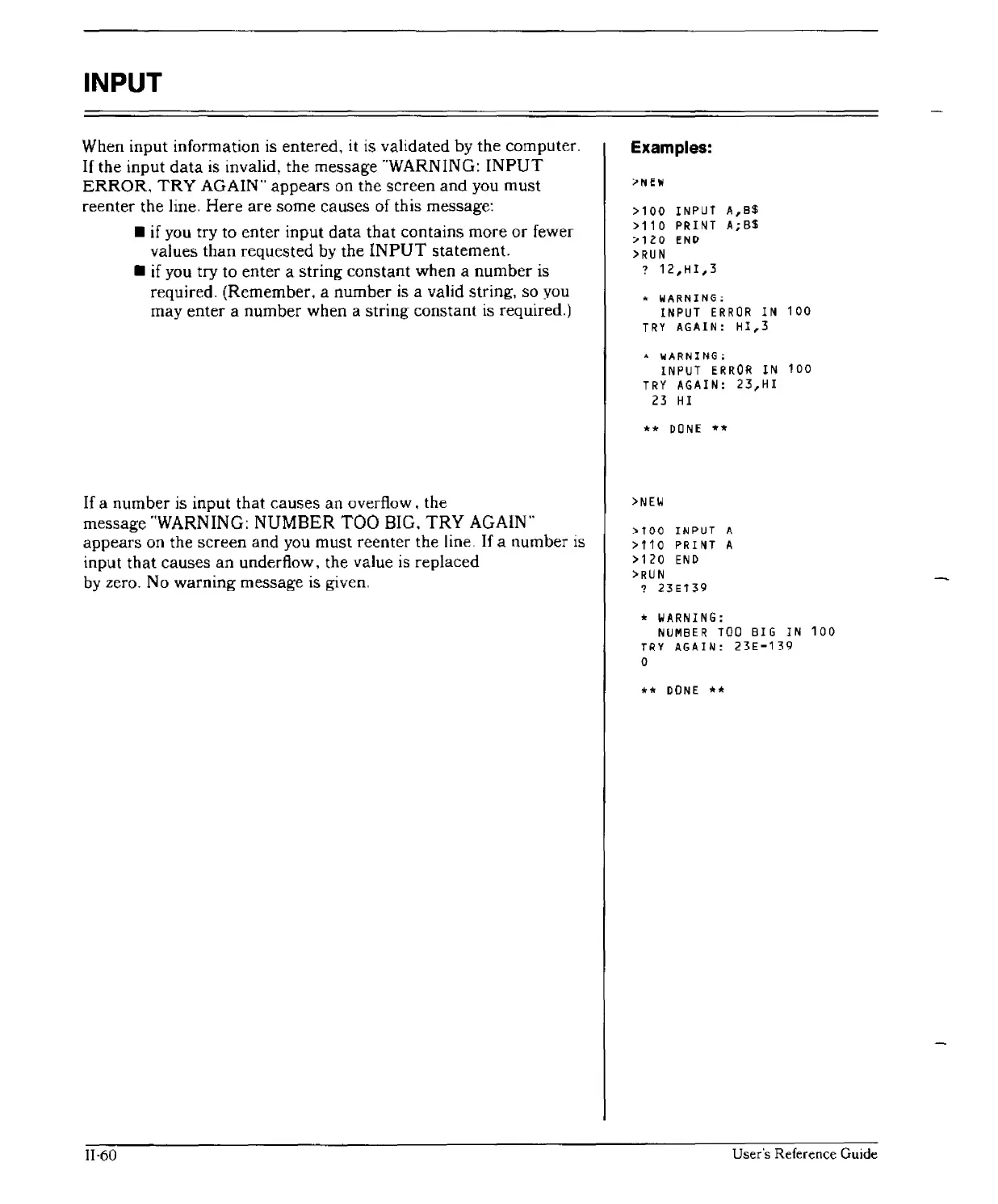INPUT
When input information is entered, it is validated by the computer.
If
the input
data
is
invalid, the message "WARNING:
INPUT
ERROR,
TRY
AGAIN"
appears
on the screen
and
you must
reenter the line.
Here
are
some causes of this message:
• if you try to enter input data that contains more
or
fewer
values
than
requested by the
INPUT
statement.
• if you try to enter a string constant when a
number
is
required, (Remember, a number
is
a valid string, so you
may enter a number when a string constant
is
required.)
If
a number is input that causes an overflow. the
message "WARNING:
NUMBER
TOO
BIG.
TRY
AGAIN"
appears
on the screen and you must reenter the line.
If
a number
is
input
that
causes
an
underflow. the value
is
replaced
by zero. No warning message is given.
11-60
Examples:
:>NEW
>100
INPUT
A,B$
>110
PRINT
A;B$
:>120
END
>
RU
N
?
12,HI,3
" WARNING;
INPUT
ERROR
IN
100
TRY
AGAIN:
HI,3
• WARNING;
INPUT
ERROR
IN
100
TRY
AGAIN:
23,HI
23
HI
**
DONE
"''''
>NEW
>100
INPUT A
>110
PRINT
A
>120
END
>RUN
7
23E139
*
IIARNING:
NUMBER
TOO
BIG
IN
100
TRY
AGAIN,
23E-139
o
**
DONE
**
User's Reference Guide