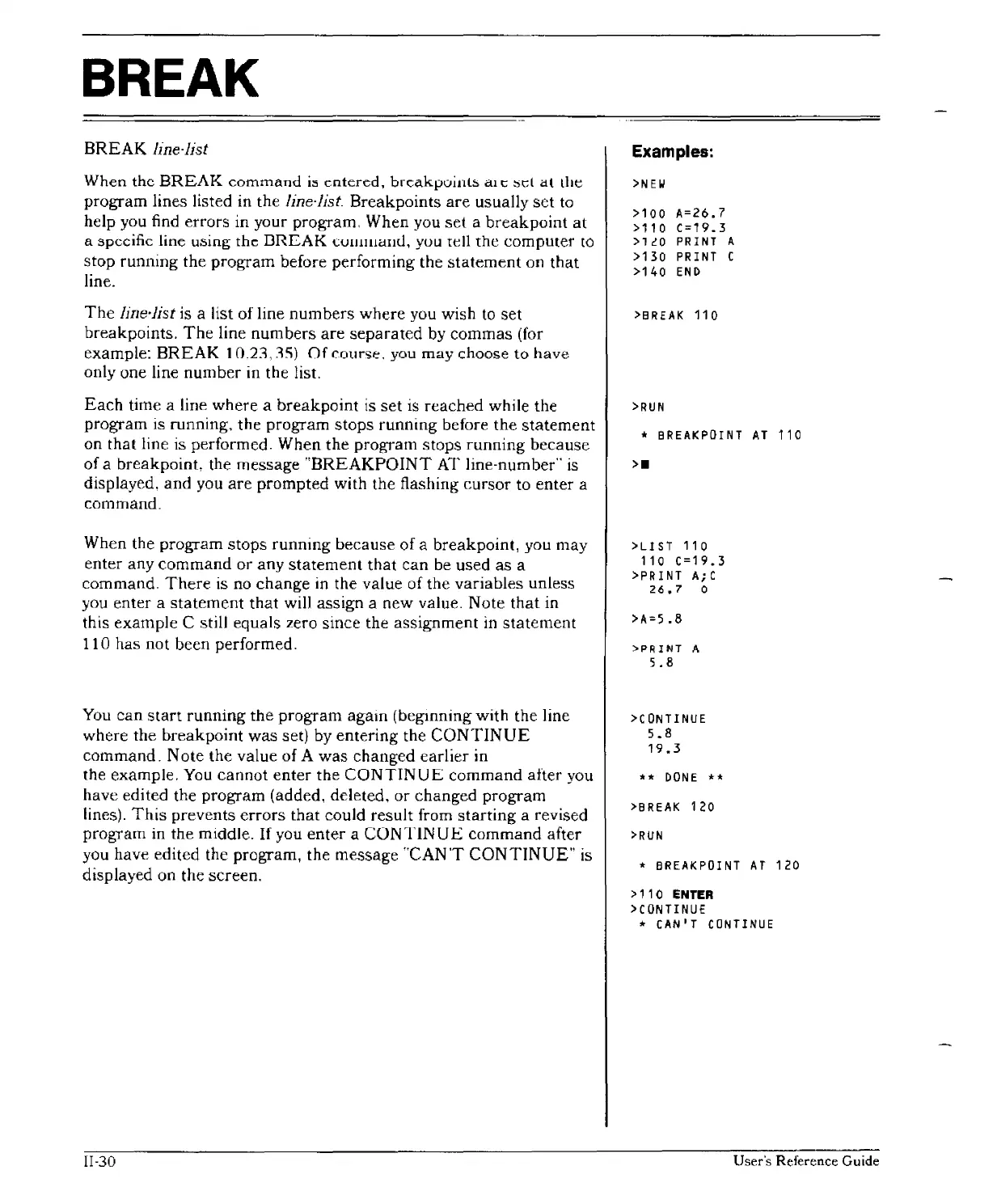BREAK
BREAK
line'
list
When
the
BREAK
command
i:s
entered,
breakpoints
dl
t:
~d
at
the
program
lines listed in the line·list.
Breakpoints
are
usually
set
to
help you find
errors
in your program, When you
set
a
breakpoint
at
a
specific
line
using the
DREAK
(:ulIlIU<iml,
yuu tt:ll
the
computer
(0
stop
running the
program
before performing the
statement
on
that
line.
The
line'Jist is a list of line
numbers
where
you wish
to
set
breakpoints.
The
line
numbers
are
separated
by
commas
(for
example:
BREAK
10,23,
3S)
Of
course. you
may
choose to
have
only one line
number
in the list.
Each
time a line
where
a
breakpoint
is
set
is
reached
while the
program
is running, the program
stops
running
before
the
statement
on
that
line is performed. When
the
program
stops
running
because
of a
breakpoint,
the
message
"BREAKPOINT
AT line-number"
is
displayed.
and
you
are
prompted
with the flashing
cursor
to
enter
a
command.
When the
program
stops
running
because
of
a
breakpoint,
you
may
enter
any
command
or
any
statement
that
can
be used
as
a
command.
There
is no
change
in
the value of the
variables
unless
you
enter
a
statement
that
will assign a new value.
Note
that
in
this
example
C still equals zero since the
assignment
in
statement
110
has
not been performed.
You
can
start
running
the
program
agaIn (begInning with the line
where the
breakpoint
was
set)
by
entering
the
CONTINUE
command.
N
ate
the
value of A
was
changed
earlier
in
the example. You
cannot
enter
the
CONTINUE
command
after you
have edited the
program
(added, deleted. or
changed
program
lines).
This
prevents
errors
that
could result from
starting
a revised
program
in the middle.
If
you
enter
a CON
TIN
UE
command
after
you have edited the program, the
message
"CAN'T
CONTINUE"
is
displayed on the screen.
11·30
Examples:
>NEW
>100
A=26.7
>110
C=19.3
>1<'0
PRINT
A
>130
PRINT
C
>140
EN
D
>8REAK
110
>RUN
*
BREAKPOINT
AT
110
>LIST
110
110
C=19.3
>PRINT
A;C
26.7
0
>A=5.8
>P~INT
A
5.8
>CONTINUE
5.8
19.3
**
DONE
**
>BREAK
120
>RUN
*
BREAKPOINT
AT
120
>110
ENTER
>CONTINUE
* CAN'T
CONTINUE
User's Reference Guide
