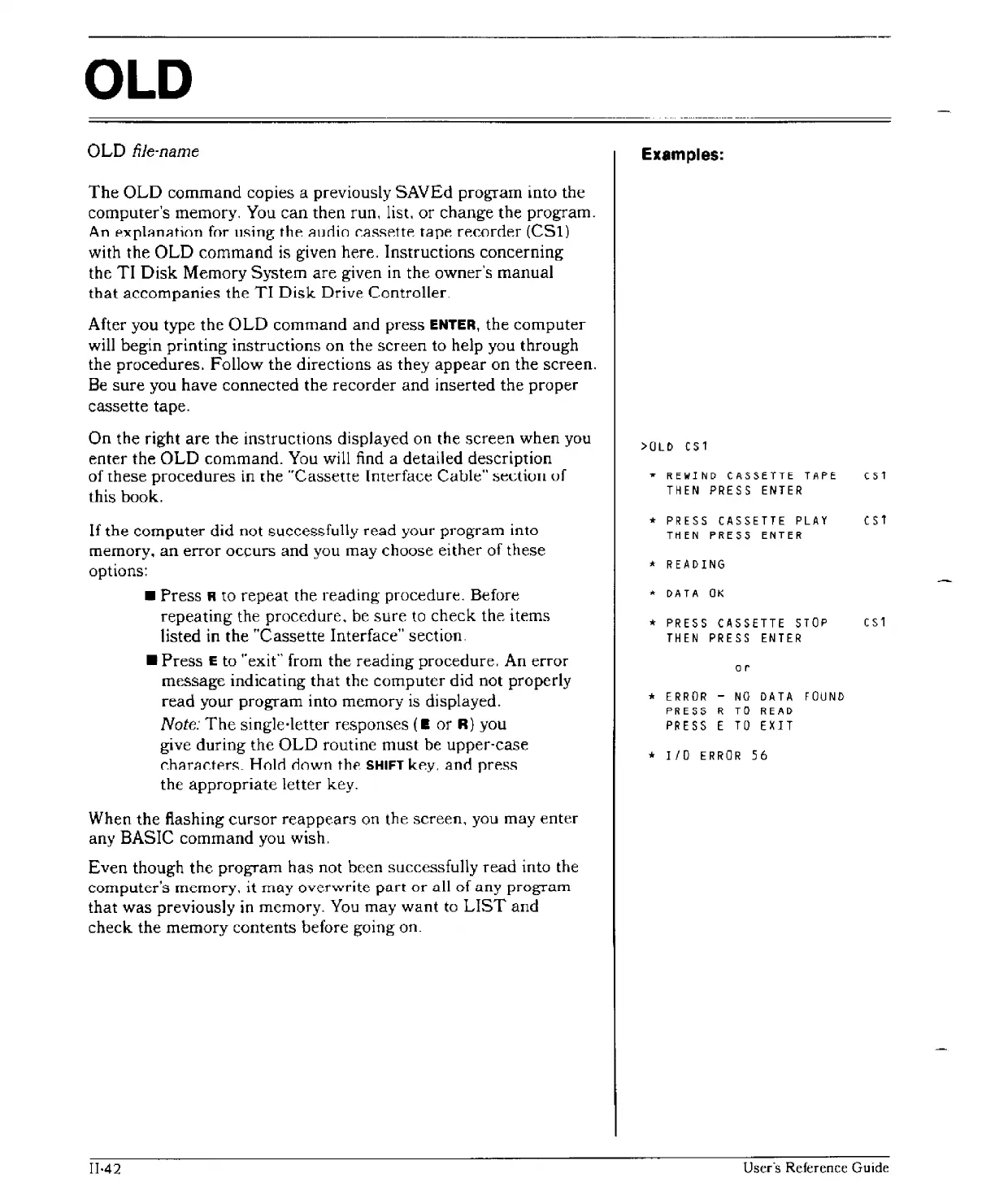OLD
OLD file-name
The
OLD
command copies a previously
SAVEd
program into the
computer's memory. You
can
then run, list. or change the program.
An f'xp1:m::ltion
for
Il~ine;
th~
;:)Ilrlio
r:;:)ssdt~
tap~
r~corrl~r
(CSl)
with the OLD
command
is given here. Instructions concerning
the
TI
Disk
Memory
System
are
given
in
the owner's manual
that
accompanies
the
TI
Disk
Drive
Controller
After you type the
OLD
command and press ENTER, the
computer
will begin printing instructions on the
screen
to help you through
the procedures. Follow the directions as they
appear
on
the screen.
Be
sure
you have connected the recorder
and
inserted the
proper
cassette tape.
On
the right
are
the instructions displayed on the
screen
when you
enter
the OLD command. You will find a detailed description
of these
procedures
in the
"Cassette
Interface Cable" section
uf
this book.
If
the
computer
did
not
successfully
read
your
program
into
memory,
an
error
occurs and you may choose either of these
options:
•
Press
R to
repeat
the reading procedure. Before
repeating
the procedure, be
sure
to
check
the items
listed in the
"Cassette
Interface" section
•
Press
E to "exit" from the
reading
procedure. An
error
message indicating
that
the computer did not properly
read your program into memory
is
displayed.
Note:
The
single-letter responses
(lor
R}
you
give
during
the
OLD
routine must be upper-case
C'.h!lr;:)ctf'fS. Holcl
clown
thf'
SHIFT
key.
ancl
press
the
appropriate
letter key.
When the flashing
cursor
reappears
on the screen, you may enter
any BASIC command you wish.
Even
though the program has not been successfully
read
into the
computer's
memory,
it
may
ovenvrite
part
or
all
of
any
program
that
was
previously
in
memory. You may
want
to
LIST
and
check
the memory contents before going on.
Examples:
>OLfl
(Sl
• REWIND CASSETTE TAPE
THEN
PRESS
ENTER
*
PRESS
CASSETTE
PLAY
THEN
PRESS
ENTER
*
READING
*
DATA
OK
*
PRESS
CASSETTE
STOP
THEN
PRESS
ENTER
or
*
ERROR
-
NO
DATA
FOUND
PRESS
R
TO
READ
PRESS
E
TO
EXlT
*
I/O
ERROR
56
CS1
( S1
cs1
)),42
User's Reference Guide
