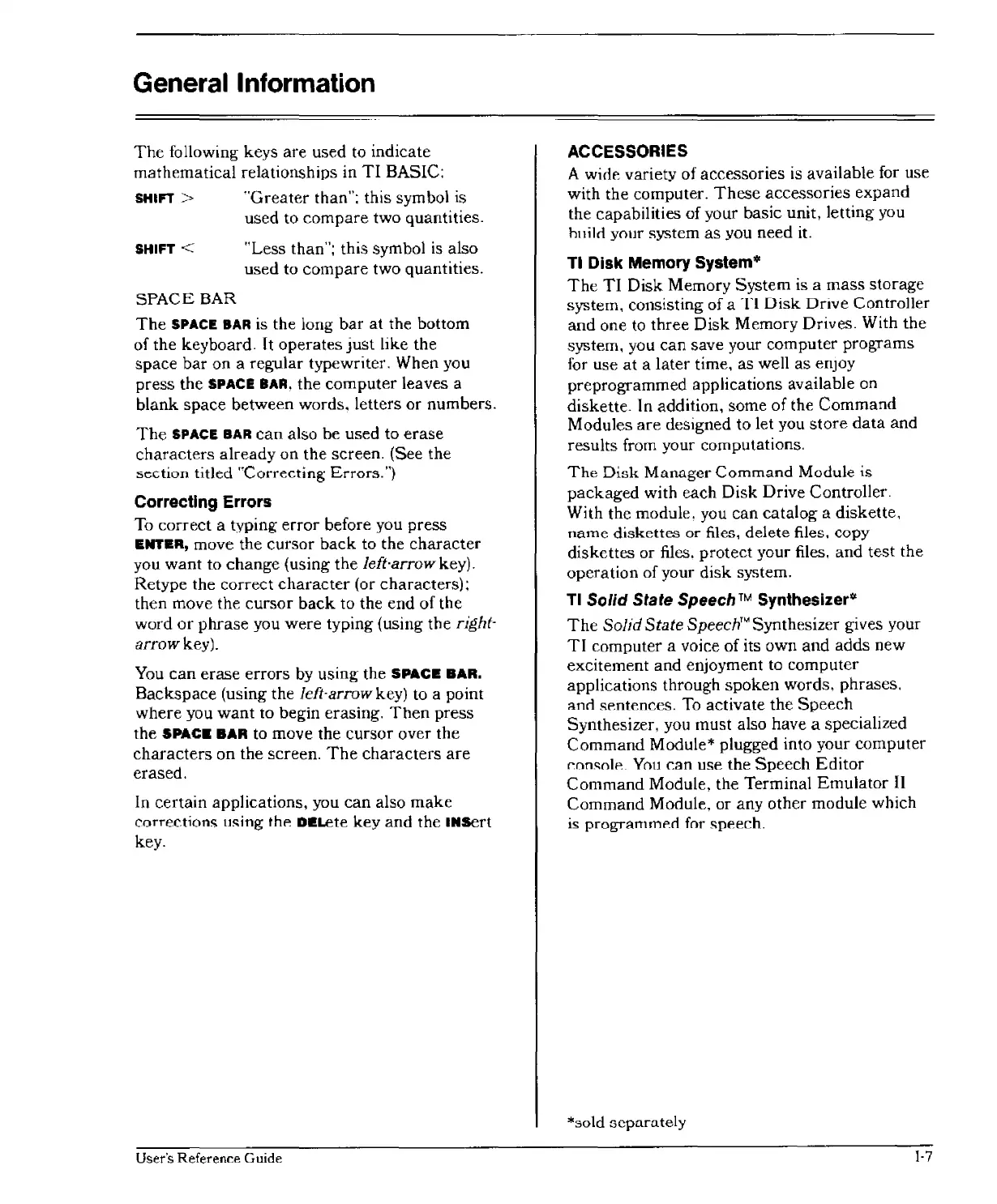General Information
The
following keys
are
used to indicate
mathematical
relationships in
TI
BASIC:
SHin>
"Greater
than"; this symbol is
used to
compare
two quantities.
SPACE
BAR
The
SPACE BAR is
the
long
bar
at
the bottom
of the keyboard.
It
operates
just
like
the
space
bar
on
a
regular
typewriter. When you
press
the
SPACE BAA, the
computer
leaves a
blank
space
between
words. letters
or
numbers.
The
SPACE BAR
can
also be used to
erase
characters
already
on
the screen. (See the
section
titled
"Correcting
Errors.")
Correcting Errors
To
correct
a typing
error
before you press
ENTER, move the
cursor
back
to the
character
you
want
to
change
(using the left·arrowkey).
Retype
the
correct
character
(or
characters);
then move the
cursor
back
to the
end
of
the
word
or
phrase
you
were
typing (using
the
right-
arrow
key).
You
can
erase
errors
by
using
the SPACE
BAR.
Backspace
(using the left-arrowkey) to a point
where
you
want
to begin erasing.
Then
press
the
SPAC.
BAR
to move the
cursor
over
the
characters
on
the screen.
The
characters
are
erased.
In
certain
applications,
yOll
can
also
make
correetion~
w~jng
th~
DI!Lete
key
and
the
INsert
key.
SHIFT <
"Less than"; this symbol
is
also
used
to
compare
two quantities.
ACCESSORIES
A wide variety of
accessories
is available for use
with the computer.
These
accessories
expand
the capabilities of your basic unit, letting you
hlliln your system
as
you
need
it.
TI Disk Memory System'"
The
TI
Disk
Memory
System
is a
mass
storage
system, consisting of a
Tl
Disk
Drive
Controller
and
one
to
three
Disk
Memory
Drives. With
the
system, you
can
save your
computer
programs
for use
at
a
later
time,
as
well
as
enjoy
preprogrammed
applications available on
diskette.
In
addition, some
of
the
Command
Modules
are
designed to let you
store
data
and
results from your computations.
The
Disk
Manager
Command
Module
is
packaged
with
each
Disk
Drive Controller.
With the module, you
can
catalog
a
diskette,
name
diskettes
or
files,
delete
files,
copy
diskettes
or files.
protect
your files.
and
test
the
operation
of your
disk
system.
TI Solid State Speech™ Synthesizer*
The
Solid
State
SpeecH'" Synthesizer gives your
TI
computer
a voice of its own
and
adds
new
excitement
and
enjoyment to
computer
applications through
spoken
words.
phrases.
;:Inn
sentences. To
activate
the
Speech
Synthesizer, you must also have a specialized
Command
Module* plugged into your
computer
rrmc;ole You
can
use the
Speech
Editor
Command
Module, the Terminal
Emulator
II
Command
Module, or any
other
module which
is
programmp.rl
for speech.
*sold
separately
User's
Reference
Guide
1·7