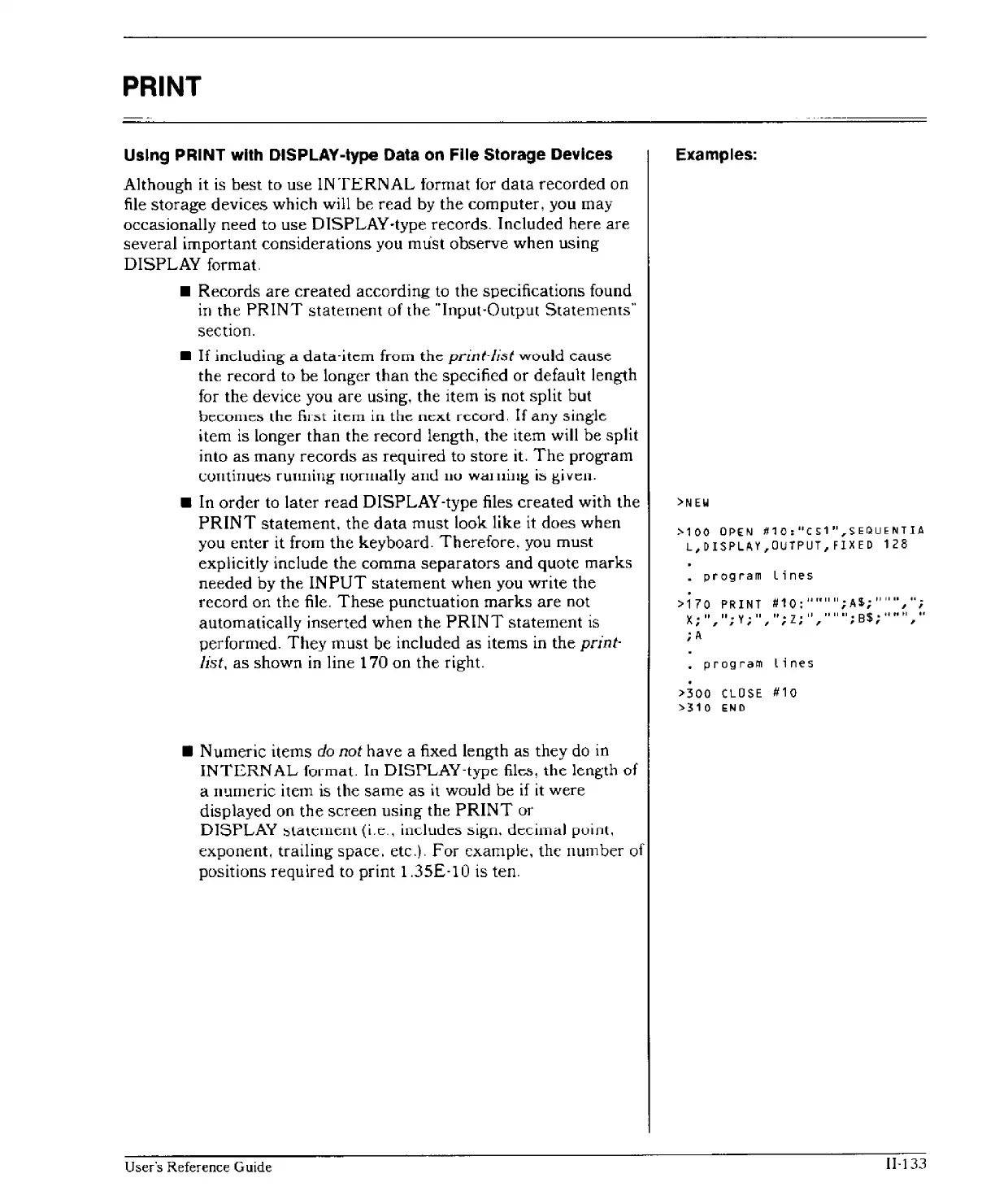PRINT
Using PRINT with DISPLAY-type Data on File Storage Devices
Although it
is
best to use
INTERNAL
format for
data
recorded on
file
storage devices which will be read by the computer, you may
occasionally need to use DISPLAY-type records. Included here
are
several important considerations you must observe when using
DISPLAY format.
• Records
are
created
according to the specifications found
in
the
PRINT
statement of the "Input-Output Statements"
section.
•
If
including
a
data-item
from
the
print-list
would
cause
the record to be longer
than
the specified or default length
for
the device you
are
using, the item is not split but
becomes
the
fust
item
in
the
next
record.
If
any
single
item is longer than the record length, the item will be split
into
as
many records as required to store it.
The
program
continut~
rUBning
IlOrInally
amluu
walllillg, is lI,ivcn.
• In order to later
read
DISPLAY-type files
created
with the
PRINT
statement, the
data
must look like
it
does when
you enter it from the keyboard. Therefore, you must
explicitly include the comma
separators
and quote
marks
needed by the
INPUT
statement
when you write the
record on the file.
These
punctuation
marks
are not
automatically inserted when the
PRINT
statement
is
performed.
They
must be included as items
in
the print-
Jist.
as shown
in
line 170 on the right.
• Numeric items
do
not
have a fixed length as they
do
in
INTERNAL
format.
In
DISPLAY-type
files,
the
length
of
a numeric item is the
same
as
it
would
be
if
it
were
displayed on the screen using the
PRINT
or
DISPLAY
~tatell1ellt
(i.e
..
includes
sign.
decinml
puint,
exponent, trailing space. etc.).
For
example, the number of
positions required to print
1.35£-10
is ten.
User's
Reference
Guide
Examples:
>NEW
>100
OPEN
tl10:"cs1",SEQUENTIA
L,DISPLAY,OUTPUT,FIXED
128
•
program
Lines
>170
PRINT
1110:"""";A$;""",";
X;
",";
y ;
II,
I';
Z;
II,
.111
I';
B$;
II
tI
tl,
••
; A
•
program
lines
>300
CLOSE
#10
>310
END
11-133
