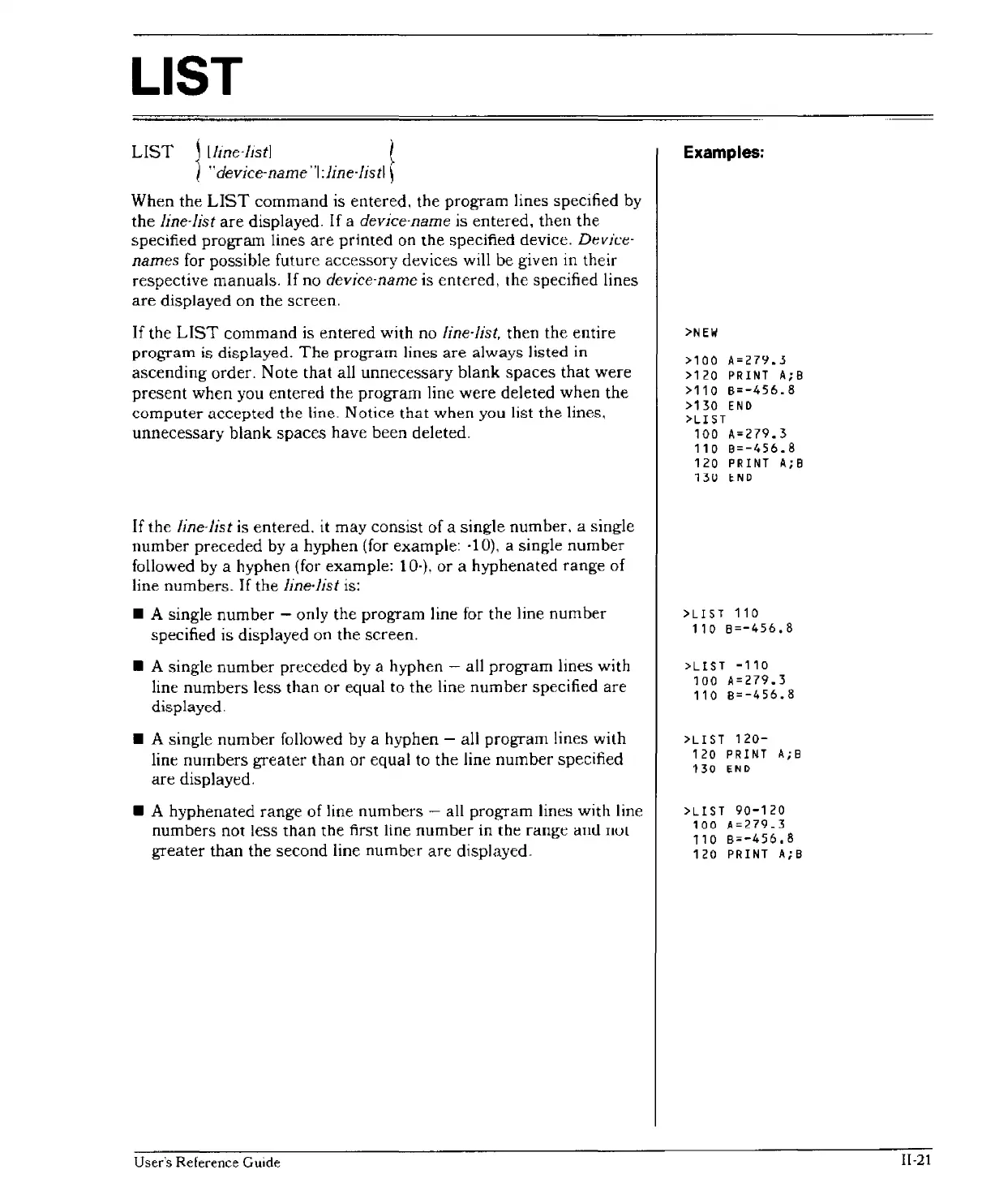LIST
LIST
\ [line-bstl
~
I "device-name
"I
:line-listl
~
When the
LIST
command is entered, the program lines specified
by
the line-list
are
displayed.
If
a device·name is entered, then the
specified program lines
are
primed
on the specified device. Dt;vice-
names
for possible future accessory devices will be given in their
respective manuals.
If
no device-name is entered, the specified lines
are
displayed on the screen.
If
the
LIST
command
is
entered with no fine-list, then the entire
program
is
displayed.
The
program
lines
are
always
listed
in
ascending order. Note that all unnecessary blank spaces that were
present when you entered the program line were deleted when the
computer
accepted
the
line.
Notice
that
when
you
list
the
lines,
unnecessary
blank
spaces have been deleted.
If
the fine-Jist
is
entered. it may consist of a single number, a single
number preceded by a hyphen (for example: ·10), a single number
followed by a hyphen (for example:
10·), or a hyphenated range of
line numbers.
If
the line·Jist
is:
• A single
number
- only the program line for the line number
specified is displayed on the screen.
• A single
number
preceded by a hyphen - all program lines with
line numbers less than or equal to the line number specified are
displayed.
• A single
number
followed by a hyphen - all program lines with
line numbers
greater
than
or
equal to the line
number
specified
are displayed.
• A hyphenated range of line numbers
- all program lines with line
numbers not less than the first line
number
in the range
awl
Hut
greater than the second line number
are
displayed-
User's Reference Guide
Examples;
>NEW
>100
A=279.:-
>120
PRINT A;B
>110
B=-456.8
>130
END
>LIST
100
A=279.3
110
S=-456.8
120
PRINT
AiB
lJU
t:ND
>LlST
110
110
B=-456.8
>LlST
-110
100
,1,=279.3
110
B=-456.8
>LlST
120-
120
PRINT
A;B
130
END
>LlST
90-120
100
A=279_3
110
8=-456.8
120
PRINT
AiB
1I-21
