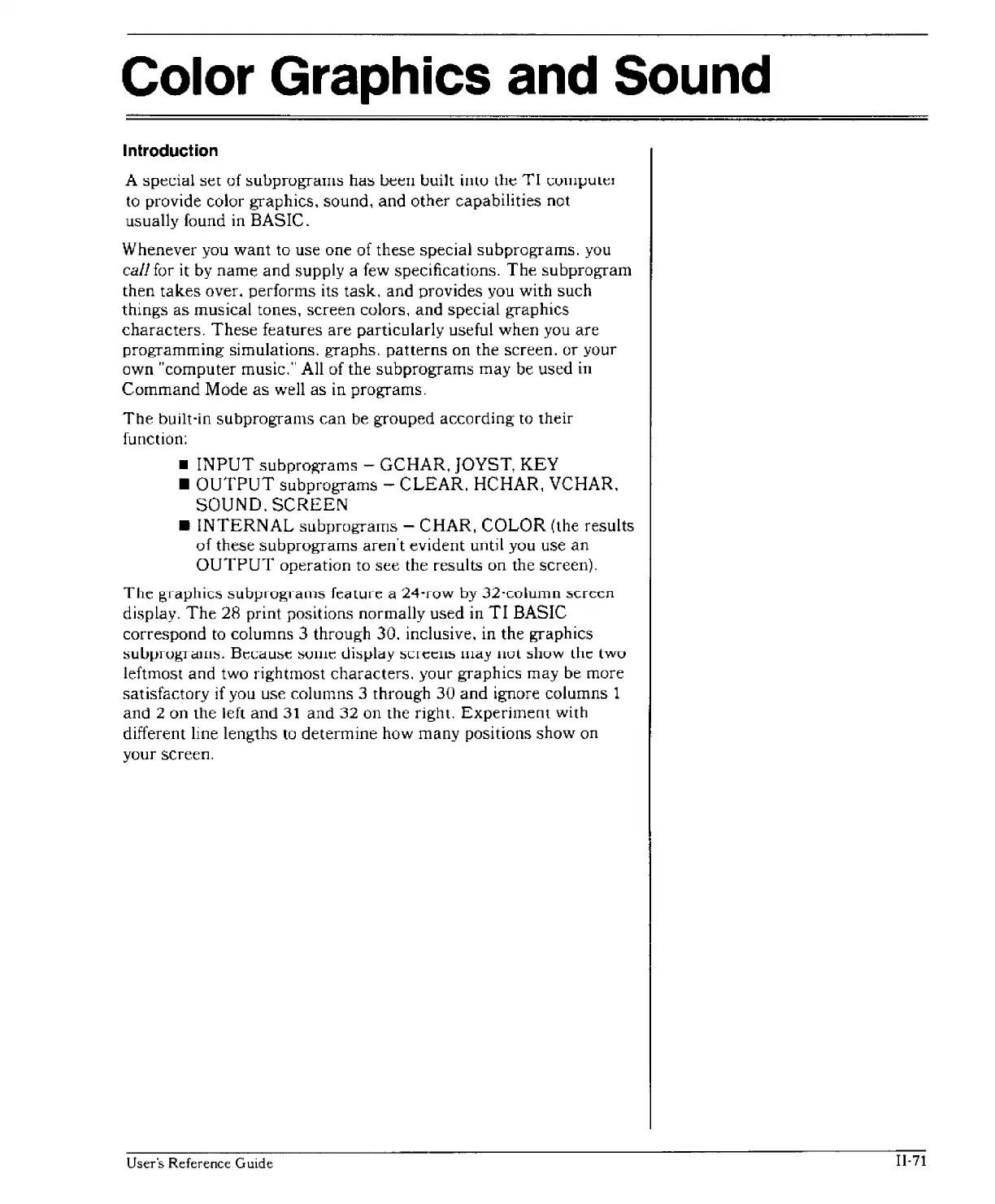Color Graphics and Sound
Introduction
A
special
set
of
subprograms
has
been
uuilt
iutu
the
TI
CUlIlIJutel
to provide color graphics, sound, and other capabilities not
usually found in BASIC.
Whenever you
want
to use one of these special subprograms. you
call for it by name
and
supply a few specifications.
The
subprogram
then
takes
over. performs its task, and provides you with such
things as musical tones, screen colors,
and
special graphics
characters.
These
features
are
particularly useful when you
are
programming simulations. graphs, patterns on the screen. or your
own "computer music," All of the subprograms may be used
in
Command
Mode
as
well as in programs.
The
built'in subprograms
can
be grouped according
to
their
function:
•
INPUT
subprograms -
GCHAR,
JOYST
KEY
•
OUTPUT
subprograms -
CLEAR.
HCHAR, VCHAR,
SOUND,
SCREEN
•
INTERNAL
subprograms - CHAR,
COLOR
(the results
of
these subprograms aren't evident until you use
an
OUTPUT
operation to
see
the results on the screen).
The
gl-aphics
subprograms
featUl-e a
24-row
by
32'column
screen
display.
The
28 print positions normally used in
TI
BASIC
correspond
to
columns 3 through 30. inclusive. in the graphics
suuprugrallls,
Becau:,;e :,;ulIle l1isplay sCretllS
may
not show the
two
leftmost and two rightmost characters, your graphics may be more
satisfactory if you use columns 3 through
30
and
ignore columns 1
and
2 on the left
and
31
and
32
on the right.
Experiment
with
different line lengths
to
determine how many positions show on
your SCreen.
User's Reference Guide
II-71