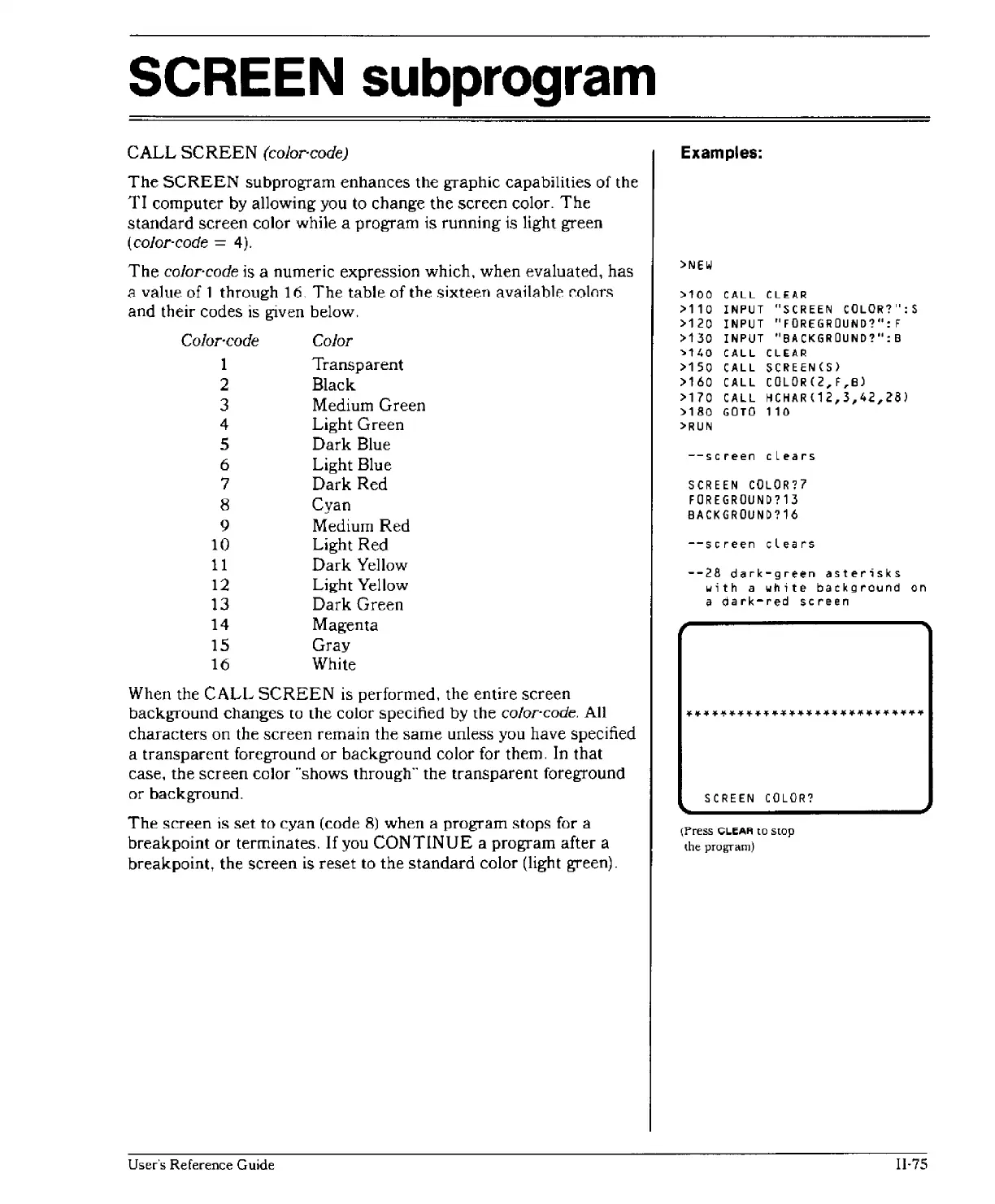SCREEN
sUbprogram
CALL
SCREEN
(color-code)
The
SCREEN
sUbprogram enhances the graphic capabilities of the
TI
computer by allowing you to change the
screen
color.
The
standard
screen color while a program is running is light green
(color-code = 4).
The
color-code
is
a numeric expression which. when evaluated, has
a
value
of
1
through
16
The
table
of
the
sixteen
available
colors
and
their codes
is
given below.
Color-code
1
2
3
4
5
6
7
8
9
10
11
12
13
14
15
16
Color
Transparent
Black
Medium Green
Light Green
Dark
Blue
Light Blue
Dark
Red
Cyan
Medium
Red
Light
Red
Dark
Yellow
Light Yellow
Dark
Green
Magenta
Gray
White
Examples:
>NEW
::>100
CALL
CLE:AR
>110
INPUT
"SCREEN
COLOR?":S
>120
INPUT
"FOREGROUND?":F
>130
INPUT
"BACKGROUND?":B
"140
CALL
CLEAR
>150
CALL
SCREEN(S)
>160
CALL
COLOR(2,F,B)
>170
CALL
~CHAR(12,3,42,28)
>180
GDTQ
110
>RUN
--screen
cLears
SCREEN
COLOR?7
FOREGROUND?13
BACI<GRDUND?16
--screen
cLears
--28
dark-green
asterisks
with
a
white
background
on
a
dark-red
screen
When the
CALL
SCREEN
is
performed. the entire screen
background changes
to
the color specified by the color-code.
All
characters on the screen remain the
same
unless you have specified
a transparent foreground
or
background color for them. In that
case, the screen color "shows through" the transparent foreground
or background.
The
screen
is
set
to
cyan
(code
8)
when
a
program
stops
for
a
breakpoint or terminates.
If
you
CONTINUE
a program after a
breakpoint, the
screen
is reset to the
standard
color (light green).
User's Reference Guide
SCREEN
COLOR?
(f'ress
CL~"'R
to
Stop
the program)
Il-75